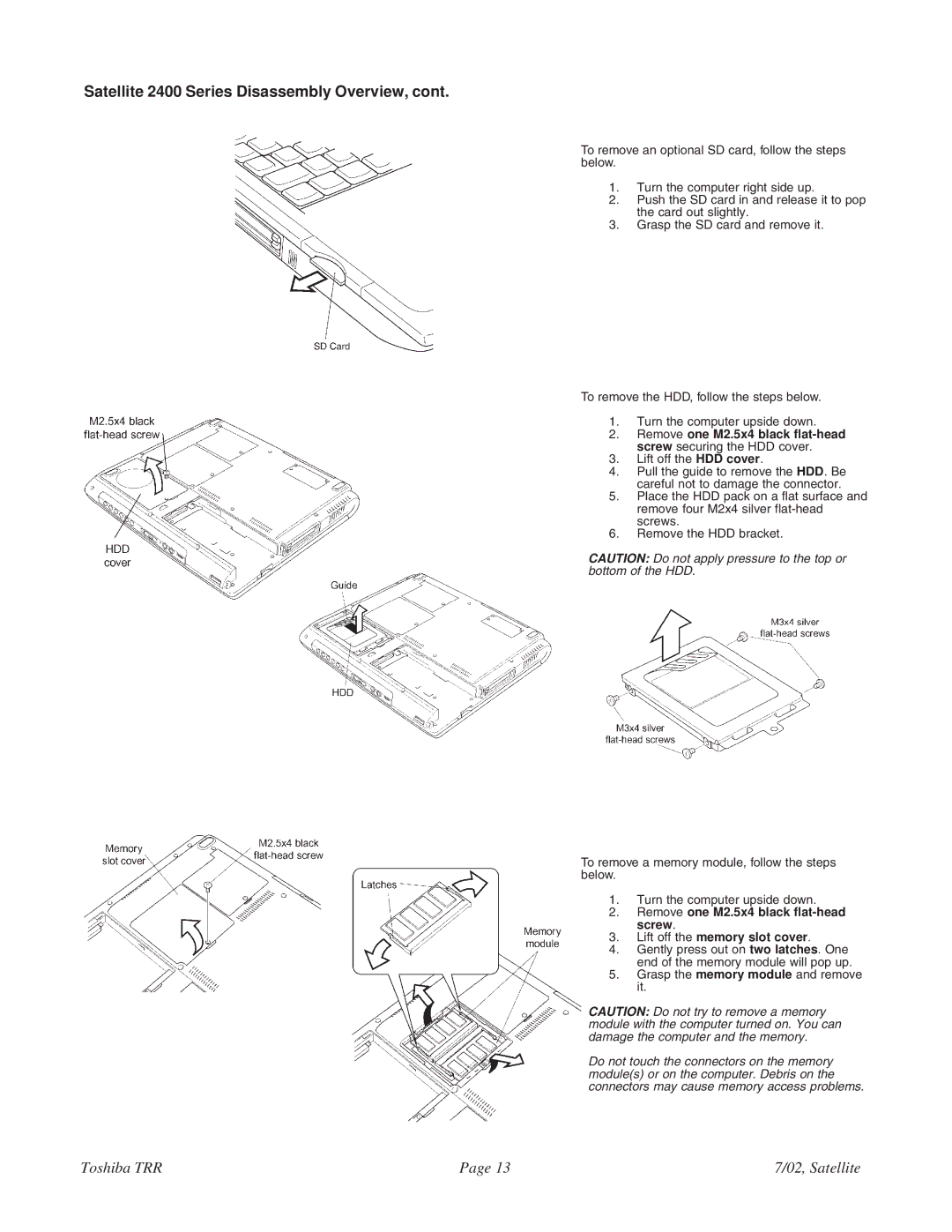Satellite 2400 Series Disassembly Overview, cont.
To remove an optional SD card, follow the steps below.
1. Turn the computer right side up.
2. Push the SD card in and release it to pop the card out slightly.
3. Grasp the SD card and remove it.
To remove the HDD, follow the steps below.
1. Turn the computer upside down.
2. Remove one M2.5x4 black
3. Lift off the HDD cover.
4. Pull the guide to remove the HDD. Be careful not to damage the connector.
5. Place the HDD pack on a flat surface and remove four M2x4 silver
6. Remove the HDD bracket.
CAUTION: Do not apply pressure to the top or bottom of the HDD.
To remove a memory module, follow the steps below.
1. Turn the computer upside down.
2. Remove one M2.5x4 black flat-head screw.
3. Lift off the memory slot cover.
4. Gently press out on two latches. One end of the memory module will pop up.
5. Grasp the memory module and remove it.
CAUTION: Do not try to remove a memory module with the computer turned on. You can damage the computer and the memory.
Do not touch the connectors on the memory module(s) or on the computer. Debris on the connectors may cause memory access problems.
Toshiba TRR | Page 13 | 7/02, Satellite |