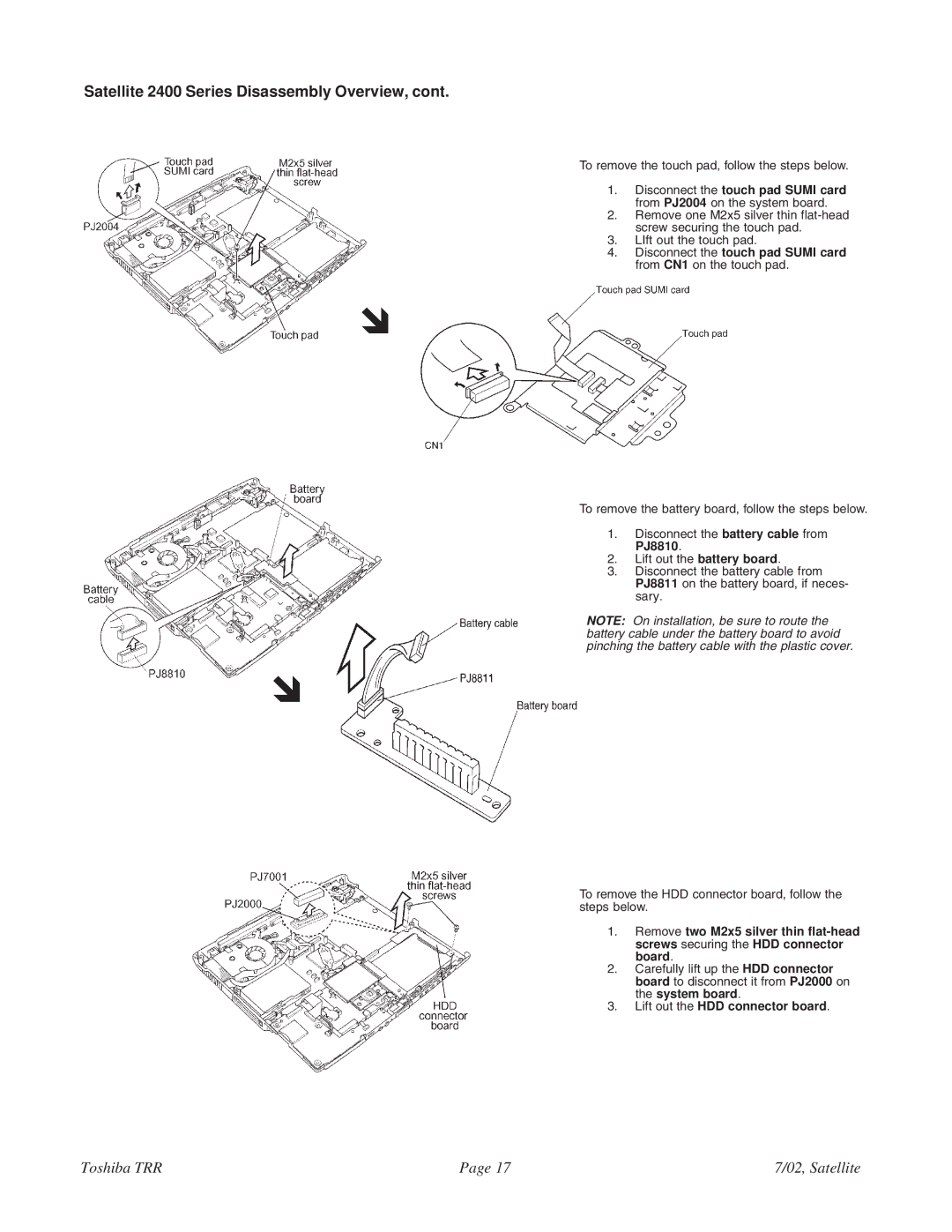Satellite 2400 Series Disassembly Overview, cont.
To remove the touch pad, follow the steps below.
1. Disconnect the touch pad SUMI card from PJ2004 on the system board.
2. Remove one M2x5 silver thin
3. LIft out the touch pad.
4. Disconnect the touch pad SUMI card from CN1 on the touch pad.
!
To remove the battery board, follow the steps below.
1. Disconnect the battery cable from PJ8810.
2. Lift out the battery board.
3. Disconnect the battery cable from PJ8811 on the battery board, if neces- sary.
NOTE: On installation, be sure to route the battery cable under the battery board to avoid pinching the battery cable with the plastic cover.
!
To remove the HDD connector board, follow the steps below.
1. Remove two M2x5 silver thin
2. Carefully lift up the HDD connector board to disconnect it from PJ2000 on the system board.
3. Lift out the HDD connector board.
Toshiba TRR | Page 17 | 7/02, Satellite |