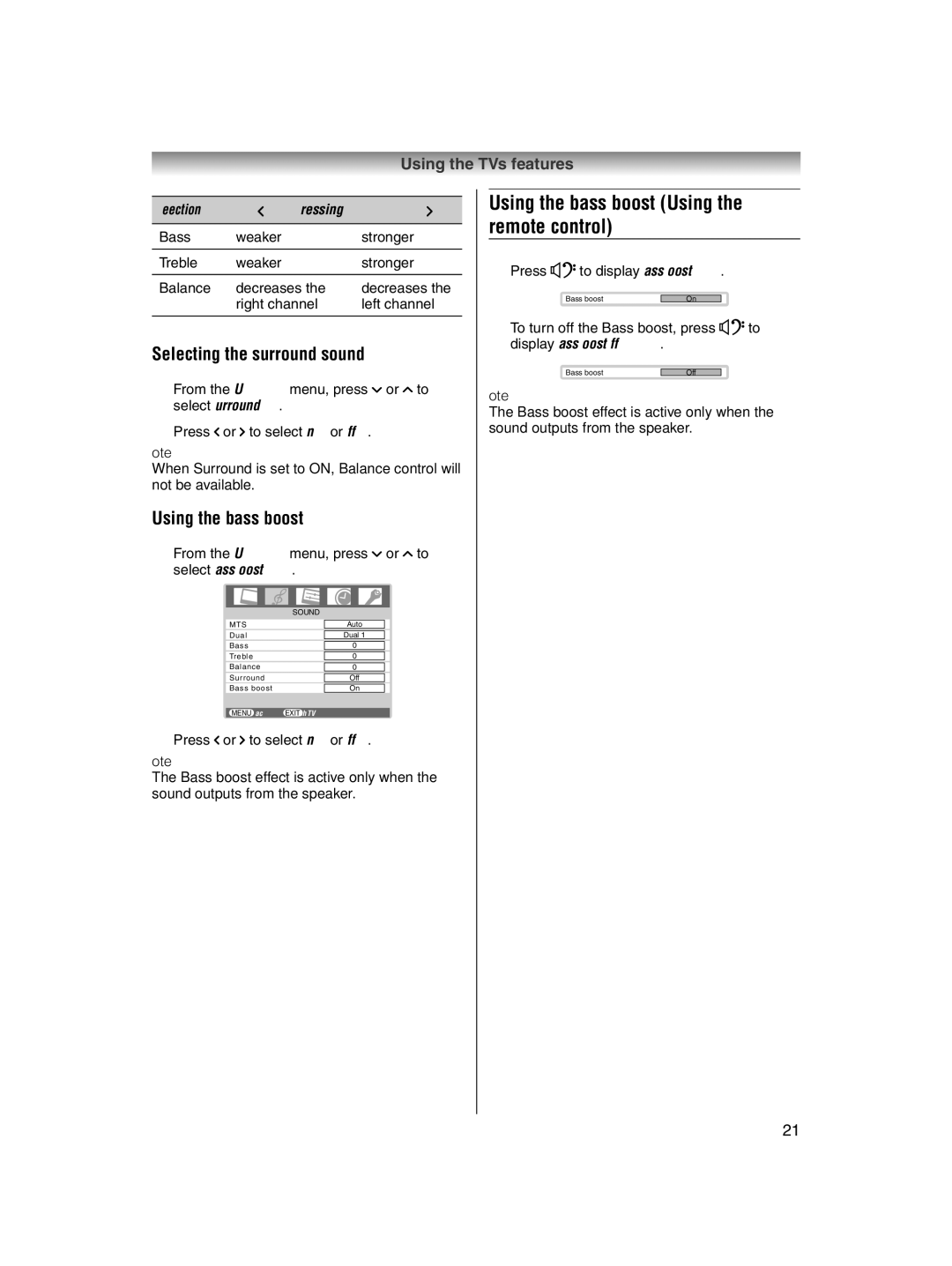Using the TV’s features
Selection | I | Pressing | i |
|
|
|
|
Bass | weaker |
| stronger |
|
|
|
|
Treble | weaker |
| stronger |
|
|
| |
Balance | decreases the | decreases the | |
| right channel | left channel | |
|
|
|
|
Selecting the surround sound
1 From the SOUND menu, press u or U to select Surround.
2 Press I or i to select On or Off.
Note:
When Surround is set to ON, Balance control will not be available.
Using the bass boost
1 From the SOUND menu, press u or U to select Bass boost.
|
|
|
|
| SOUND | ||
|
|
|
|
MTS |
| Auto |
|
|
|
|
|
Dual |
| Dual 1 |
|
|
|
|
|
Bass |
| 0 |
|
|
|
|
|
Treble |
| 0 |
|
|
|
|
|
Balance |
| 0 |
|
|
|
|
|
Surround |
| Off |
|
|
|
| |
Bass boost |
| On |
|
|
|
|
|
MENU Back | EXIT Watch TV | ||
2 Press I or i to select On or Off.
Note:
The Bass boost effect is active only when the sound outputs from the speaker.
Using the bass boost (Using the remote control)
1 Press ![]()
![]() to display Bass boost.
to display Bass boost.
Bass boost | On |
|
2 To turn off the Bass boost, press ![]()
![]() to display Bass boost Off.
to display Bass boost Off.
Bass boost | Off |
|
Note:
The Bass boost effect is active only when the sound outputs from the speaker.
21