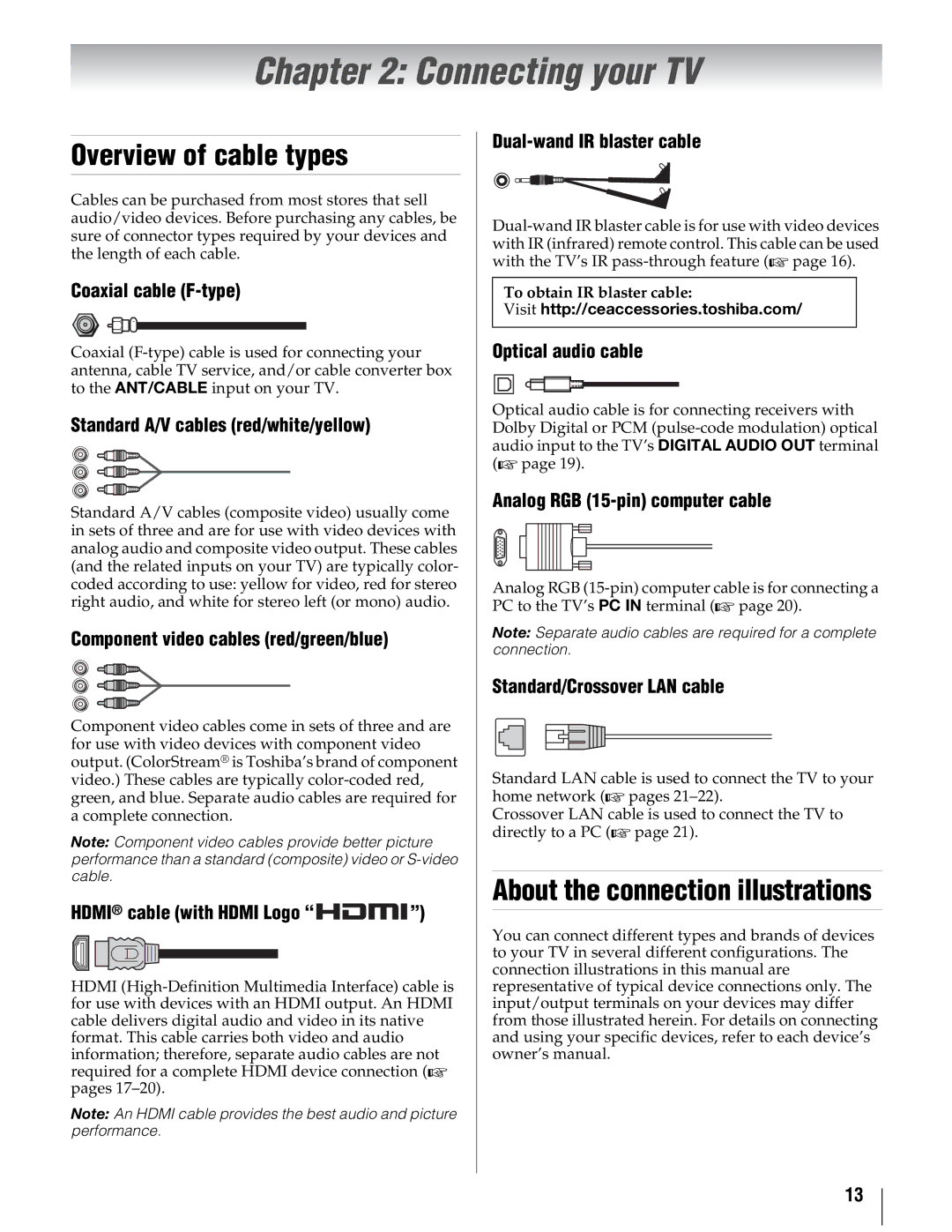40UX600U 46UX600U 55UX600U
Child Safety
Installation
Additional Safety Precautions
Like
Unused for long periods of time
Care
To Display your LCD TV using a Wall Bracket
Service
To Display your LCD TV on the included Pedestal Stand
Removing the Pedestal Stand
FCC Compliance Statement
Wireless Radio
Trademark Information
Contents
Troubleshooting
Advanced features
Appendix
Index
Introduction
Features of your new TV
Energy Star qualified
See Setting the On Timer on
On Timer LED
Power On/Standby LED
TV front and side panel
For an explanation of cable types and connections, see pages
TV back panel
Overview of cable types
Connecting your TV
About the connection illustrations
Connecting a VCR and antenna, Cable TV or Camcorder
To view the DVD player
To view antenna or Cable channels
To view the VCR or view and record antenna channels
To record a TV program while watching a DVD
To connect the IR blaster cable
You will need
To control the devices
If you cannot locate the devices infrared sensor
To view the Hdmi device video
To connect an Hdmi device, you will need
To connect a DVI device, you will need
REGZA-LINKconnection
For an explanation of setup and operations, see pages
Hdmi cables
Before controlling the devices
Connecting a digital audio system
Connecting a Hdmi audio system
HDMIs ARC Audio Return Channel feature
Before controlling the audio
Before using the PC
Connecting a personal computer PC
Signal names for mini D-sub 15-pin connector
To use a PC
You will need Standard LAN cables
Connecting a home network
Router with Hub
Crossover LAN cable
Modem DSL or cable Router with Hub
Preparing the remote control for use
Using the remote control
Installing the remote control batteries
Slide the battery cover off the back of the remote control
Learning about the remote control
To use your TV remote control to operate
Using the remote control to control your other devices
Toshiba TV
Remote control functional key chart
SAT satellite
GUIDE/SET UP
Programming the remote control to operate your other devices
Remote control codes
VCR
Portable DVD player
Brand
Htib
Main menu layout
Menu layout and navigation
Quick menu
Icon
Navigating the menu system
Initial Setup
Setting up your TV
Quick Setup from the Setup menu
Selecting the menu language
Manual Tuning
Auto Tuning
Programming channels into the TV’s channel memory
Setting channel skip
Setting AV Input mode
Setting video input skip
Labeling video input sources
Selecting the location
Setting the time zone
Tuning channels
Basic features
Setting the Channel Tuning Mode
Tuning to the next programmed channel
Channel Browser Setup and press OK
Tuning channels using Channel Browser
Browser Mode
Off
Adding and clearing channels and inputs in the History List
Favorites Browser
Selecting the video input to view
Switching between two channels using SurfLock
To memorize a channel to the CH button
To select the video input to view
Analog CC Mode
Using the closed caption mode
Digital CC Settings
Using the Closed Caption button
Using lock menu
Setting the PIN code
Registering a new PIN code
Blocking TV programs and movies by rating V-Chip
TV-14
To download the additional rating system if available
TV-Y7
NC-17
Locking channels
Input lock feature
Unlocking programs
Network Lock
GameTimer
Panel lock
REGZA-LINKplayback device control
Using REGZA-LINK
REGZA-LINKinput source selection
Highlight REGZA-LINK Player Control and press
REGZA-LINK Setup and press OK
Amplifier Volume and Mute controls
Other REGZA-LINKfunctions
REGZA-LINKPC Link
Setting the Hdmi audio mode
Using the Hdmi settings feature
Viewing the Hdmi signal information
To set the Hdmi audio mode
Setting the PC Audio
Using the PC settings feature
Setting the Sleep Timer
Setting the On Timer
No Signal Power Down
Automatic Power Down
Power-On Mode
Blue Screen
Understanding the auto power off feature
Reset Factory Defaults
Understanding the last mode memory feature
Displaying TV status information
Selecting the picture size
Picture and sound controls
To select the picture size
For 1080i, 1080p, and 720p program sources
Full For 169 480i, 480p source programs only
Picture Size TheaterWide For 43 format programs
TheaterWide For letter box programs
Using the 43 Stretch
Using the Auto Aspect feature
Using the Freeze feature
Scrolling the picture
Selecting the picture mode
Adjusting the picture
Adjusting the picture quality
Brightness, Color, Tint, or Sharpness
Using the advanced picture settings features
ClearFrame feature
Expert Mode
Base Color Adjustment
Backlight Adjustment Pro
Auto Brightness Sensor
ColorMaster
Color temperature
Using the TheaterLock feature
Viewing the Control Visualization window
Adjusting the audio balance
Adjusting the audio
Muting the sound
Selecting stereo/SAP broadcasts
Using Dolby Volume
Using the advanced sound settings features
Using the surround sound feature
Cinema, or Off
Using your home network
Advanced features
When you enjoy Internet services by wireless
Wireless Setup
Setting up the Network
Easy Setup using PBC Push Button Configuration
Network Setup and press OK
Assisted Setup
Easy Setup using PIN Personal Identification Number
Manual Setup
To cancel searching for the AP
Wireless Information
Advanced Network Setup
IP Address Setup
Auto Setup
To cancel the Network Connection Test
DNS Setup
Network Connection Test
MAC Address
Performing a Software Upgrade
Using the software keyboard
To enter text using the software keyboard
Input operation on the remote control
Device Name Setup
Setting up the Media Renderer feature
Web Password Setup
Media Renderer
Media Controller Setup
Using the Widgets feature
Maximum Volume Setup
Playing YouTube
Using Function
To close the YouTube
Switching the frame
Switching the pointer
Setting the view feature
To use the Drag Mode
To setup the Advanced Settings
Setting other features
Item Settings
Notify of secure/non-secure page changes
Media Player Specifications
Using the Media Player
To confirm Root Certificates or CA Certificates
USB device USB Mass Storage Class devices MSC
Using Media Player with Dlna Certified Server
Using Media Player with USB and SD Memory Card
Basic operation
Viewing Movie files On Dlna Certified Server
To set the Media Server Setup
Basic Playback
File Compatibility
To pause playback
Playing Music file On Dlna Certified Server
To play in fast reverse or fast forward directions
To locate a specific file
Picture Size, Interval Time or Repeat
Viewing Photo files
Photo Select
Using the Photo Frame feature
Photo Edit
OK to start Photo Frame
Press EX T
Auto Power Off
General troubleshooting
Troubleshooting
Troubleshooting
On Timer LED Green is on solid
LED Indication Power On/Standby LED Green is on solid
Orange is on solid
Green blinks three times
Appendix
Specifications
ColorStream component video HD Input
Supplied Accessories
PC in signal formats
Acceptable signal formats for PC in and Hdmi terminals
Format Resolution Frequency Pixel Clock Frequency
Hdmi signal formats
Limited United States Warranty
Limited One 1 Year Warranty on Parts and Labour
Limited Canadian Warranty
Disclaimer and Limitation of Remedy
Arbitration and Dispute Resolution
Critical Applications
How to Obtain Warranty Services
General Provisions
Copyright C 2001 Bjorn Reese breese@users.sourceforge.net
This Software is Provided ``AS is and Without
License Issues
Appendix
Copyright and Permission Notice
Index
Service Centers
X4 @ \1 X4 ~
~r~~~
Ltll !It!It!It
Hdtv Quick Set-Up Guide For US customers
Thank YOU
YC/M VX1 A00080800
Toshiba America Consumer Products, L.L.C Box Peoria, IL
Toshiba
Llllu