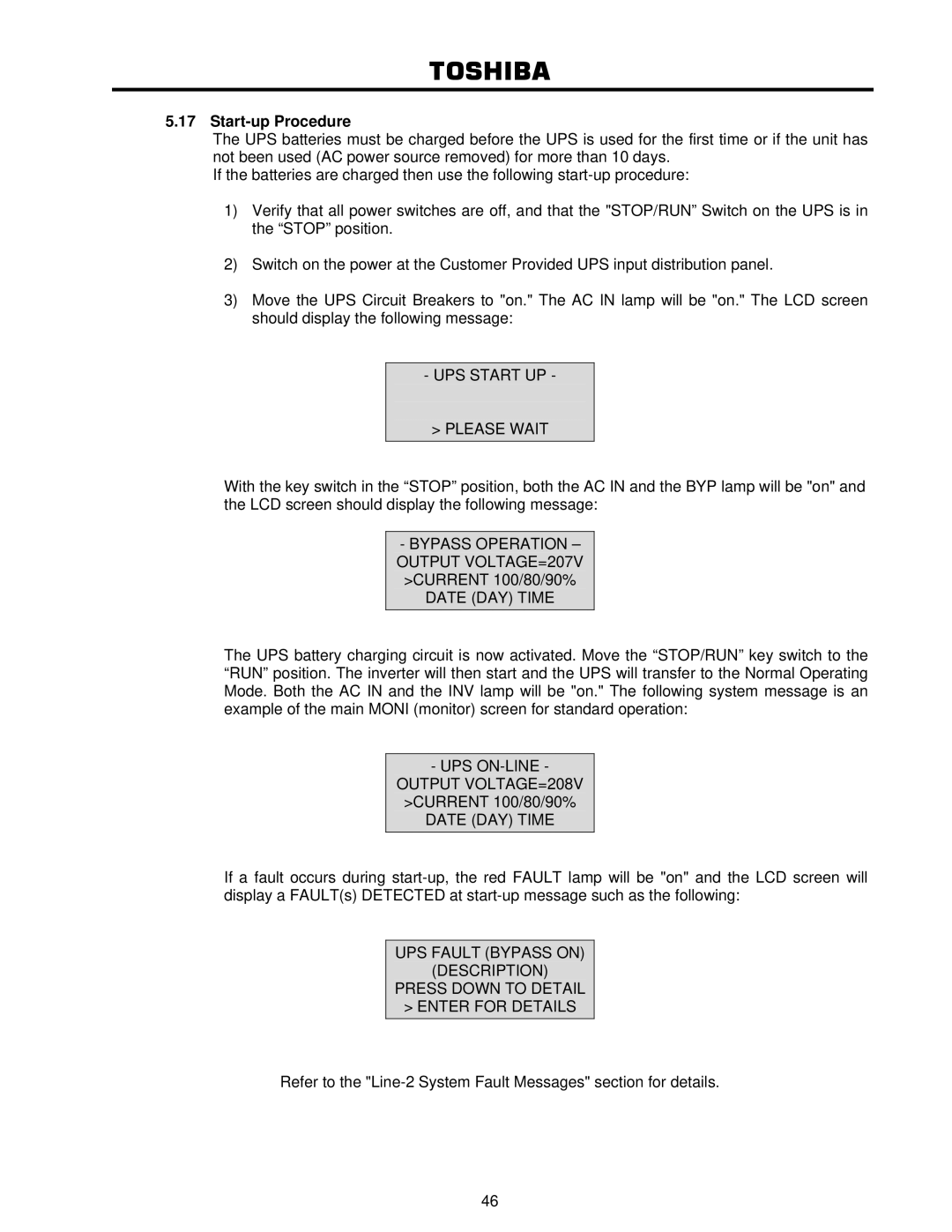4200FA specifications
The Toshiba 4200FA is a multifunctional printer that stands out in both small office and corporate environments. Esteemed for its reliability and efficiency, the Toshiba 4200FA offers businesses a versatile solution for their printing, scanning, copying, and faxing needs. One of its primary strengths is the ability to handle large print volumes, which makes it an ideal choice for high-demand settings.Equipped with advanced printing technology, the Toshiba 4200FA delivers impressive print speeds of up to 42 pages per minute. This speed allows users to complete large jobs quickly, significantly minimizing downtime in busy workplaces. The device supports various paper sizes, ranging from standard letter to legal and custom dimensions, meeting diverse business requirements.
The resolution of up to 1200 x 1200 dpi ensures that printed documents are sharp and professional, suitable for both internal communications and customer-facing materials. Moreover, the Toshiba 4200FA is designed for user-friendliness, featuring an intuitive touch-screen interface that simplifies navigation, making it easy for employees to operate the machine without extensive training.
In terms of connectivity, the Toshiba 4200FA is equipped with multiple options including USB, Ethernet, and Wi-Fi capabilities, enabling seamless integration into existing workflows. Additionally, it is compatible with various mobile printing solutions, allowing users to print from their smartphones and tablets directly, which is increasingly essential in today’s mobile-centric work environments.
Security is also a priority for the Toshiba 4200FA. With features such as secure printing, user authentication, and data encryption, the device ensures that sensitive information remains protected against unauthorized access. This is particularly valuable for organizations that handle confidential documents.
Sustainability is another noteworthy aspect. The Toshiba 4200FA incorporates energy-efficient technologies that reduce power consumption during both operation and standby modes. Its long-life consumables and duplex printing capabilities further contribute to reducing overall waste and operational costs.
In summary, the Toshiba 4200FA is a robust multifunction printer that offers excellent speed, quality, versatility, and security, making it a valuable addition to any business environment looking to enhance productivity and efficiency while maintaining control over costs and resources.