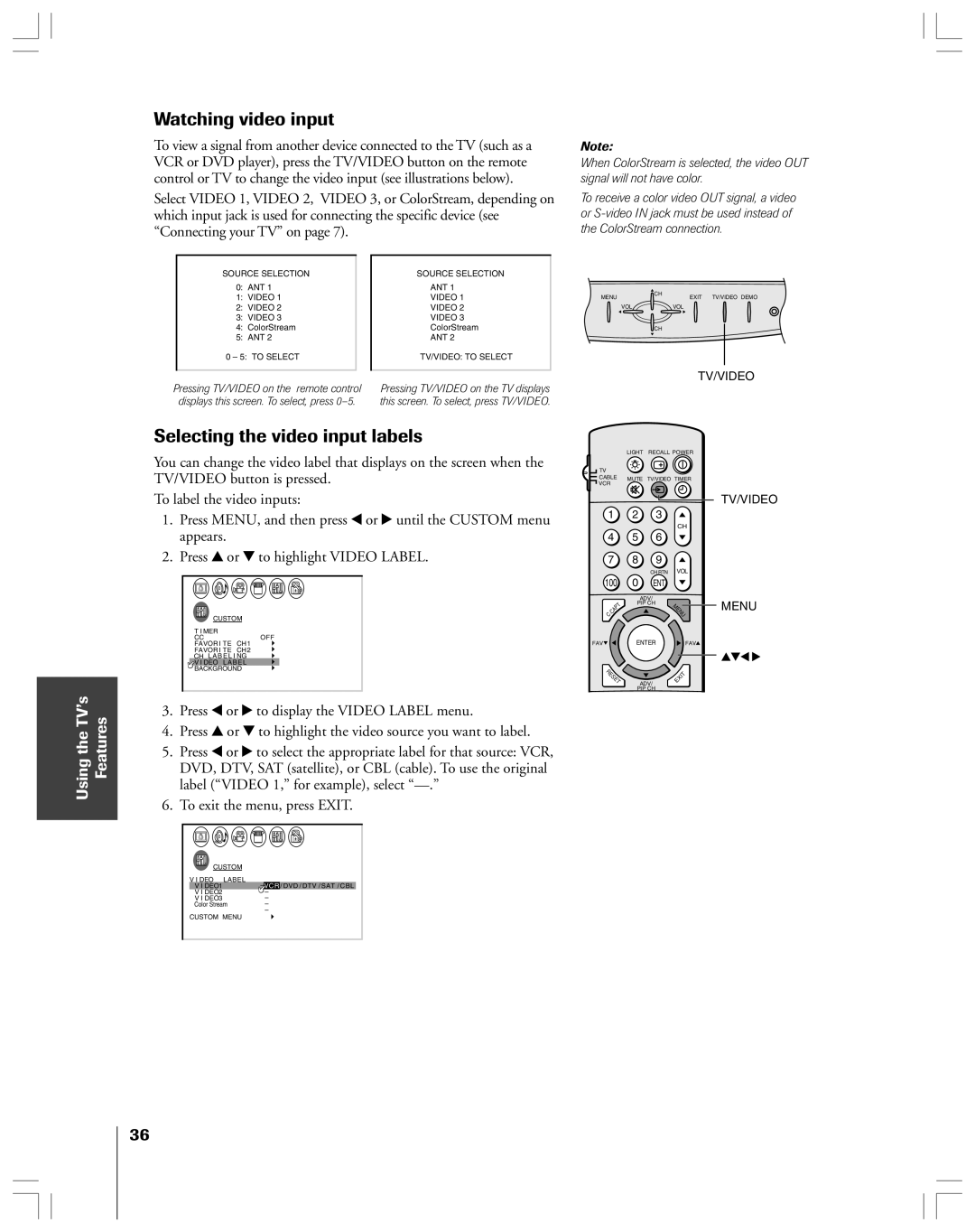Watching video input
To view a signal from another device connected to the TV (such as a VCR or DVD player), press the TV/VIDEO button on the remote control or TV to change the video input (see illustrations below).
Select VIDEO 1, VIDEO 2, VIDEO 3, or ColorStream, depending on which input jack is used for connecting the specific device (see “Connecting your TV” on page 7).
Note:
When ColorStream is selected, the video OUT signal will not have color.
To receive a color video OUT signal, a video or
| SOURCE SELECTION |
| SOURCE SELECTION |
| 0: ANT 1 |
| ANT 1 |
| 1: VIDEO 1 |
| VIDEO 1 |
| 2: VIDEO 2 |
| VIDEO 2 |
| 3: VIDEO 3 |
| VIDEO 3 |
| 4: ColorStream |
| ColorStream |
| 5: ANT 2 |
| ANT 2 |
| 0 – 5: TO SELECT |
| TV/VIDEO: TO SELECT |
|
|
|
|
Pressing TV/VIDEO on the remote control | Pressing TV/VIDEO on the TV displays | ||
| displays this screen. To select, press | this screen. To select, press TV/VIDEO. | |
MENU | CH | EXIT TV/VIDEO DEMO |
| ||
VOL |
| VOL |
| CH |
|
TV/VIDEO
Using the TV’s Features
Selecting the video input labels
You can change the video label that displays on the screen when the TV/VIDEO button is pressed.
To label the video inputs:
1.Press MENU, and then press x or • until the CUSTOM menu appears.
2.Press y or z to highlight VIDEO LABEL.
CUSTOM
T I MER
CC C2 OFF
FAVOR I TE CH1
FAVOR I TE CH2
CH L A B E L I NG
V I DEO L A B E L
BACKGROUND
3.Press x or • to display the VIDEO LABEL menu.
4.Press y or z to highlight the video source you want to label.
5.Press x or • to select the appropriate label for that source: VCR, DVD, DTV, SAT (satellite), or CBL (cable). To use the original label (“VIDEO 1,” for example), select
6.To exit the menu, press EXIT.
CUSTOM |
|
V I DEO LABEL | |
V I DEO1 | |
V I DEO2 | – |
V I DEO3 | – |
Color Stream | – |
CUSTOM MENU | – |
|
LIGHT RECALL POWER
![]() TV
TV
CABLE MUTE TV/VIDEO TIMER ![]() VCR
VCR
1 | 2 | 3 |
|
|
|
| CH |
4 | 5 | 6 |
|
7 | 8 | 9 |
|
|
| CH RTN | VOL |
100 | 0 | ENT |
|
|
| ADV/ |
|
.CAPT | PIP CH | MENU | |
|
| ||
C |
|
|
|
FAV | ENTER | FAV | |
RESET |
| ADV/ | EXIT |
|
| ||
PIP CH
TV/VIDEO
MENU
yzx •
36