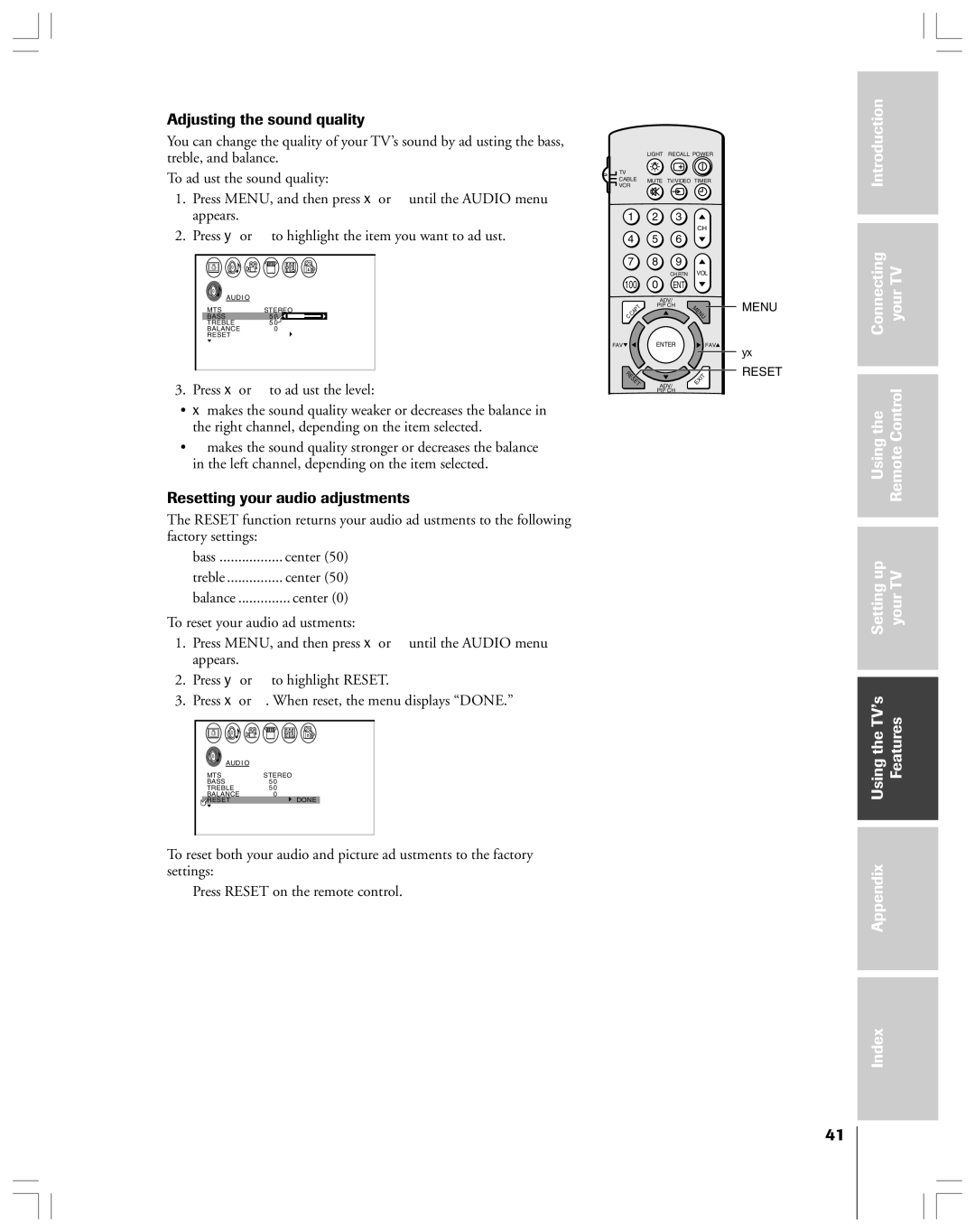Adjusting the sound quality
You can change the quality of your TV’s sound by adjusting the bass, treble, and balance.
To adjust the sound quality:
1.Press MENU, and then press x or • until the AUDIO menu appears.
2.Press y or z to highlight the item you want to adjust.
AUD I O
MTSSTEREO
BASS5 0
TREBLE5 0
BALANCE0
RESET
3.Press x or • to adjust the level:
•x makes the sound quality weaker or decreases the balance in the right channel, depending on the item selected.
•• makes the sound quality stronger or decreases the balance in the left channel, depending on the item selected.
Resetting your audio adjustments
The RESET function returns your audio adjustments to the following factory settings:
bass | center (50) |
treble | center (50) |
balance | center (0) |
To reset your audio adjustments:
1.Press MENU, and then press x or • until the AUDIO menu appears.
2.Press y or z to highlight RESET.
3.Press x or •. When reset, the menu displays “DONE.”
1 2 3 4 5 6 7 8 9 10 11 12 13 14 15 16 17 18 19 20 21 22 23 24 25 26 27 28 29 30 31 32 33 34 35
|
|
| 1 |
|
|
| 2 |
|
|
| 3 |
|
|
| 4 |
|
|
| 5 |
|
|
| 6 |
AUD I O |
|
| 7 |
MTS | STEREO |
| 8 |
| 9 | ||
BASS | 5 0 |
| 10 |
TREBLE | 5 0 |
| 11 |
BALANCE | 0 | DONE | 12 |
RESET |
| 13 | |
|
|
| 14 |
|
|
| 15 |
|
|
| 16 |
|
|
| 17 |
|
|
| 18 |
1 2 3 4 5 6 7 8 9 10 11 12 13 14 15 16 17 18 19 20 21 22 23 24 25 26 27 28 29 30 31 32 33 34 35
To reset both your audio and picture adjustments to the factory settings:
Press RESET on the remote control.
LIGHT RECALL POWER
![]() TV
TV
CABLE MUTE TV/VIDEO TIMER ![]() VCR
VCR
1 | 2 | 3 |
|
|
|
| CH |
4 | 5 | 6 |
|
7 | 8 | 9 |
|
|
| CH RTN | VOL |
100 | 0 | ENT |
|
|
| ADV/ |
|
.CAPT | PIP CH | MENU | |
|
| ||
C |
|
|
|
FAV | ENTER | FAV | |
RESET |
| ADV/ | EXIT |
|
| ||
PIP CH
MENU
yzx •
RESET
Introduction |
|
|
|
|
|
Connecting | yourTV |
|
|
|
|
Usingthe | RemoteControl |
|
|
|
|
Settingup | yourTV |
|
|
|
|
UsingtheTV’s | Features |
|
|
|
|
Appendix |
|
|
|
|
|
Index |
|
|
|
41