Note
If Phonebook Lock is set to On, speed calling cannot be used to make calls.
Tip
If Phonebook Lock is set to On and you want to use the Contacts list, enter your security code (page 54) to temporarily cancel the setting.
Prohibiting Use of the Contacts List
1.In standby mode, press @, select Phonebook and press J(Select).
2.Select Settings and press J(Select).
3.Select Phonebook Lock and press J(Select).
4.Select On and press J(Select).
5.Enter your security code (page 54).
Basic Operations | 93 |