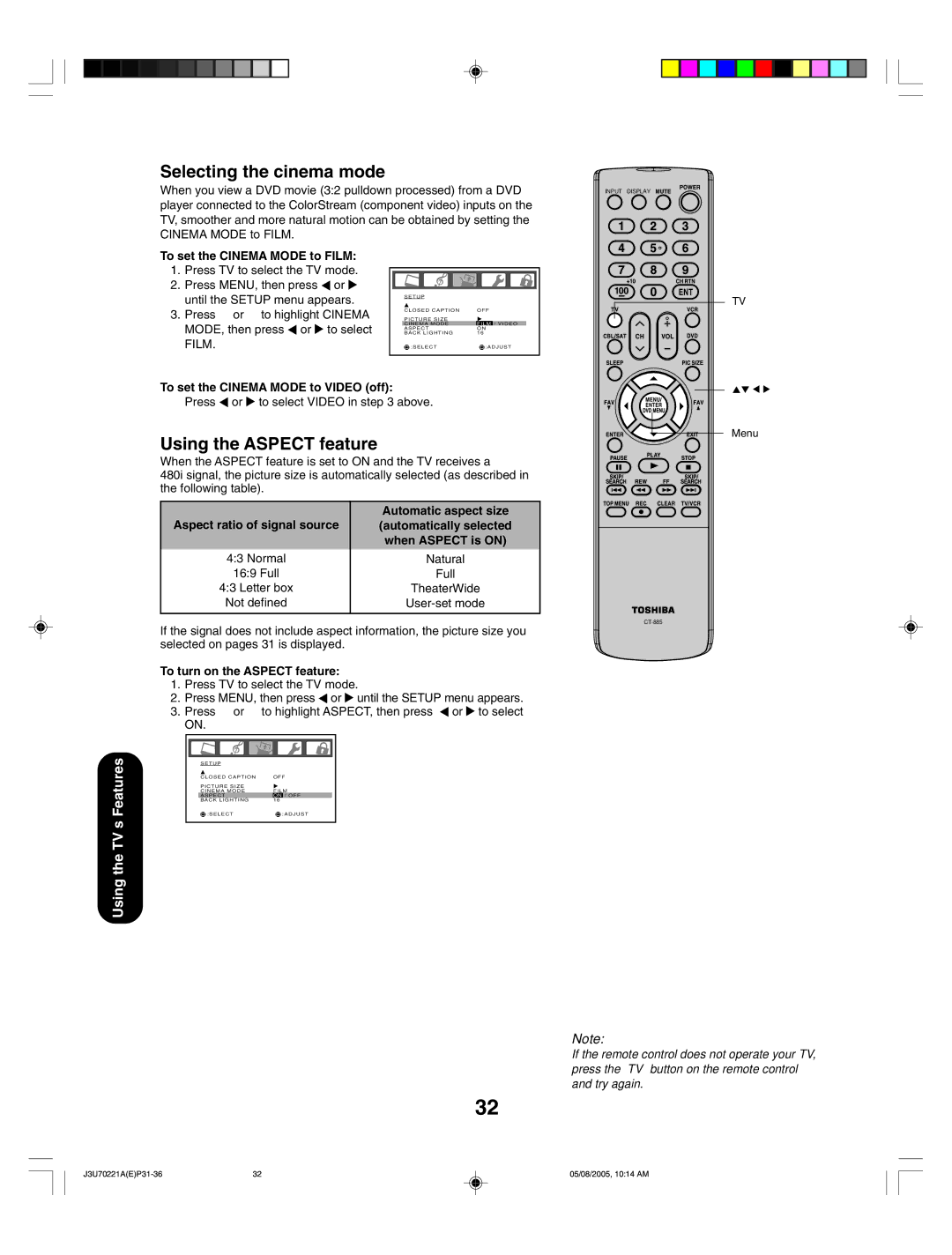Selecting the cinema mode
When you view a DVD movie (3:2 pulldown processed) from a DVD player connected to the ColorStream (component video) inputs on the TV, smoother and more natural motion can be obtained by setting the CINEMA MODE to FILM.
INPUT DISPLAY
To set the CINEMA MODE to FILM:
1.Press TV to select the TV mode.
2.Press MENU, then press ![]() or
or ![]() until the SETUP menu appears.
until the SETUP menu appears.
3.Press ▲ or ▼ to highlight CINEMA MODE, then press ![]() or
or ![]() to select FILM.
to select FILM.
SETUP |
|
CLOSED CAPTION | OFF |
PICTURE SIZE |
|
CINEMA MODE | FILM / VIDEO |
ASPECT | ON |
BACK LIGHTING | 16 |
:SELECT | :ADJUST |
TV
To set the CINEMA MODE to VIDEO (off):
Press ![]() or
or ![]() to select VIDEO in step 3 above.
to select VIDEO in step 3 above.
Using the ASPECT feature
When the ASPECT feature is set to ON and the TV receives a
480i signal, the picture size is automatically selected (as described in the following table).
Aspect ratio of signal source | Automatic aspect size |
(automatically selected | |
| when ASPECT is ON) |
4:3 Normal | Natural |
16:9 Full | Full |
4:3 Letter box | TheaterWide |
Not defined | |
|
|
If the signal does not include aspect information, the picture size you selected on pages 31 is displayed.
To turn on the ASPECT feature:
1.Press TV to select the TV mode.
2.Press MENU, then press ![]() or
or ![]() until the SETUP menu appears.
until the SETUP menu appears.
3.Press ▲ or ▼ to highlight ASPECT, then press ![]() or
or ![]() to select ON.
to select ON.
Features | :SELECT | :ADJUST |
| S E T U P |
|
| CLOSED CAPTION | OFF |
| PICTURE SIZE | FILM |
| CINEMA MODE | |
| ASPECT | ON / OFF |
| BACK LIGHTING | 16 |
TV’s |
|
|
Usingthe |
|
|
Menu
CT-885
Note:
If the remote control does not operate your TV, press the “TV” button on the remote control and try again.
32
32 | 05/08/2005, 10:14 AM |