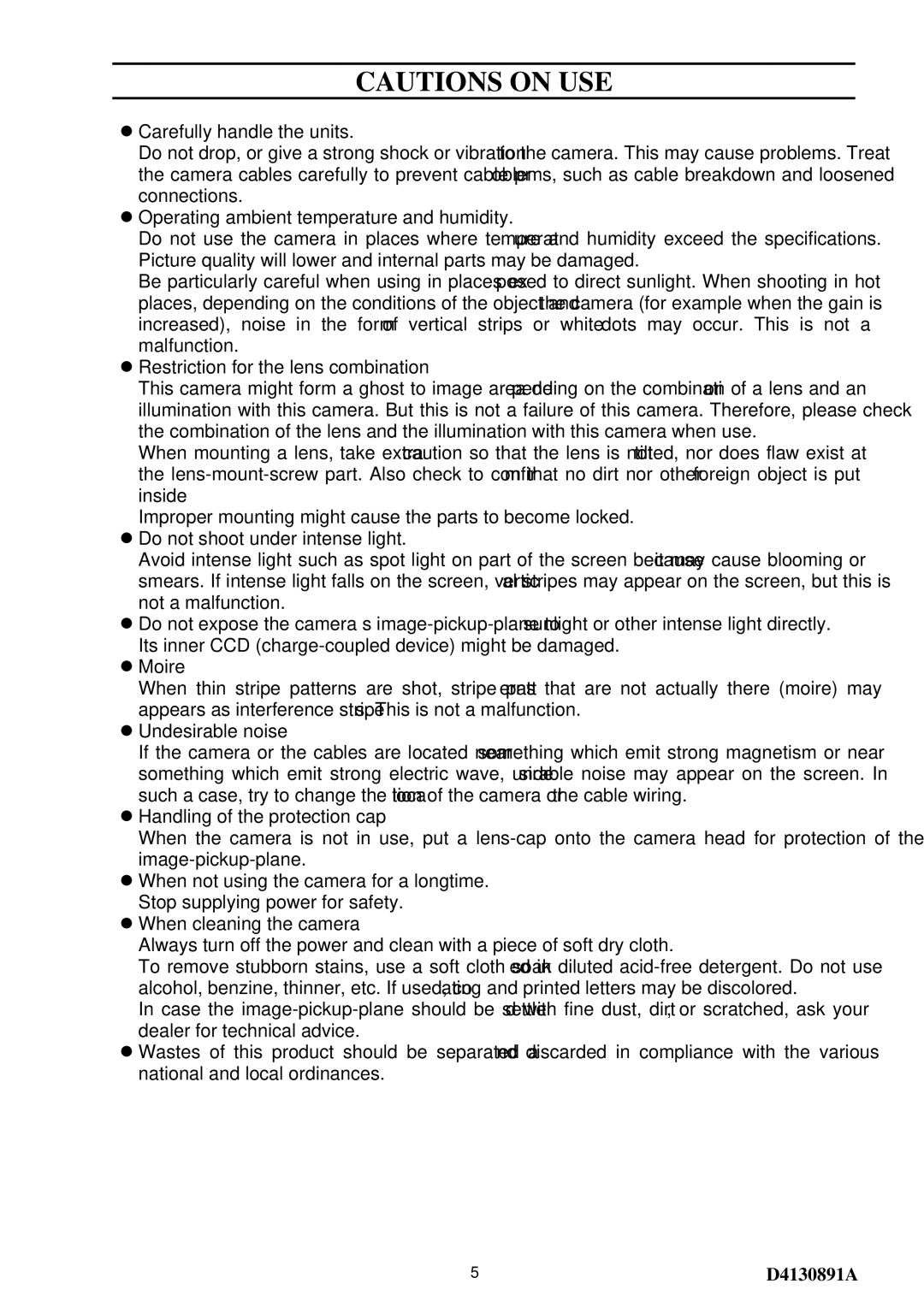CS8560D specifications
The Toshiba CS8560D is a technologically advanced multifunction printer designed to meet the demands of modern business environments. This device combines high-quality printing, scanning, copying, and faxing capabilities into a single compact unit, making it an ideal choice for offices that need efficiency and performance.One of the standout features of the CS8560D is its impressive print speed. Capable of producing up to 60 pages per minute, this printer is designed to handle large volumes of printing without sacrificing quality. The device also supports color printing, allowing businesses to produce vibrant marketing materials and professional-looking documents that capture attention.
The Toshiba CS8560D utilizes advanced laser technology, ensuring sharp text and detailed images. With a high print resolution of up to 1200 x 1200 dpi, it delivers crisp documents that enhance readability and visual appeal. Furthermore, the printer offers a wide range of media handling options, accommodating various paper sizes and types, including envelopes and glossy paper.
In terms of scanning capabilities, the CS8560D features a high-speed duplex scanner that can scan both sides of a document simultaneously. This not only saves time but also increases productivity by allowing for quick digital archiving and sharing of important documents. The integrated document feeder can hold a significant number of pages, making it suitable for bulk scanning tasks.
Connectivity is another strong point of the Toshiba CS8560D. It supports various connectivity options, including USB, Ethernet, and Wi-Fi, enabling seamless integration into any office network. Mobile printing capabilities are also available, allowing users to print directly from smartphones and tablets, which is particularly useful for on-the-go professionals.
Security features are a priority for many businesses, and the CS8560D does not disappoint. It includes user authentication options, secure print functions, and data encryption, ensuring that sensitive information remains protected from unauthorized access.
In summary, the Toshiba CS8560D is a powerful multifunction printer that combines speed, quality, and security. With its array of advanced features and technologies, it is an exceptional choice for businesses looking to streamline their document management processes while maintaining high standards of quality and efficiency. Whether for small teams or larger enterprises, the CS8560D stands out as a reliable and versatile printing solution.