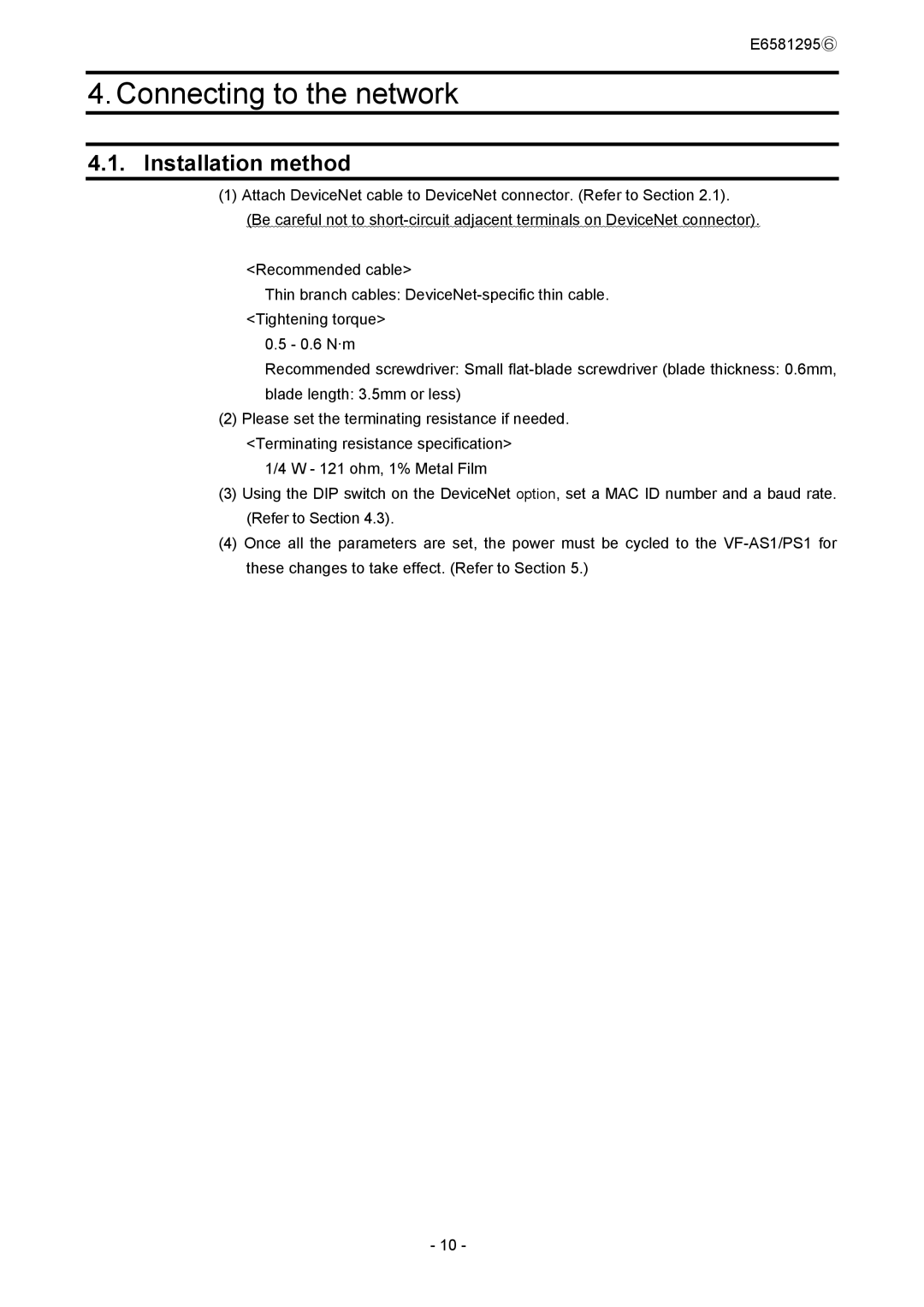E6581295⑥
4. Connecting to the network
4.1.Installation method
(1)Attach DeviceNet cable to DeviceNet connector. (Refer to Section 2.1). (Be careful not to
<Recommended cable>
Thin branch cables:
0.5 - 0.6 N·m
Recommended screwdriver: Small
blade length: 3.5mm or less)
(2)Please set the terminating resistance if needed. <Terminating resistance specification>
1/4 W - 121 ohm, 1% Metal Film
(3)Using the DIP switch on the DeviceNet option, set a MAC ID number and a baud rate. (Refer to Section 4.3).
(4)Once all the parameters are set, the power must be cycled to the
- 10 -