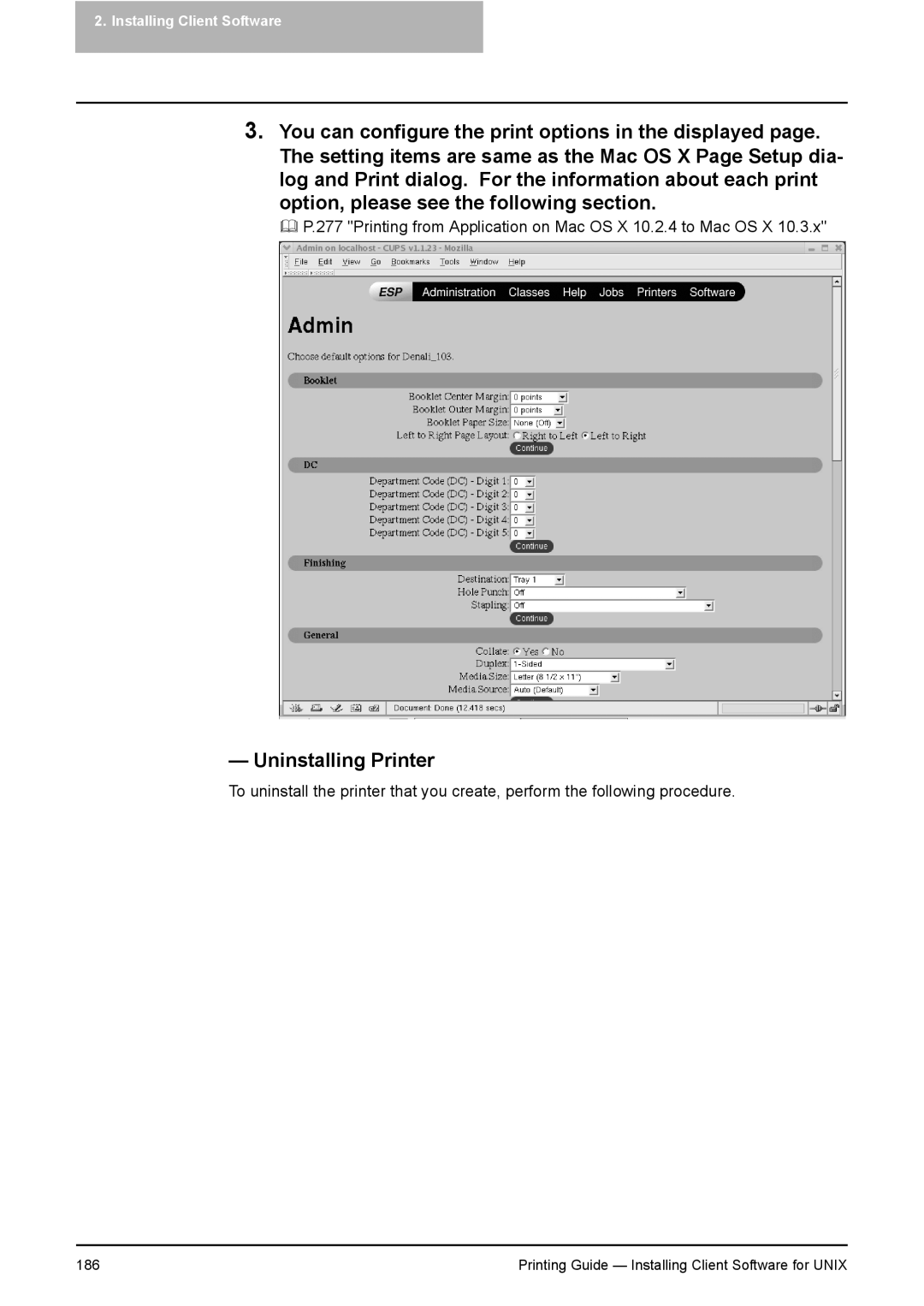2.Installing Client Software
3.You can configure the print options in the displayed page. The setting items are same as the Mac OS X Page Setup dia- log and Print dialog. For the information about each print
option, please see the following section.
P.277 "Printing from Application on Mac OS X 10.2.4 to Mac OS X 10.3.x"
— Uninstalling Printer
To uninstall the printer that you create, perform the following procedure.
186 | Printing Guide — Installing Client Software for UNIX |