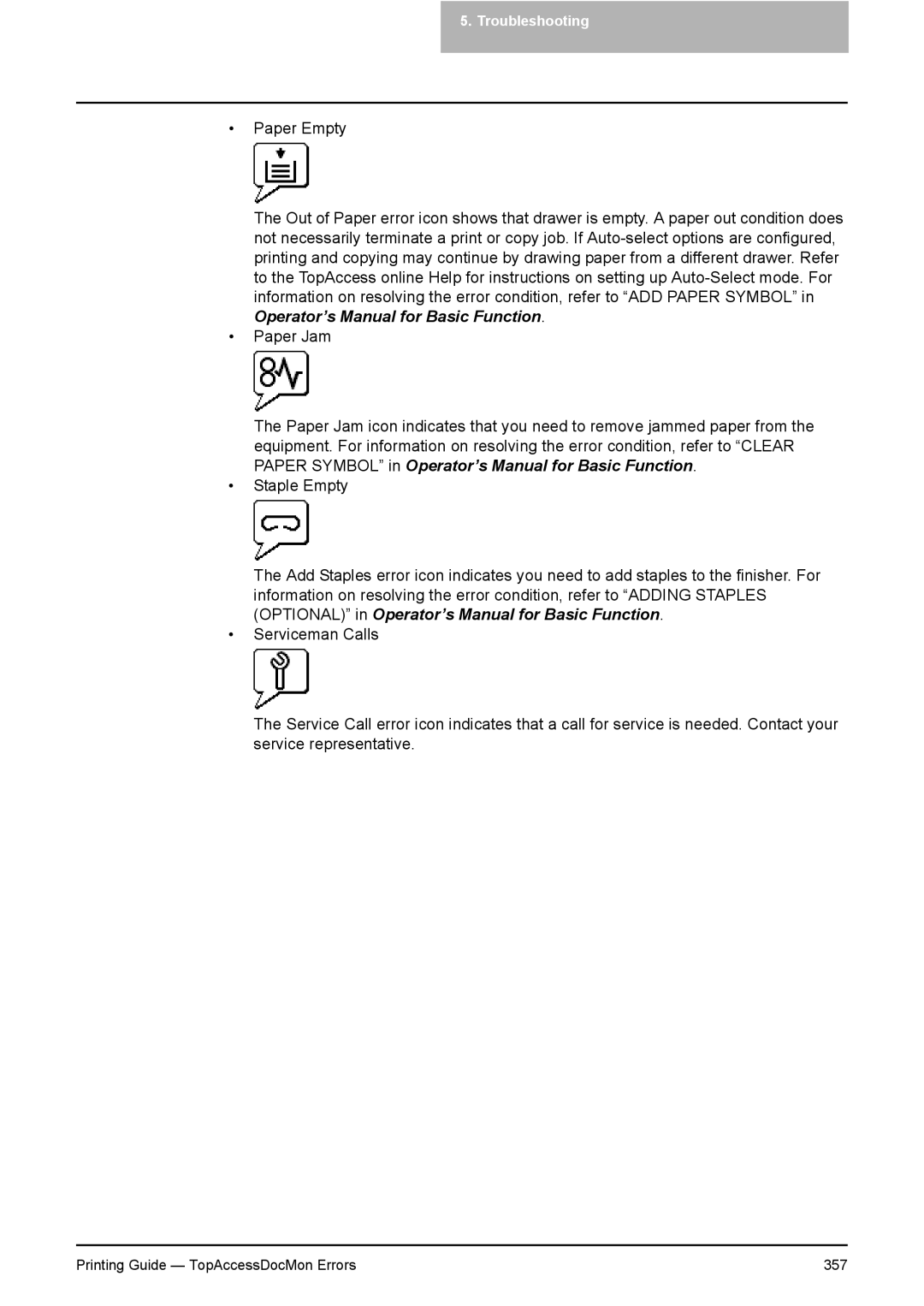5. Troubleshooting
•Paper Empty
The Out of Paper error icon shows that drawer is empty. A paper out condition does not necessarily terminate a print or copy job. If
•Paper Jam
The Paper Jam icon indicates that you need to remove jammed paper from the equipment. For information on resolving the error condition, refer to “CLEAR PAPER SYMBOL” in Operator’s Manual for Basic Function.
•Staple Empty
The Add Staples error icon indicates you need to add staples to the finisher. For information on resolving the error condition, refer to “ADDING STAPLES (OPTIONAL)” in Operator’s Manual for Basic Function.
•Serviceman Calls
The Service Call error icon indicates that a call for service is needed. Contact your service representative.
Printing Guide — TopAccessDocMon Errors | 357 |