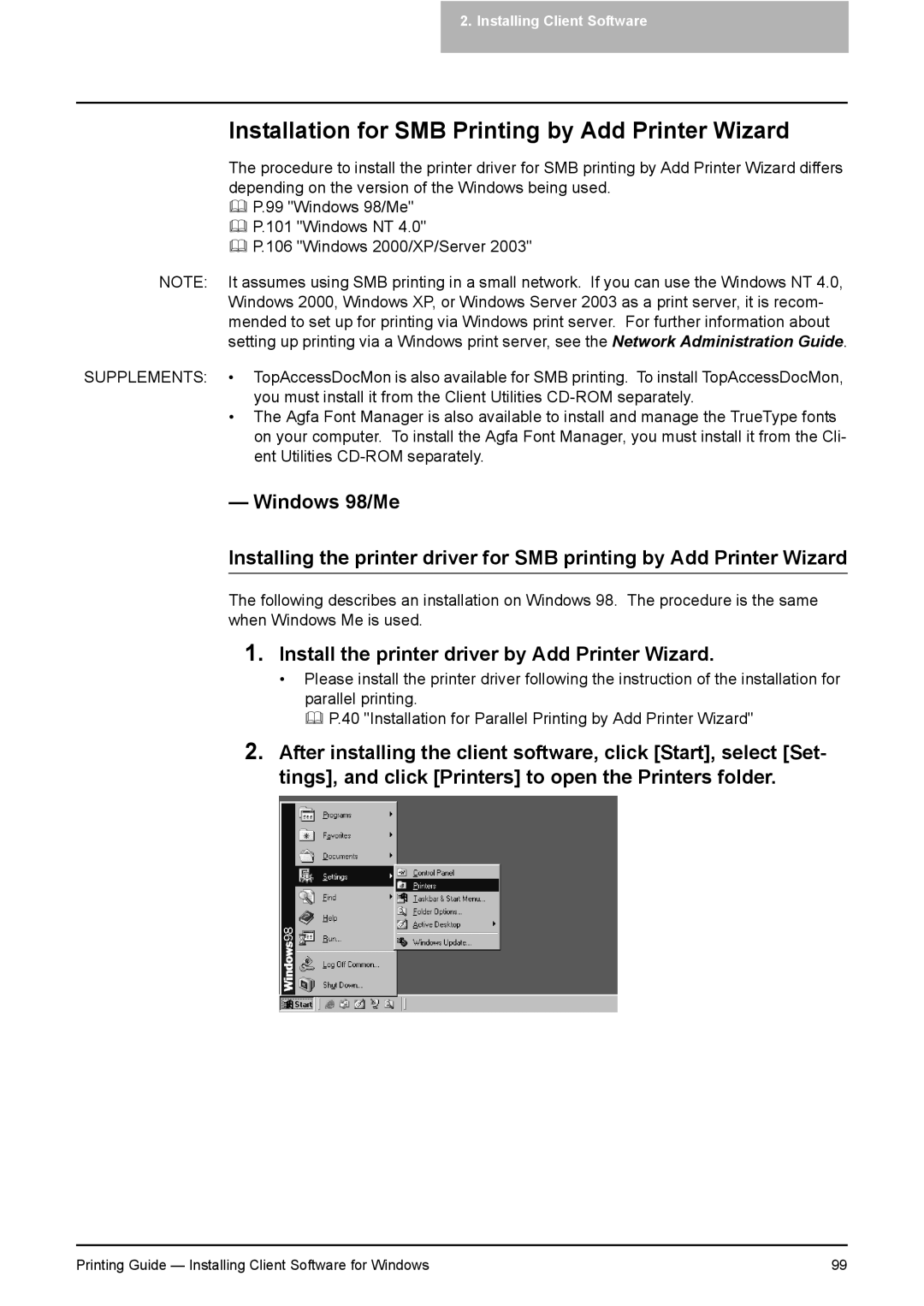2. Installing Client Software
Installation for SMB Printing by Add Printer Wizard
The procedure to install the printer driver for SMB printing by Add Printer Wizard differs depending on the version of the Windows being used.
P.99 "Windows 98/Me"
P.101 "Windows NT 4.0"
P.106 "Windows 2000/XP/Server 2003"
NOTE: It assumes using SMB printing in a small network. If you can use the Windows NT 4.0, Windows 2000, Windows XP, or Windows Server 2003 as a print server, it is recom- mended to set up for printing via Windows print server. For further information about setting up printing via a Windows print server, see the Network Administration Guide.
SUPPLEMENTS: • TopAccessDocMon is also available for SMB printing. To install TopAccessDocMon, you must install it from the Client Utilities
•The Agfa Font Manager is also available to install and manage the TrueType fonts on your computer. To install the Agfa Font Manager, you must install it from the Cli- ent Utilities
— Windows 98/Me
Installing the printer driver for SMB printing by Add Printer Wizard
The following describes an installation on Windows 98. The procedure is the same when Windows Me is used.
1.Install the printer driver by Add Printer Wizard.
•Please install the printer driver following the instruction of the installation for parallel printing.
P.40 "Installation for Parallel Printing by Add Printer Wizard"
2.After installing the client software, click [Start], select [Set- tings], and click [Printers] to open the Printers folder.
Printing Guide — Installing Client Software for Windows | 99 |