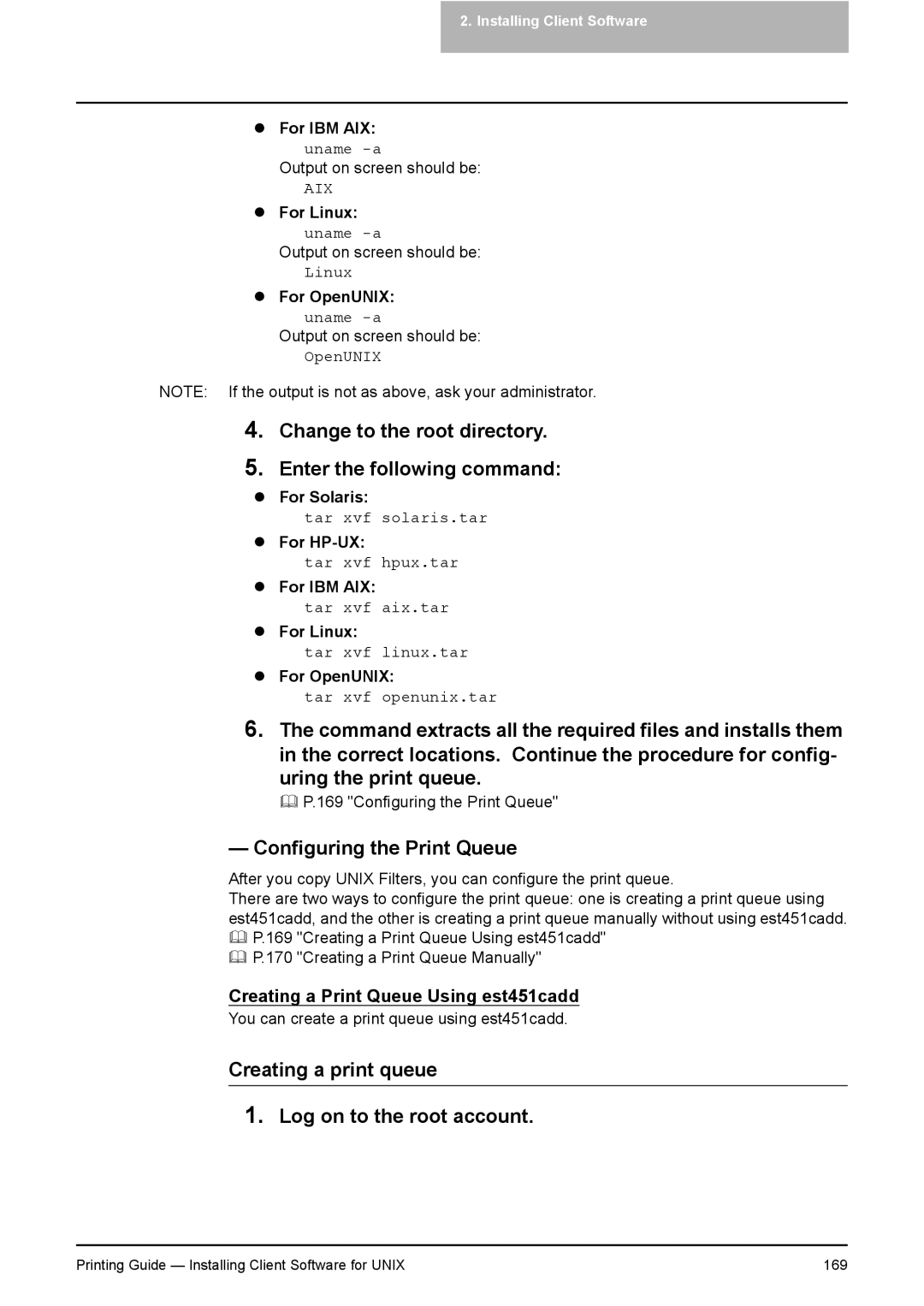2. Installing Client Software
zFor IBM AIX: uname
Output on screen should be:
AIX
zFor Linux:
uname
Output on screen should be:
Linux
zFor OpenUNIX:
uname
Output on screen should be:
OpenUNIX
NOTE: If the output is not as above, ask your administrator.
4.Change to the root directory.
5.Enter the following command:
zFor Solaris:
tar xvf solaris.tar
zFor HP-UX:
tar xvf hpux.tar
zFor IBM AIX:
tar xvf aix.tar
zFor Linux:
tar xvf linux.tar
zFor OpenUNIX:
tar xvf openunix.tar
6.The command extracts all the required files and installs them in the correct locations. Continue the procedure for config-
uring the print queue.
P.169 "Configuring the Print Queue"
— Configuring the Print Queue
After you copy UNIX Filters, you can configure the print queue.
There are two ways to configure the print queue: one is creating a print queue using est451cadd, and the other is creating a print queue manually without using est451cadd.
P.169 "Creating a Print Queue Using est451cadd"
P.170 "Creating a Print Queue Manually"
Creating a Print Queue Using est451cadd
You can create a print queue using est451cadd.
Creating a print queue
1.Log on to the root account.
Printing Guide — Installing Client Software for UNIX | 169 |