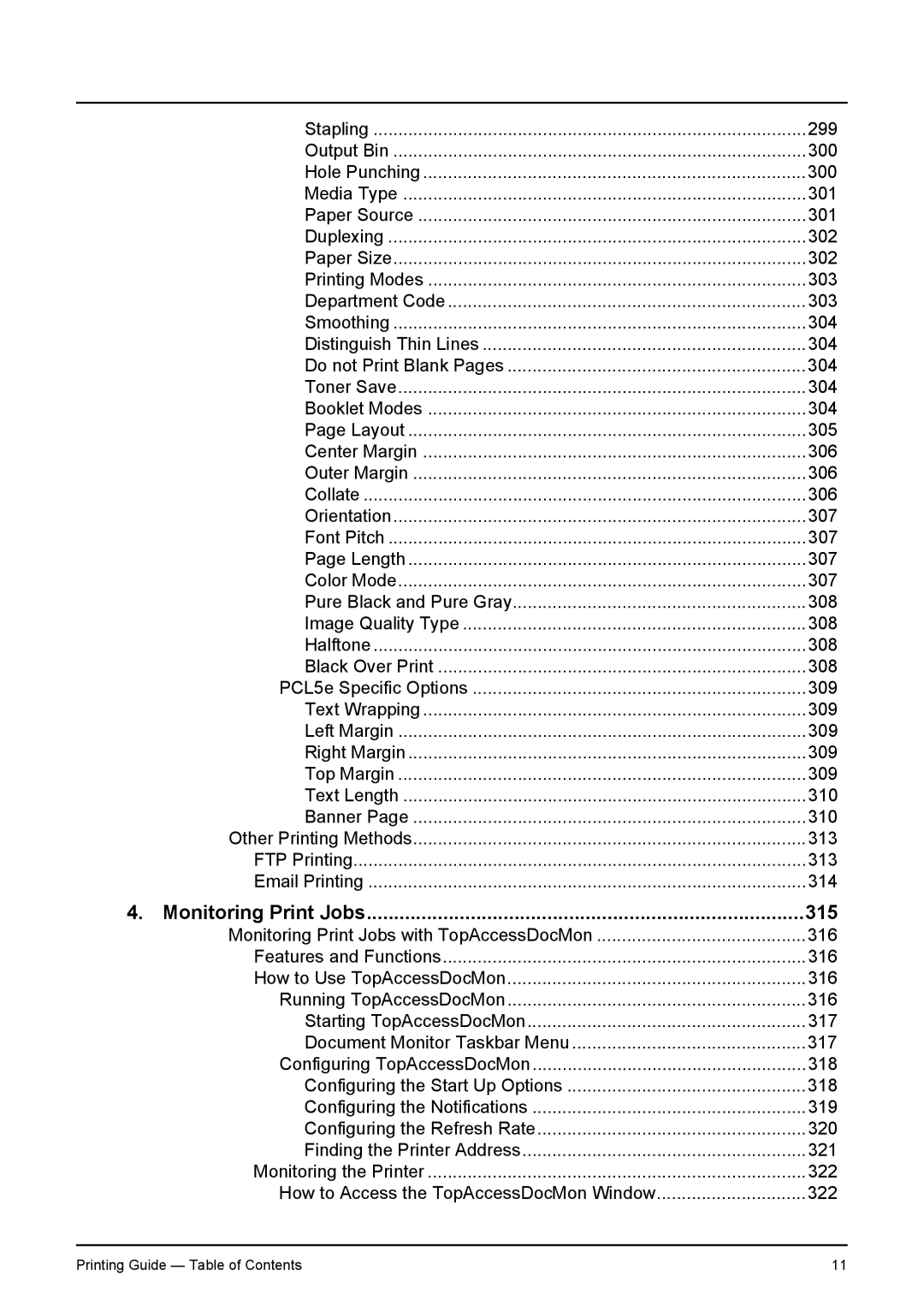Stapling | 299 |
Output Bin | 300 |
Hole Punching | 300 |
Media Type | 301 |
Paper Source | 301 |
Duplexing | 302 |
Paper Size | 302 |
Printing Modes | 303 |
Department Code | 303 |
Smoothing | 304 |
Distinguish Thin Lines | 304 |
Do not Print Blank Pages | 304 |
Toner Save | 304 |
Booklet Modes | 304 |
Page Layout | 305 |
Center Margin | 306 |
Outer Margin | 306 |
Collate | 306 |
Orientation | 307 |
Font Pitch | 307 |
Page Length | 307 |
Color Mode | 307 |
Pure Black and Pure Gray | 308 |
Image Quality Type | 308 |
Halftone | 308 |
Black Over Print | 308 |
PCL5e Specific Options | 309 |
Text Wrapping | 309 |
Left Margin | 309 |
Right Margin | 309 |
Top Margin | 309 |
Text Length | 310 |
Banner Page | 310 |
Other Printing Methods | 313 |
FTP Printing | 313 |
Email Printing | 314 |
4. Monitoring Print Jobs | 315 |
Monitoring Print Jobs with TopAccessDocMon | 316 |
Features and Functions | 316 |
How to Use TopAccessDocMon | 316 |
Running TopAccessDocMon | 316 |
Starting TopAccessDocMon | 317 |
Document Monitor Taskbar Menu | 317 |
Configuring TopAccessDocMon | 318 |
Configuring the Start Up Options | 318 |
Configuring the Notifications | 319 |
Configuring the Refresh Rate | 320 |
Finding the Printer Address | 321 |
Monitoring the Printer | 322 |
How to Access the TopAccessDocMon Window | 322 |
Printing Guide — Table of Contents | 11 |