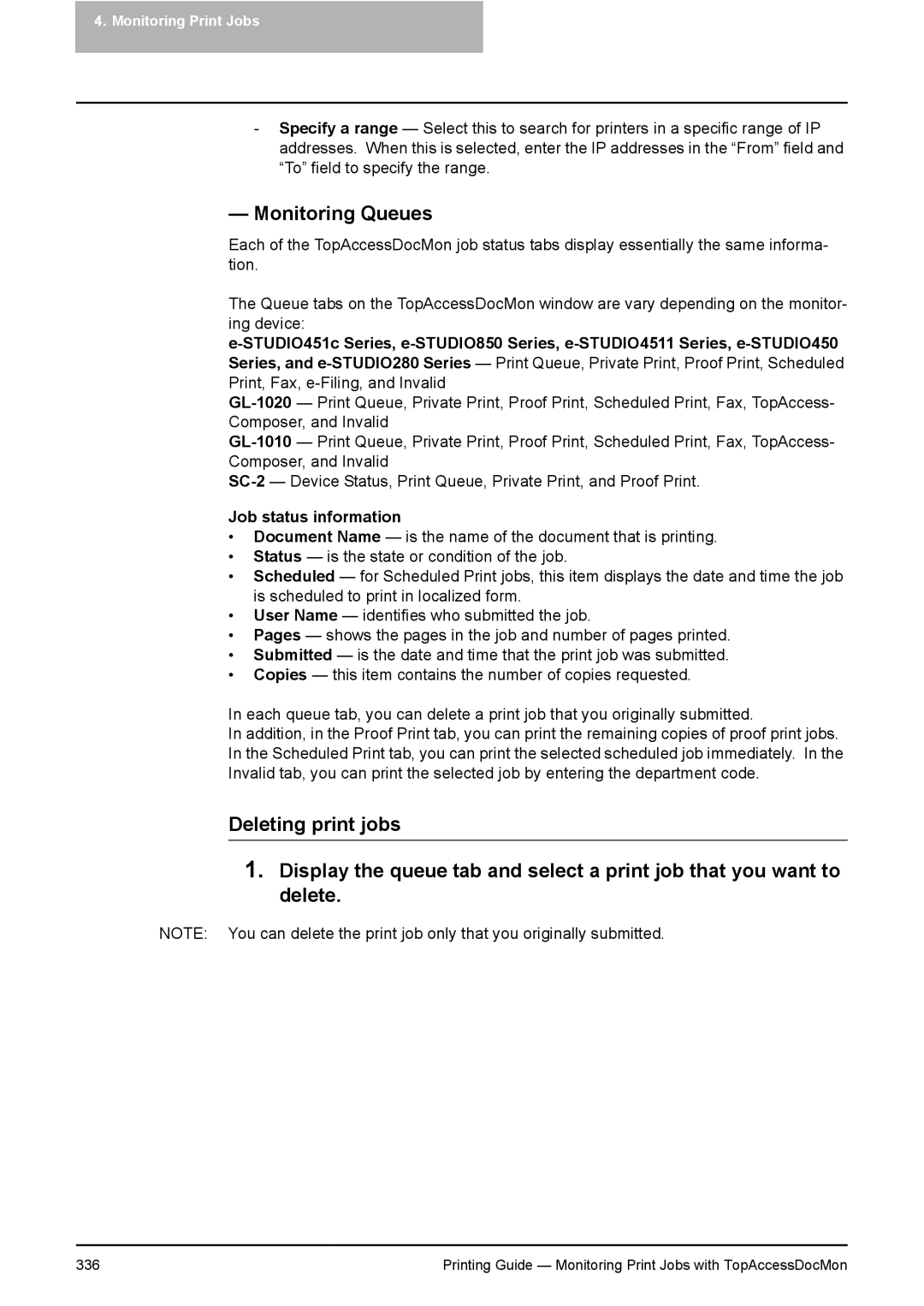4.Monitoring Print Jobs
-Specify a range — Select this to search for printers in a specific range of IP addresses. When this is selected, enter the IP addresses in the “From” field and “To” field to specify the range.
— Monitoring Queues
Each of the TopAccessDocMon job status tabs display essentially the same informa- tion.
The Queue tabs on the TopAccessDocMon window are vary depending on the monitor- ing device:
Job status information
•Document Name — is the name of the document that is printing.
•Status — is the state or condition of the job.
•Scheduled — for Scheduled Print jobs, this item displays the date and time the job is scheduled to print in localized form.
•User Name — identifies who submitted the job.
•Pages — shows the pages in the job and number of pages printed.
•Submitted — is the date and time that the print job was submitted.
•Copies — this item contains the number of copies requested.
In each queue tab, you can delete a print job that you originally submitted.
In addition, in the Proof Print tab, you can print the remaining copies of proof print jobs. In the Scheduled Print tab, you can print the selected scheduled job immediately. In the Invalid tab, you can print the selected job by entering the department code.
Deleting print jobs
1.Display the queue tab and select a print job that you want to delete.
NOTE: You can delete the print job only that you originally submitted.
336 | Printing Guide — Monitoring Print Jobs with TopAccessDocMon |