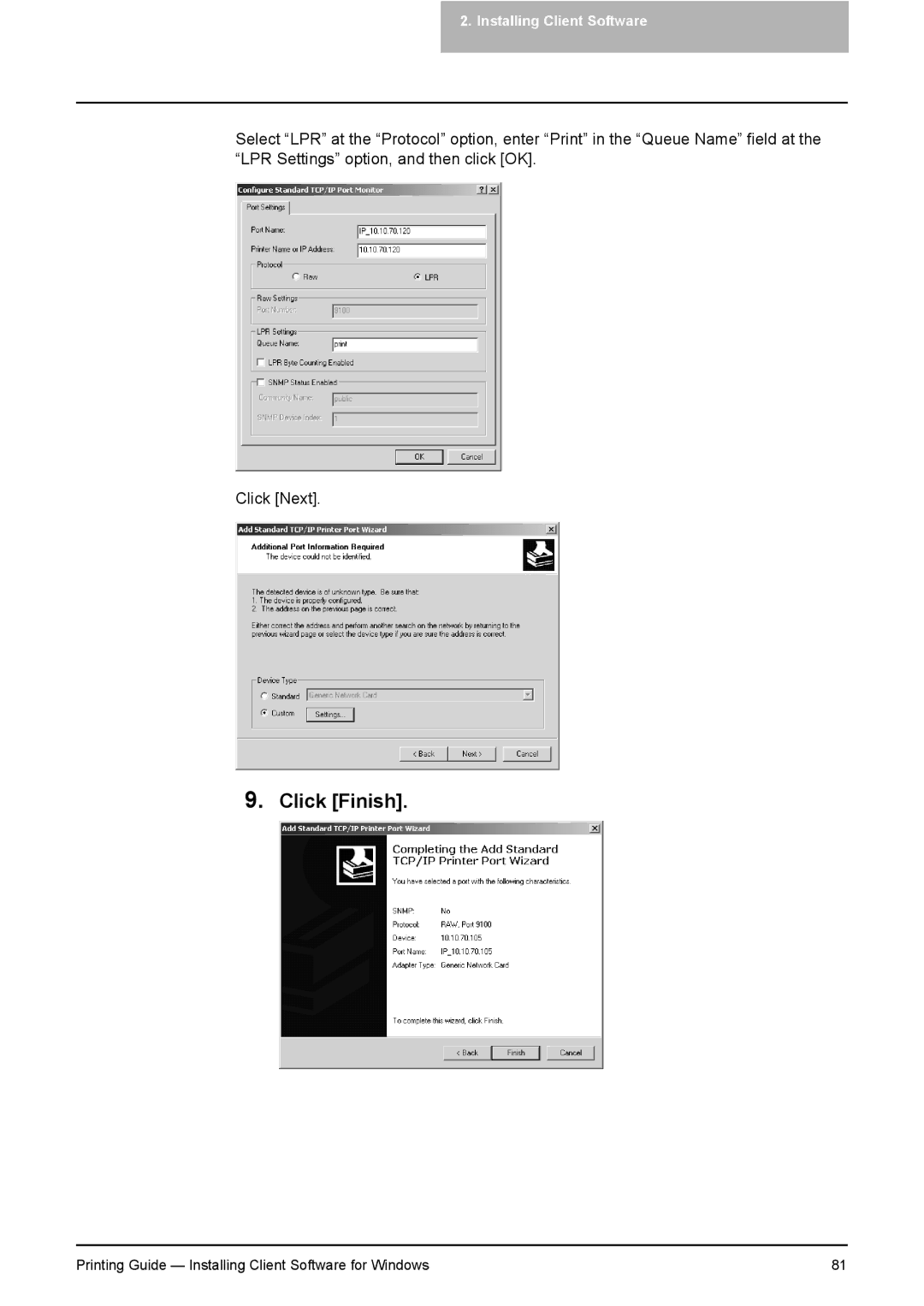2. Installing Client Software
Select “LPR” at the “Protocol” option, enter “Print” in the “Queue Name” field at the “LPR Settings” option, and then click [OK].
Click [Next].
9.Click [Finish].
Printing Guide — Installing Client Software for Windows | 81 |