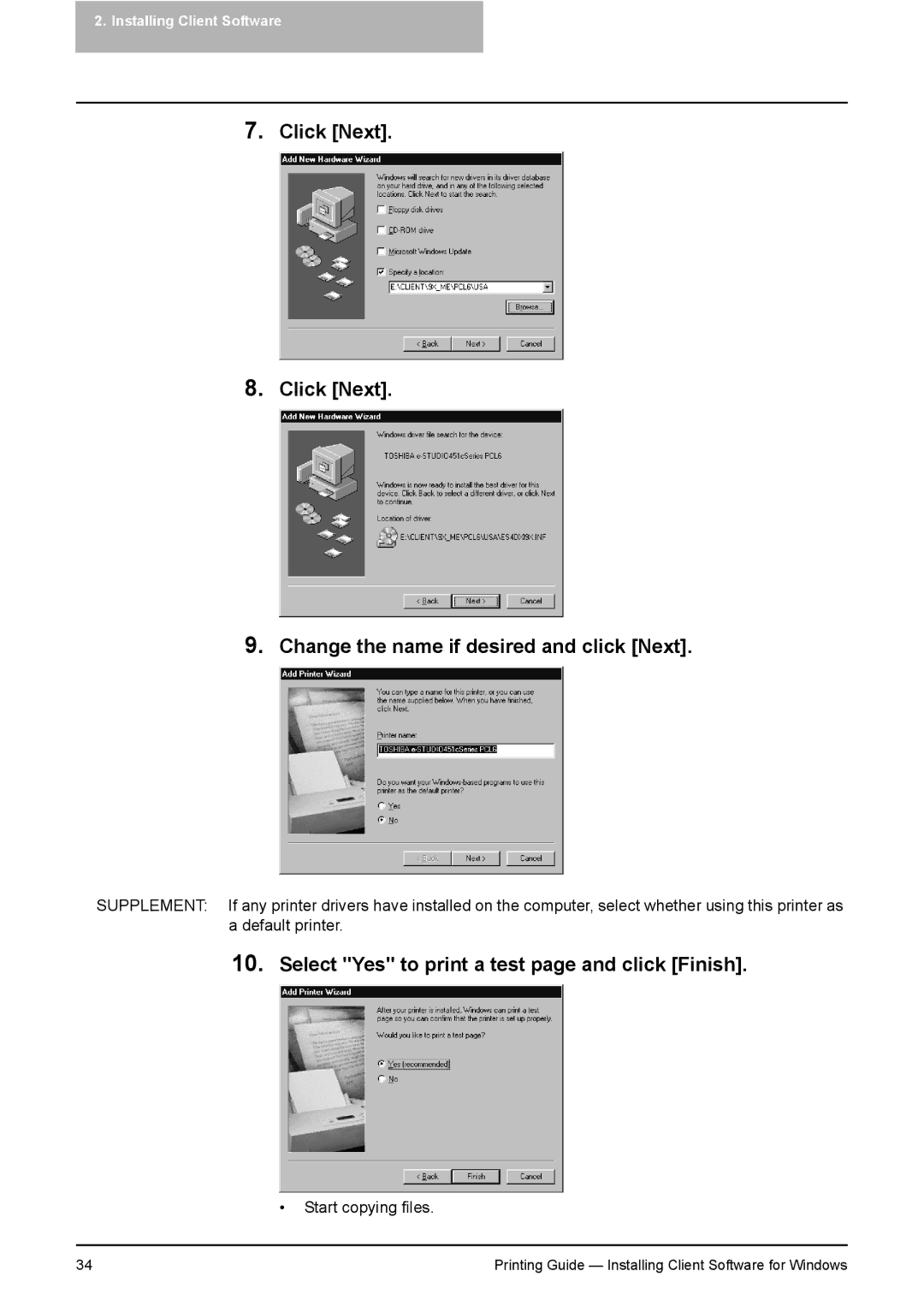2.Installing Client Software
7.Click [Next].
8.Click [Next].
9.Change the name if desired and click [Next].
SUPPLEMENT: If any printer drivers have installed on the computer, select whether using this printer as a default printer.
10.Select "Yes" to print a test page and click [Finish].
•Start copying files.
34 | Printing Guide — Installing Client Software for Windows |