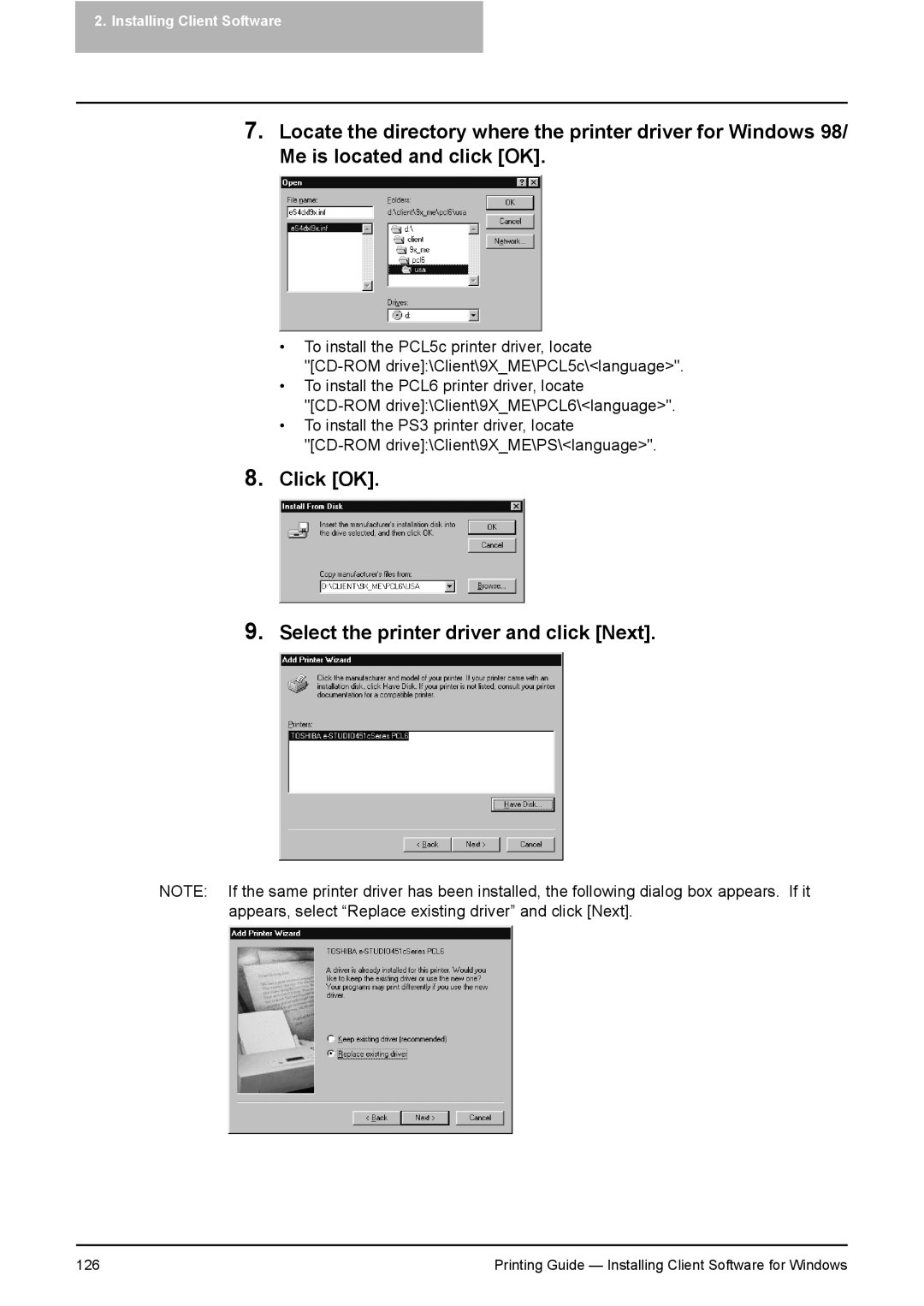2.Installing Client Software
7.Locate the directory where the printer driver for Windows 98/ Me is located and click [OK].
•To install the PCL5c printer driver, locate
•To install the PCL6 printer driver, locate
•To install the PS3 printer driver, locate
8.Click [OK].
9.Select the printer driver and click [Next].
NOTE: If the same printer driver has been installed, the following dialog box appears. If it appears, select “Replace existing driver” and click [Next].
126 | Printing Guide — Installing Client Software for Windows |