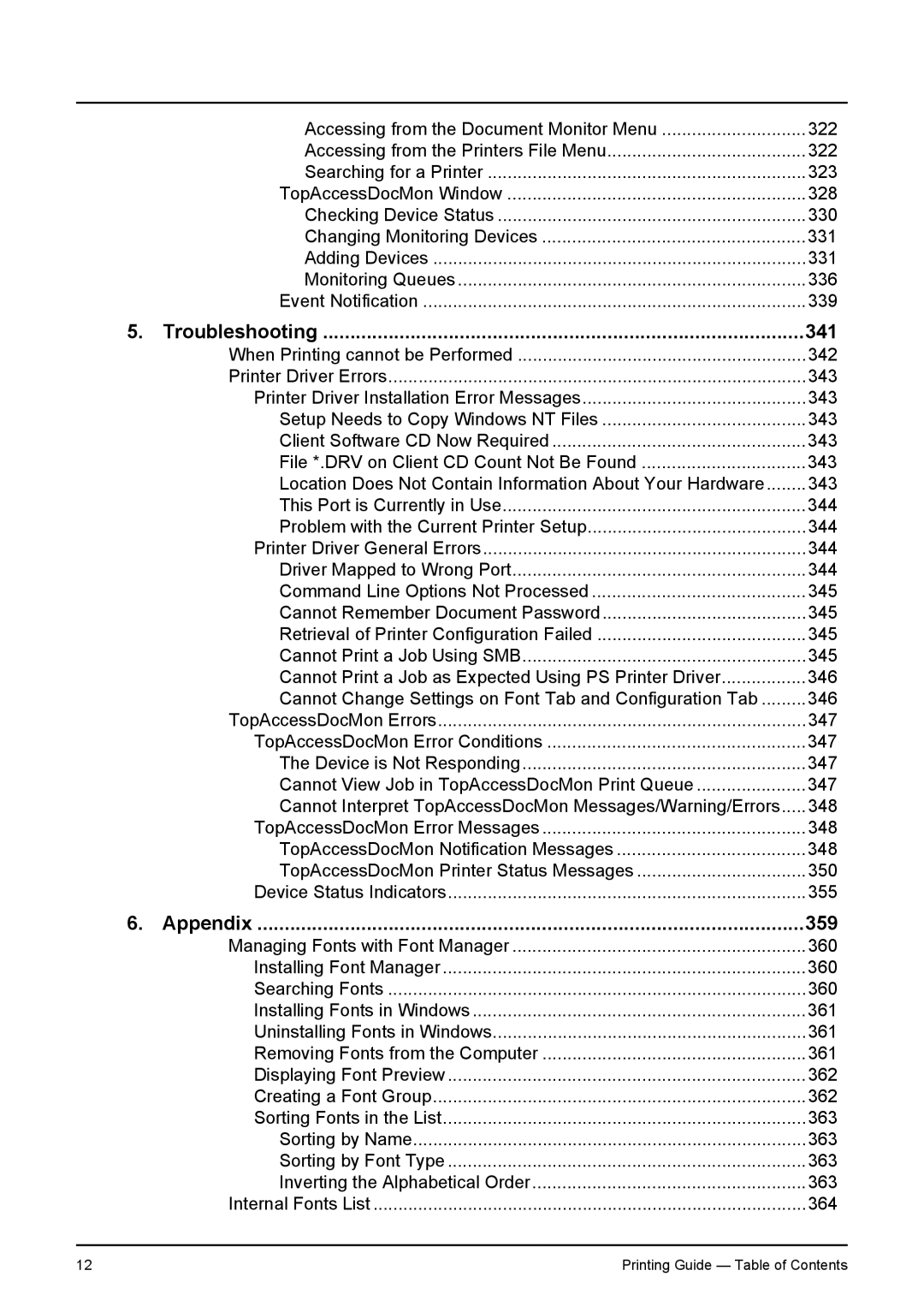| Accessing from the Document Monitor Menu | 322 |
| Accessing from the Printers File Menu | 322 |
| Searching for a Printer | 323 |
| TopAccessDocMon Window | 328 |
| Checking Device Status | 330 |
| Changing Monitoring Devices | 331 |
| Adding Devices | 331 |
| Monitoring Queues | 336 |
| Event Notification | 339 |
5. | Troubleshooting | 341 |
| When Printing cannot be Performed | 342 |
| Printer Driver Errors | 343 |
| Printer Driver Installation Error Messages | 343 |
| Setup Needs to Copy Windows NT Files | 343 |
| Client Software CD Now Required | 343 |
| File *.DRV on Client CD Count Not Be Found | 343 |
| Location Does Not Contain Information About Your Hardware | 343 |
| This Port is Currently in Use | 344 |
| Problem with the Current Printer Setup | 344 |
| Printer Driver General Errors | 344 |
| Driver Mapped to Wrong Port | 344 |
| Command Line Options Not Processed | 345 |
| Cannot Remember Document Password | 345 |
| Retrieval of Printer Configuration Failed | 345 |
| Cannot Print a Job Using SMB | 345 |
| Cannot Print a Job as Expected Using PS Printer Driver | 346 |
| Cannot Change Settings on Font Tab and Configuration Tab | 346 |
| TopAccessDocMon Errors | 347 |
| TopAccessDocMon Error Conditions | 347 |
| The Device is Not Responding | 347 |
| Cannot View Job in TopAccessDocMon Print Queue | 347 |
| Cannot Interpret TopAccessDocMon Messages/Warning/Errors | 348 |
| TopAccessDocMon Error Messages | 348 |
| TopAccessDocMon Notification Messages | 348 |
| TopAccessDocMon Printer Status Messages | 350 |
| Device Status Indicators | 355 |
6. | Appendix | 359 |
| Managing Fonts with Font Manager | 360 |
| Installing Font Manager | 360 |
| Searching Fonts | 360 |
| Installing Fonts in Windows | 361 |
| Uninstalling Fonts in Windows | 361 |
| Removing Fonts from the Computer | 361 |
| Displaying Font Preview | 362 |
| Creating a Font Group | 362 |
| Sorting Fonts in the List | 363 |
| Sorting by Name | 363 |
| Sorting by Font Type | 363 |
| Inverting the Alphabetical Order | 363 |
| Internal Fonts List | 364 |
12 | Printing Guide — Table of Contents |