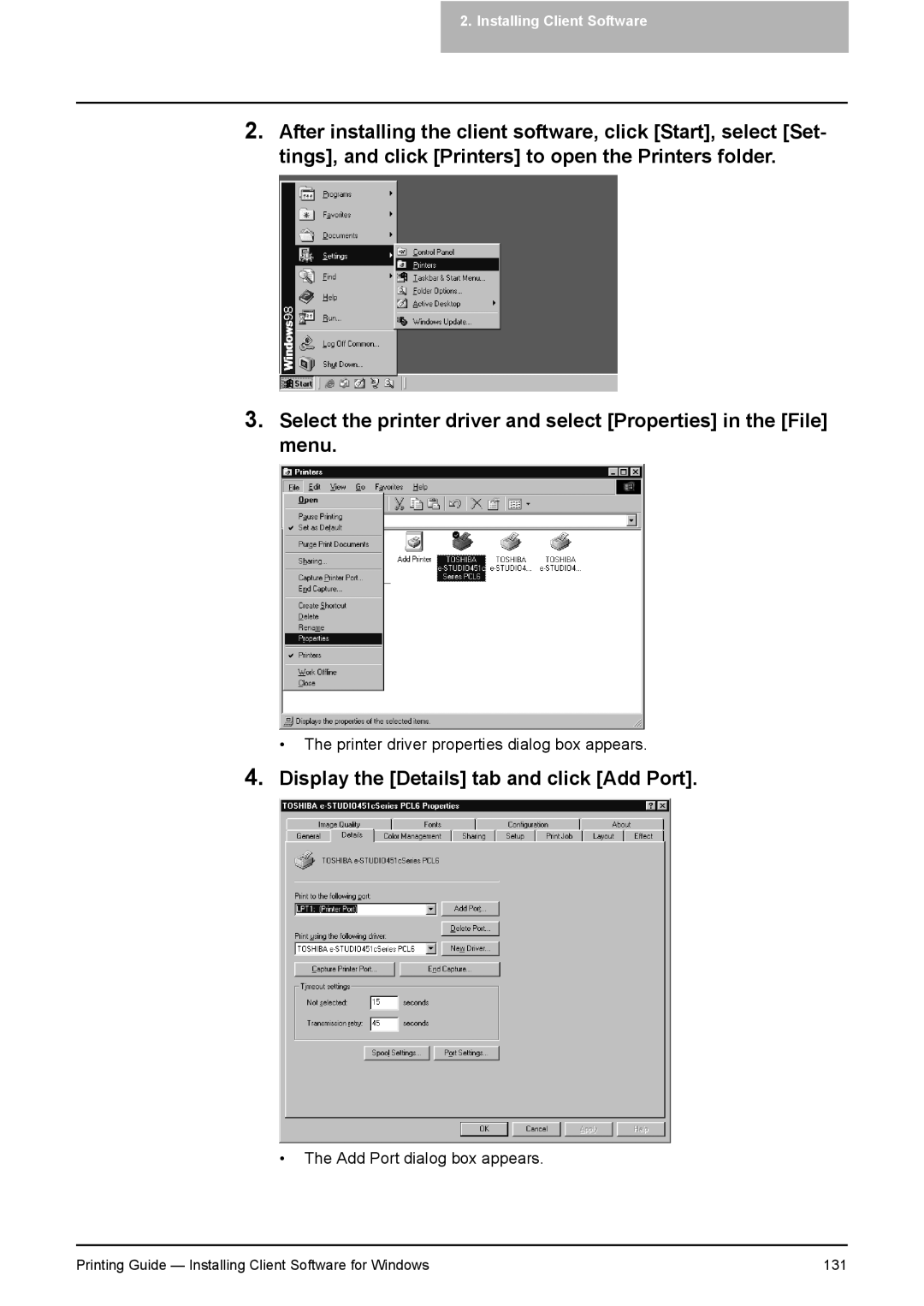2.Installing Client Software
2.After installing the client software, click [Start], select [Set- tings], and click [Printers] to open the Printers folder.
3.Select the printer driver and select [Properties] in the [File] menu.
• The printer driver properties dialog box appears.
4.Display the [Details] tab and click [Add Port].
•The Add Port dialog box appears.
Printing Guide — Installing Client Software for Windows | 131 |