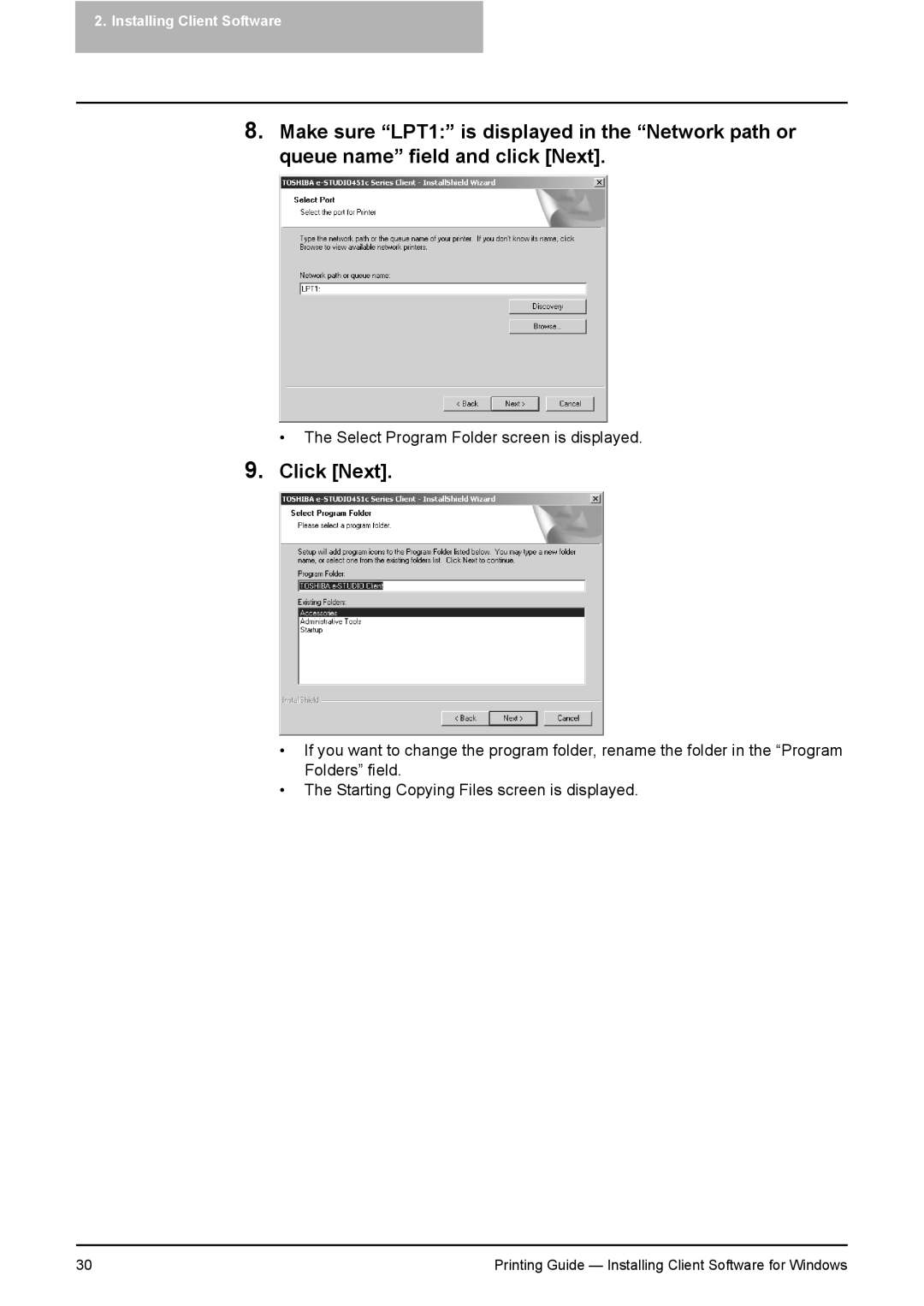2.Installing Client Software
8.Make sure “LPT1:” is displayed in the “Network path or queue name” field and click [Next].
• The Select Program Folder screen is displayed.
9.Click [Next].
•If you want to change the program folder, rename the folder in the “Program Folders” field.
•The Starting Copying Files screen is displayed.
30 | Printing Guide — Installing Client Software for Windows |