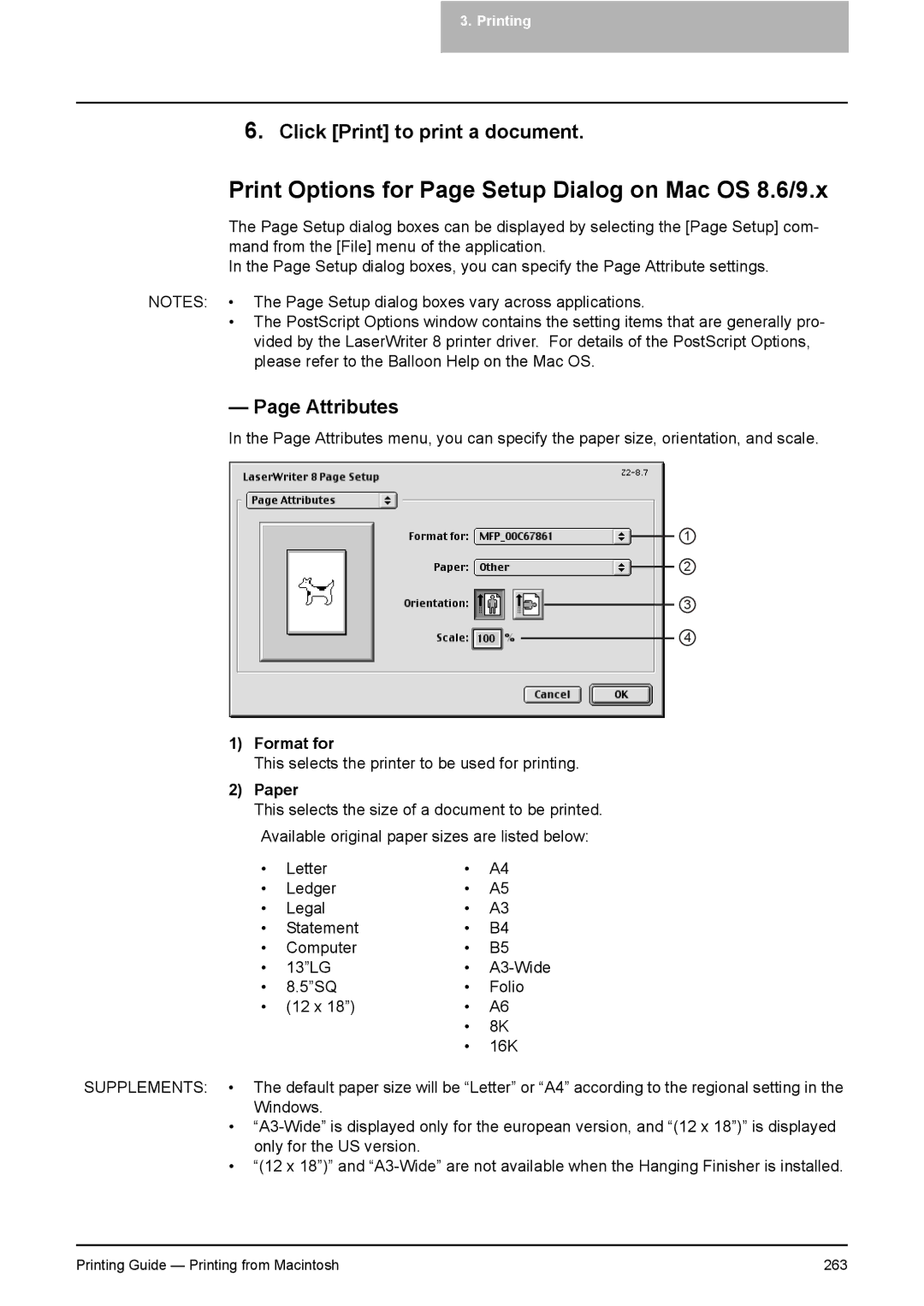3. Printing
6.Click [Print] to print a document.
Print Options for Page Setup Dialog on Mac OS 8.6/9.x
The Page Setup dialog boxes can be displayed by selecting the [Page Setup] com- mand from the [File] menu of the application.
In the Page Setup dialog boxes, you can specify the Page Attribute settings.
NOTES: • The Page Setup dialog boxes vary across applications.
•The PostScript Options window contains the setting items that are generally pro- vided by the LaserWriter 8 printer driver. For details of the PostScript Options, please refer to the Balloon Help on the Mac OS.
— Page Attributes
In the Page Attributes menu, you can specify the paper size, orientation, and scale.
1
2
3
4
1)Format for
This selects the printer to be used for printing.
2)Paper
This selects the size of a document to be printed.
Available original paper sizes are listed below:
• | Letter | • | A4 |
• | Ledger | • | A5 |
• | Legal | • | A3 |
• | Statement | • | B4 |
• | Computer | • | B5 |
• | 13”LG | • | |
• | 8.5”SQ | • | Folio |
• | (12 x 18”) | • | A6 |
|
| • | 8K |
|
| • | 16K |
SUPPLEMENTS: • The default paper size will be “Letter” or “A4” according to the regional setting in the Windows.
•
•“(12 x 18”)” and
Printing Guide — Printing from Macintosh | 263 |