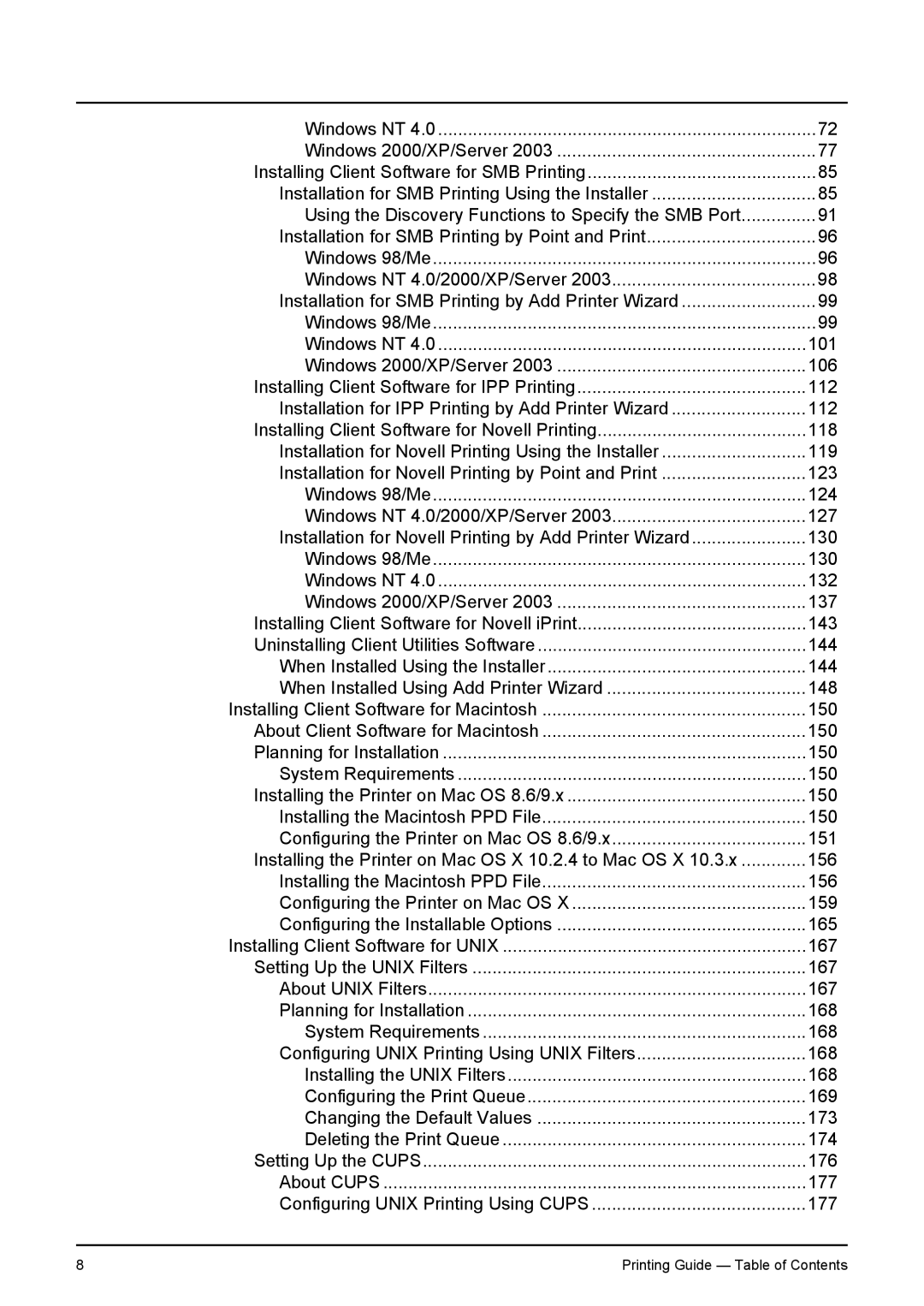Windows NT 4.0 | 72 |
Windows 2000/XP/Server 2003 | 77 |
Installing Client Software for SMB Printing | 85 |
Installation for SMB Printing Using the Installer | 85 |
Using the Discovery Functions to Specify the SMB Port | 91 |
Installation for SMB Printing by Point and Print | 96 |
Windows 98/Me | 96 |
Windows NT 4.0/2000/XP/Server 2003 | 98 |
Installation for SMB Printing by Add Printer Wizard | 99 |
Windows 98/Me | 99 |
Windows NT 4.0 | 101 |
Windows 2000/XP/Server 2003 | 106 |
Installing Client Software for IPP Printing | 112 |
Installation for IPP Printing by Add Printer Wizard | 112 |
Installing Client Software for Novell Printing | 118 |
Installation for Novell Printing Using the Installer | 119 |
Installation for Novell Printing by Point and Print | 123 |
Windows 98/Me | 124 |
Windows NT 4.0/2000/XP/Server 2003 | 127 |
Installation for Novell Printing by Add Printer Wizard | 130 |
Windows 98/Me | 130 |
Windows NT 4.0 | 132 |
Windows 2000/XP/Server 2003 | 137 |
Installing Client Software for Novell iPrint | 143 |
Uninstalling Client Utilities Software | 144 |
When Installed Using the Installer | 144 |
When Installed Using Add Printer Wizard | 148 |
Installing Client Software for Macintosh | 150 |
About Client Software for Macintosh | 150 |
Planning for Installation | 150 |
System Requirements | 150 |
Installing the Printer on Mac OS 8.6/9.x | 150 |
Installing the Macintosh PPD File | 150 |
Configuring the Printer on Mac OS 8.6/9.x | 151 |
Installing the Printer on Mac OS X 10.2.4 to Mac OS X 10.3.x | 156 |
Installing the Macintosh PPD File | 156 |
Configuring the Printer on Mac OS X | 159 |
Configuring the Installable Options | 165 |
Installing Client Software for UNIX | 167 |
Setting Up the UNIX Filters | 167 |
About UNIX Filters | 167 |
Planning for Installation | 168 |
System Requirements | 168 |
Configuring UNIX Printing Using UNIX Filters | 168 |
Installing the UNIX Filters | 168 |
Configuring the Print Queue | 169 |
Changing the Default Values | 173 |
Deleting the Print Queue | 174 |
Setting Up the CUPS | 176 |
About CUPS | 177 |
Configuring UNIX Printing Using CUPS | 177 |
8 | Printing Guide — Table of Contents |