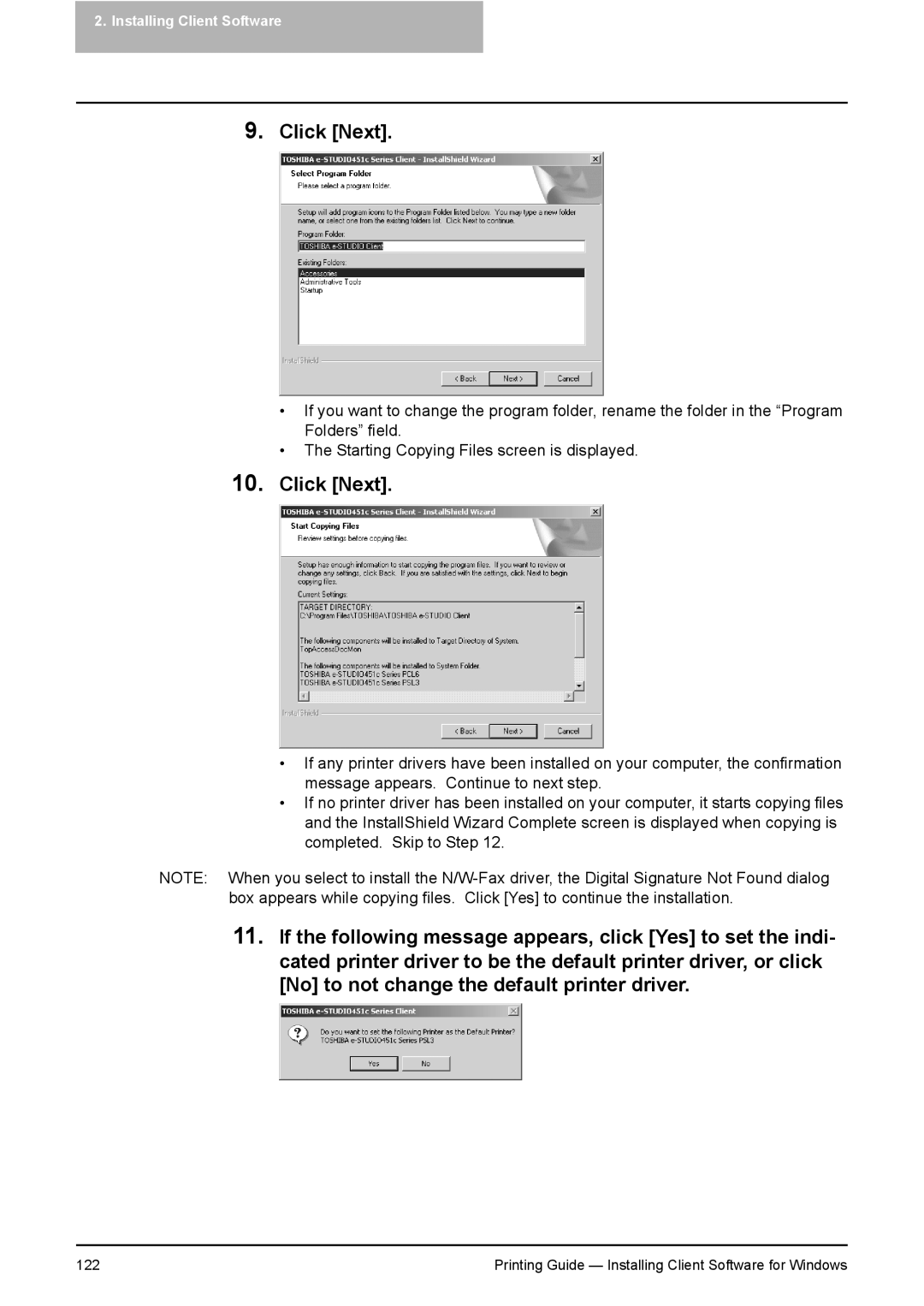2.Installing Client Software
9.Click [Next].
•If you want to change the program folder, rename the folder in the “Program Folders” field.
•The Starting Copying Files screen is displayed.
10.Click [Next].
•If any printer drivers have been installed on your computer, the confirmation message appears. Continue to next step.
•If no printer driver has been installed on your computer, it starts copying files and the InstallShield Wizard Complete screen is displayed when copying is completed. Skip to Step 12.
NOTE: When you select to install the
11.If the following message appears, click [Yes] to set the indi- cated printer driver to be the default printer driver, or click [No] to not change the default printer driver.
122 | Printing Guide — Installing Client Software for Windows |