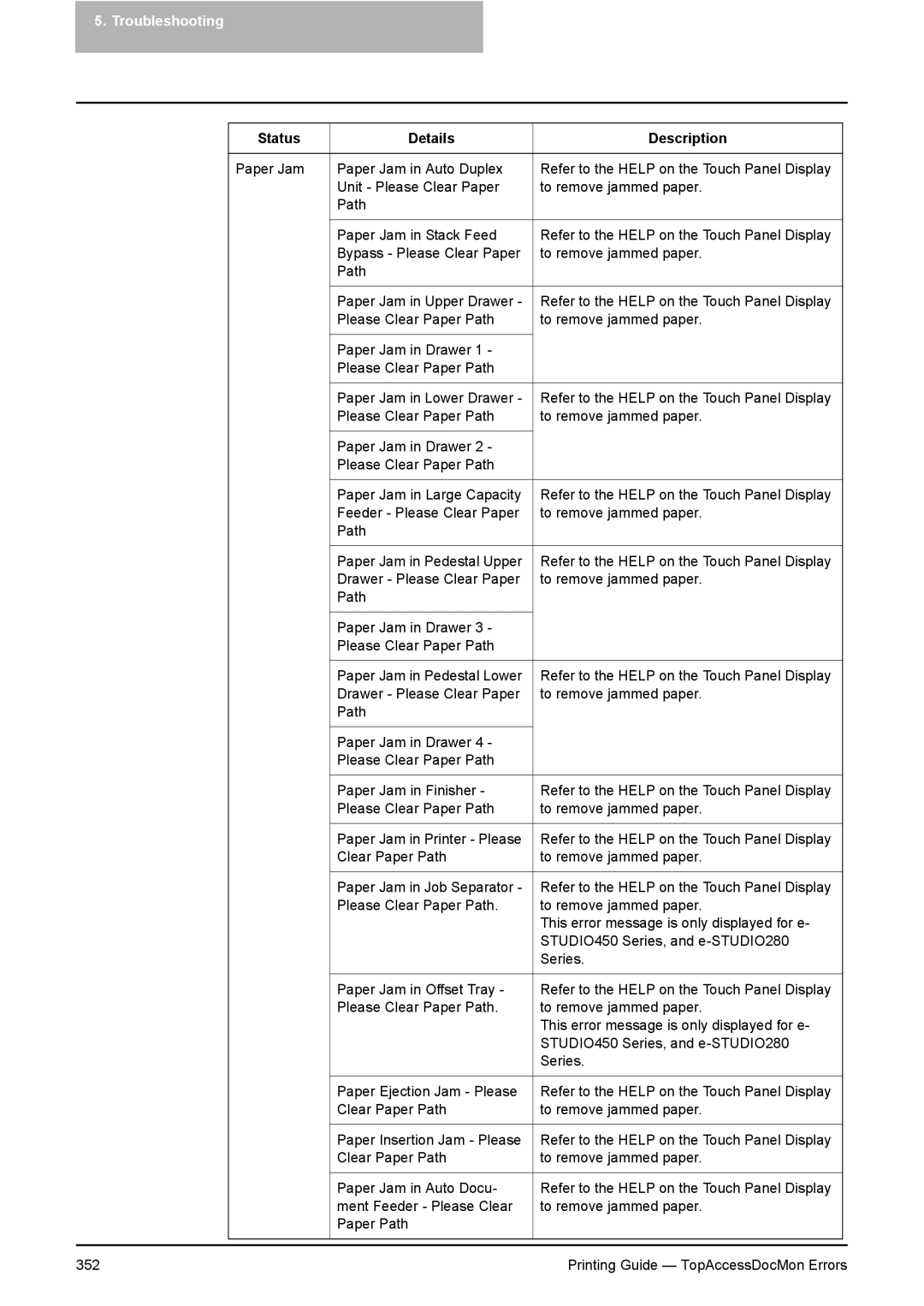5. Troubleshooting
| Status | Details | Description |
|
|
|
|
|
|
| Paper Jam | Paper Jam in Auto Duplex | Refer to the HELP on the Touch Panel Display |
|
|
| Unit - Please Clear Paper | to remove jammed paper. |
|
|
| Path |
|
|
|
|
|
|
|
|
| Paper Jam in Stack Feed | Refer to the HELP on the Touch Panel Display |
|
|
| Bypass - Please Clear Paper | to remove jammed paper. |
|
|
| Path |
|
|
|
|
|
|
|
|
| Paper Jam in Upper Drawer - | Refer to the HELP on the Touch Panel Display |
|
|
| Please Clear Paper Path | to remove jammed paper. |
|
|
|
|
|
|
|
| Paper Jam in Drawer 1 - |
|
|
|
| Please Clear Paper Path |
|
|
|
|
|
|
|
|
| Paper Jam in Lower Drawer - | Refer to the HELP on the Touch Panel Display |
|
|
| Please Clear Paper Path | to remove jammed paper. |
|
|
|
|
|
|
|
| Paper Jam in Drawer 2 - |
|
|
|
| Please Clear Paper Path |
|
|
|
|
|
|
|
|
| Paper Jam in Large Capacity | Refer to the HELP on the Touch Panel Display |
|
|
| Feeder - Please Clear Paper | to remove jammed paper. |
|
|
| Path |
|
|
|
|
|
|
|
|
| Paper Jam in Pedestal Upper | Refer to the HELP on the Touch Panel Display |
|
|
| Drawer - Please Clear Paper | to remove jammed paper. |
|
|
| Path |
|
|
|
|
|
|
|
|
| Paper Jam in Drawer 3 - |
|
|
|
| Please Clear Paper Path |
|
|
|
|
|
|
|
|
| Paper Jam in Pedestal Lower | Refer to the HELP on the Touch Panel Display |
|
|
| Drawer - Please Clear Paper | to remove jammed paper. |
|
|
| Path |
|
|
|
|
|
|
|
|
| Paper Jam in Drawer 4 - |
|
|
|
| Please Clear Paper Path |
|
|
|
|
|
|
|
|
| Paper Jam in Finisher - | Refer to the HELP on the Touch Panel Display |
|
|
| Please Clear Paper Path | to remove jammed paper. |
|
|
|
|
|
|
|
| Paper Jam in Printer - Please | Refer to the HELP on the Touch Panel Display |
|
|
| Clear Paper Path | to remove jammed paper. |
|
|
|
|
|
|
|
| Paper Jam in Job Separator - | Refer to the HELP on the Touch Panel Display |
|
|
| Please Clear Paper Path. | to remove jammed paper. |
|
|
|
| This error message is only displayed for e- |
|
|
|
| STUDIO450 Series, and |
|
|
|
| Series. |
|
|
|
|
|
|
|
| Paper Jam in Offset Tray - | Refer to the HELP on the Touch Panel Display |
|
|
| Please Clear Paper Path. | to remove jammed paper. |
|
|
|
| This error message is only displayed for e- |
|
|
|
| STUDIO450 Series, and |
|
|
|
| Series. |
|
|
|
|
|
|
|
| Paper Ejection Jam - Please | Refer to the HELP on the Touch Panel Display |
|
|
| Clear Paper Path | to remove jammed paper. |
|
|
|
|
|
|
|
| Paper Insertion Jam - Please | Refer to the HELP on the Touch Panel Display |
|
|
| Clear Paper Path | to remove jammed paper. |
|
|
|
|
|
|
|
| Paper Jam in Auto Docu- | Refer to the HELP on the Touch Panel Display |
|
|
| ment Feeder - Please Clear | to remove jammed paper. |
|
|
| Paper Path |
|
|
|
|
|
|
|
|
|
|
|
|
352 |
|
| Printing Guide — TopAccessDocMon Errors | |