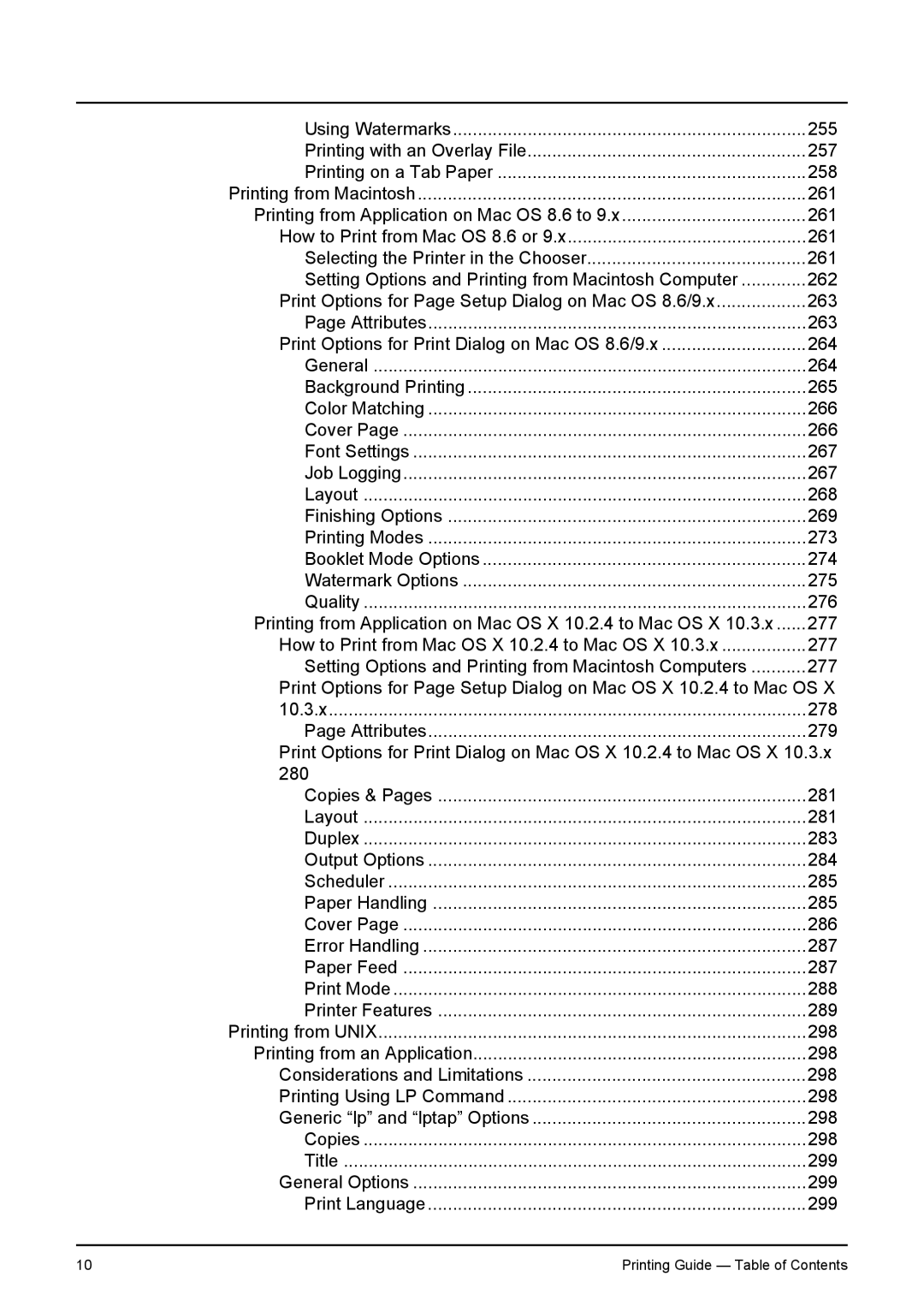Using Watermarks | 255 |
Printing with an Overlay File | 257 |
Printing on a Tab Paper | 258 |
Printing from Macintosh | 261 |
Printing from Application on Mac OS 8.6 to 9.x | 261 |
How to Print from Mac OS 8.6 or 9.x | 261 |
Selecting the Printer in the Chooser | 261 |
Setting Options and Printing from Macintosh Computer | 262 |
Print Options for Page Setup Dialog on Mac OS 8.6/9.x | 263 |
Page Attributes | 263 |
Print Options for Print Dialog on Mac OS 8.6/9.x | 264 |
General | 264 |
Background Printing | 265 |
Color Matching | 266 |
Cover Page | 266 |
Font Settings | 267 |
Job Logging | 267 |
Layout | 268 |
Finishing Options | 269 |
Printing Modes | 273 |
Booklet Mode Options | 274 |
Watermark Options | 275 |
Quality | 276 |
Printing from Application on Mac OS X 10.2.4 to Mac OS X 10.3.x | 277 |
How to Print from Mac OS X 10.2.4 to Mac OS X 10.3.x | 277 |
Setting Options and Printing from Macintosh Computers | 277 |
Print Options for Page Setup Dialog on Mac OS X 10.2.4 to Mac OS X | |
10.3.x | 278 |
Page Attributes | 279 |
Print Options for Print Dialog on Mac OS X 10.2.4 to Mac OS X 10.3.x | |
280 |
|
Copies & Pages | 281 |
Layout | 281 |
Duplex | 283 |
Output Options | 284 |
Scheduler | 285 |
Paper Handling | 285 |
Cover Page | 286 |
Error Handling | 287 |
Paper Feed | 287 |
Print Mode | 288 |
Printer Features | 289 |
Printing from UNIX | 298 |
Printing from an Application | 298 |
Considerations and Limitations | 298 |
Printing Using LP Command | 298 |
Generic “lp” and “lptap” Options | 298 |
Copies | 298 |
Title | 299 |
General Options | 299 |
Print Language | 299 |
10 | Printing Guide — Table of Contents |