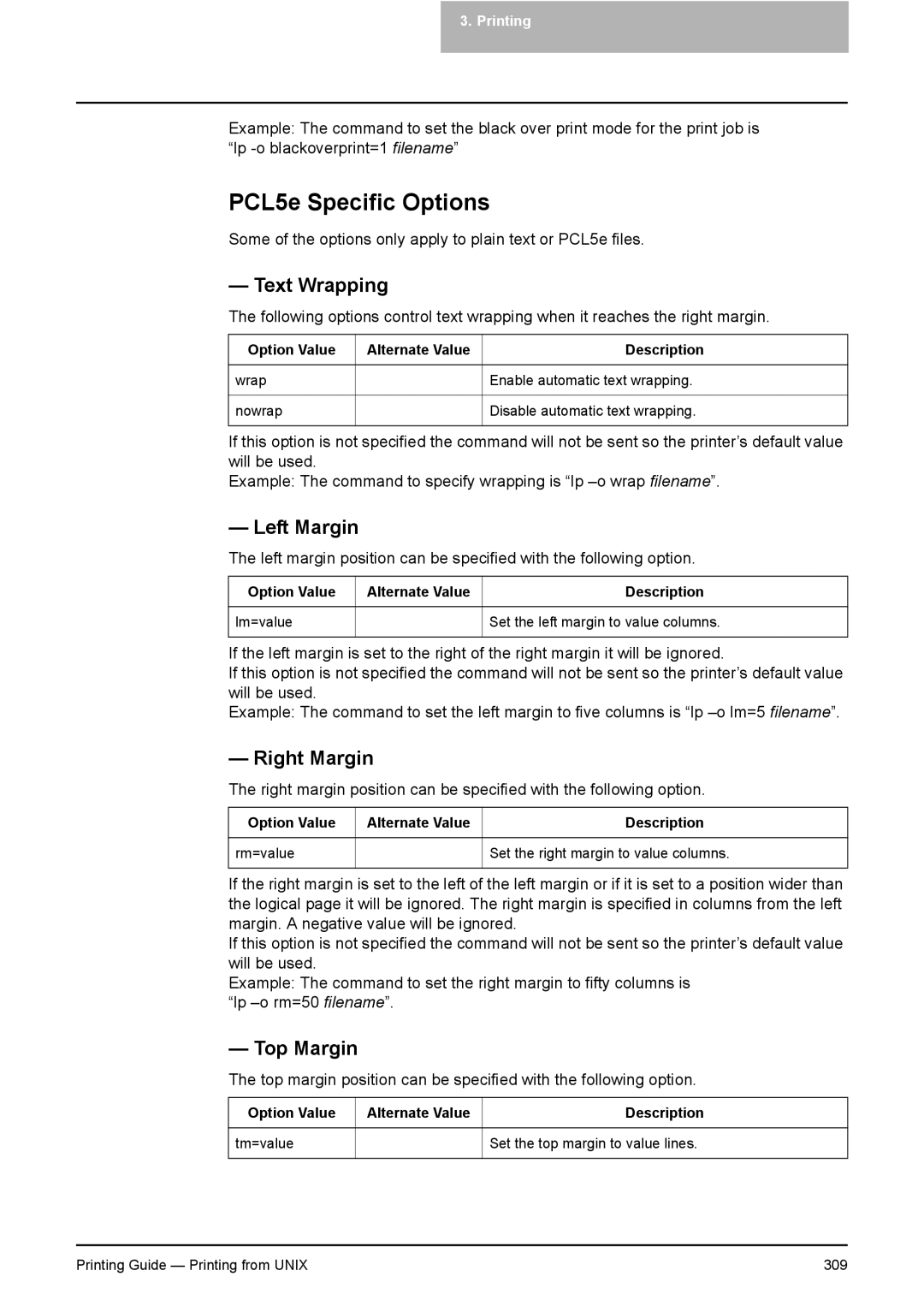3. Printing
Example: The command to set the black over print mode for the print job is “lp
PCL5e Specific Options
Some of the options only apply to plain text or PCL5e files.
— Text Wrapping
The following options control text wrapping when it reaches the right margin.
Option Value | Alternate Value | Description |
|
|
|
wrap |
| Enable automatic text wrapping. |
|
|
|
nowrap |
| Disable automatic text wrapping. |
|
|
|
If this option is not specified the command will not be sent so the printer’s default value will be used.
Example: The command to specify wrapping is “lp
— Left Margin
The left margin position can be specified with the following option.
Option Value | Alternate Value | Description |
|
|
|
lm=value |
| Set the left margin to value columns. |
|
|
|
If the left margin is set to the right of the right margin it will be ignored.
If this option is not specified the command will not be sent so the printer’s default value will be used.
Example: The command to set the left margin to five columns is “lp
— Right Margin
The right margin position can be specified with the following option.
Option Value | Alternate Value | Description |
|
|
|
rm=value |
| Set the right margin to value columns. |
|
|
|
If the right margin is set to the left of the left margin or if it is set to a position wider than the logical page it will be ignored. The right margin is specified in columns from the left margin. A negative value will be ignored.
If this option is not specified the command will not be sent so the printer’s default value will be used.
Example: The command to set the right margin to fifty columns is “lp
— Top Margin
The top margin position can be specified with the following option.
Option Value | Alternate Value | Description |
|
|
|
tm=value |
| Set the top margin to value lines. |
|
|
|
Printing Guide — Printing from UNIX | 309 |