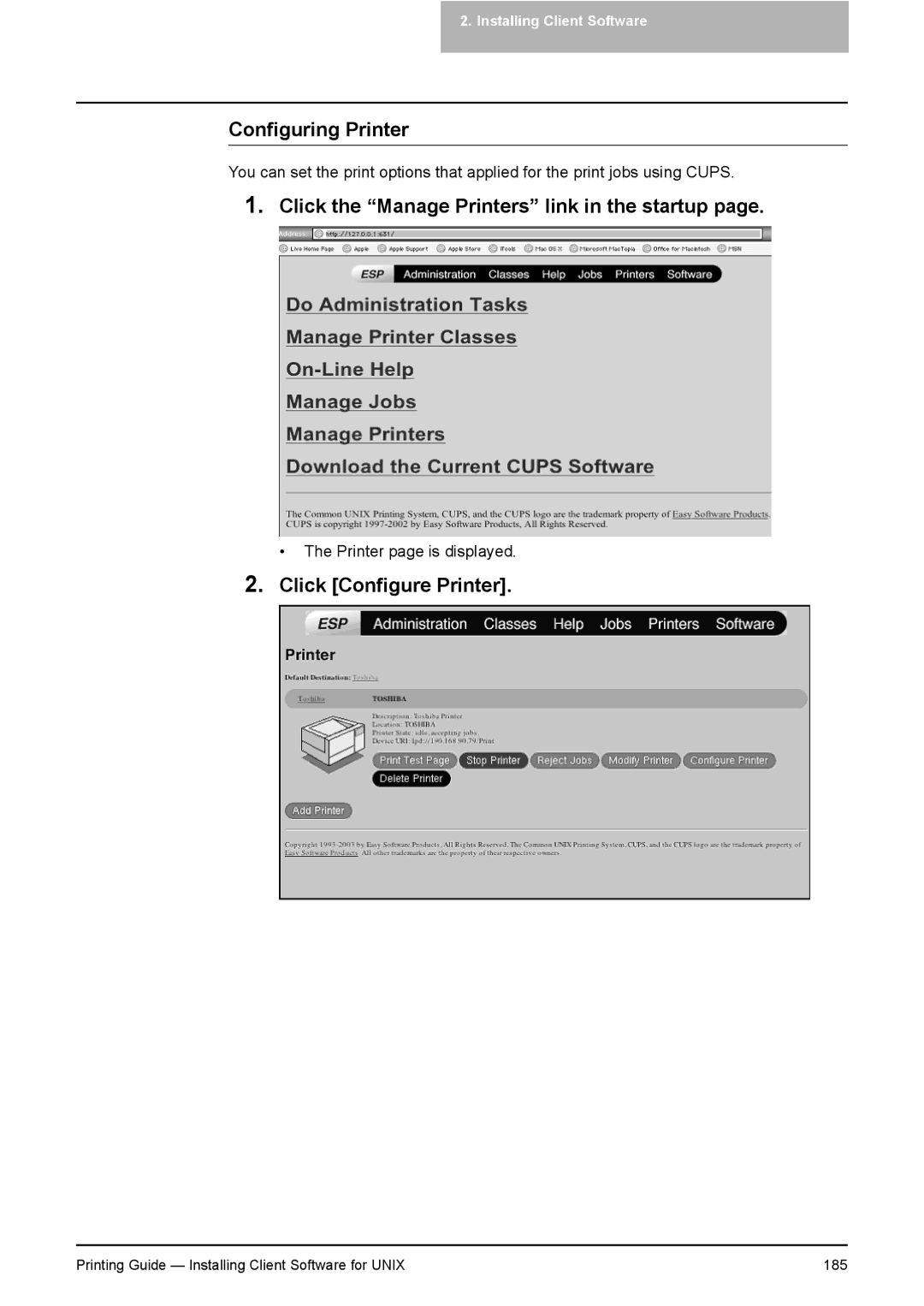2. Installing Client Software
Configuring Printer
You can set the print options that applied for the print jobs using CUPS.
1.Click the “Manage Printers” link in the startup page.
• The Printer page is displayed.
2.Click [Configure Printer].
Printing Guide — Installing Client Software for UNIX | 185 |