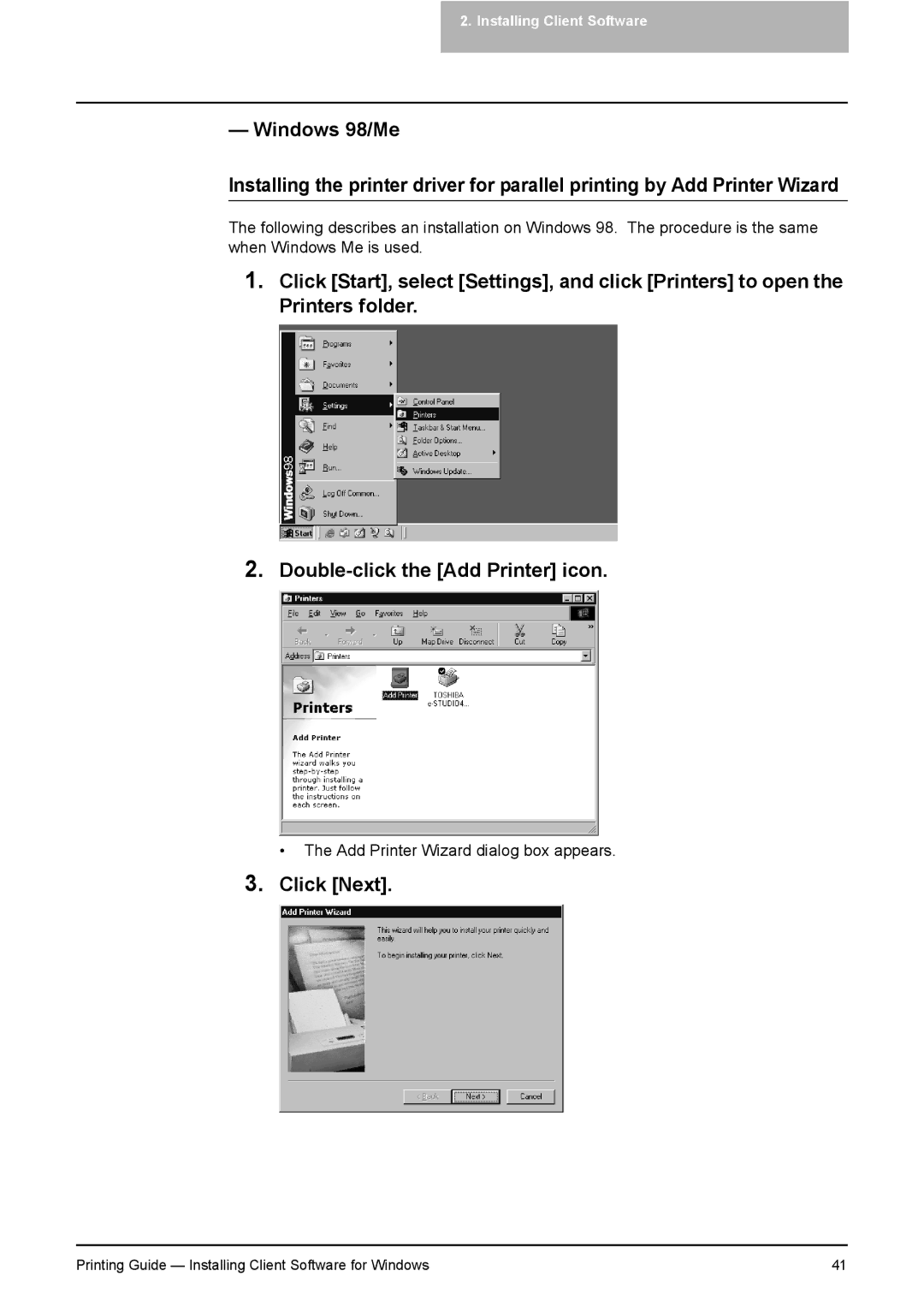2. Installing Client Software
— Windows 98/Me
Installing the printer driver for parallel printing by Add Printer Wizard
The following describes an installation on Windows 98. The procedure is the same when Windows Me is used.
1.Click [Start], select [Settings], and click [Printers] to open the Printers folder.
2.
• The Add Printer Wizard dialog box appears.
3.Click [Next].
Printing Guide — Installing Client Software for Windows | 41 |