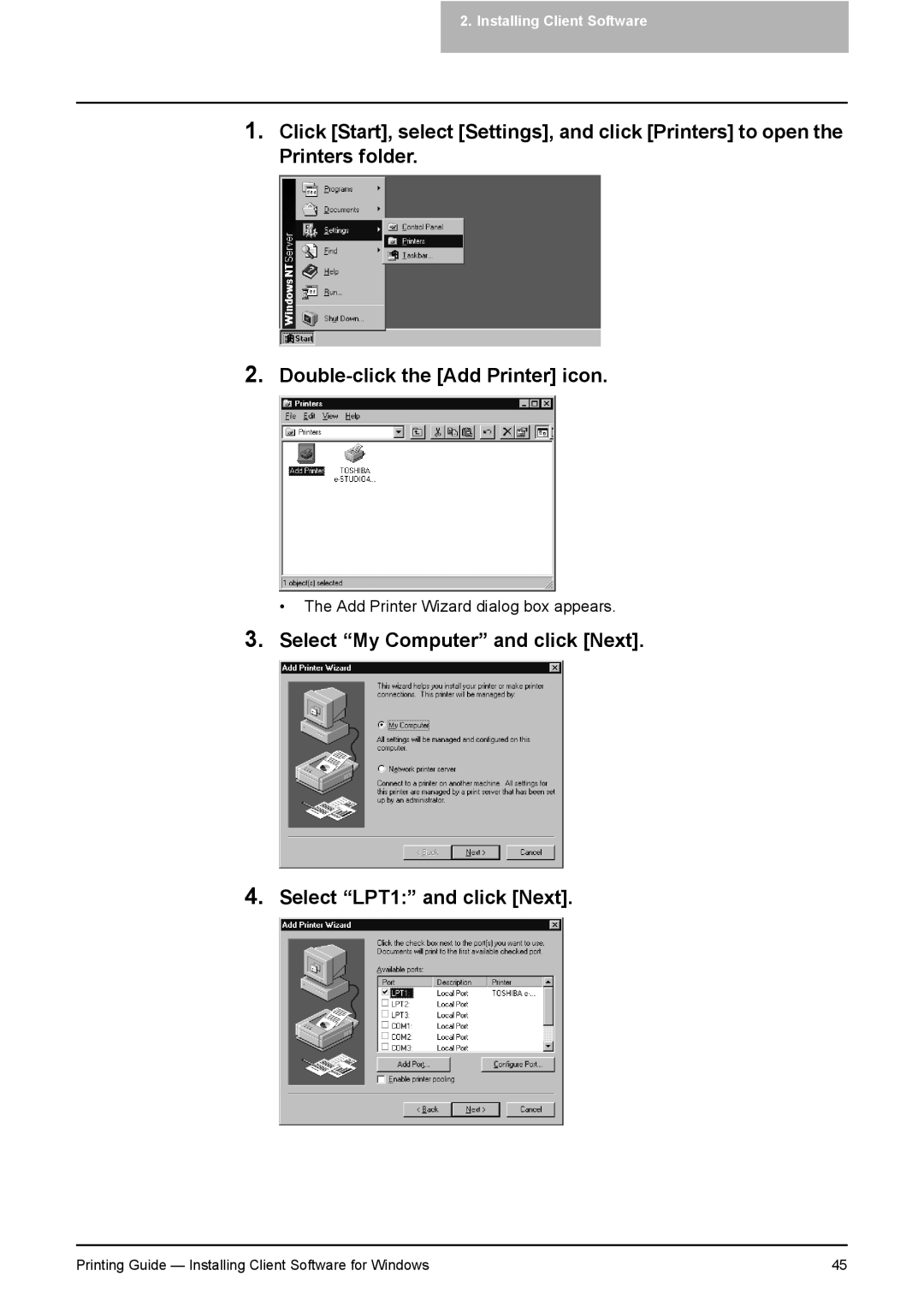2.Installing Client Software
1.Click [Start], select [Settings], and click [Printers] to open the Printers folder.
2.
• The Add Printer Wizard dialog box appears.
3.Select “My Computer” and click [Next].
4.Select “LPT1:” and click [Next].
Printing Guide — Installing Client Software for Windows | 45 |