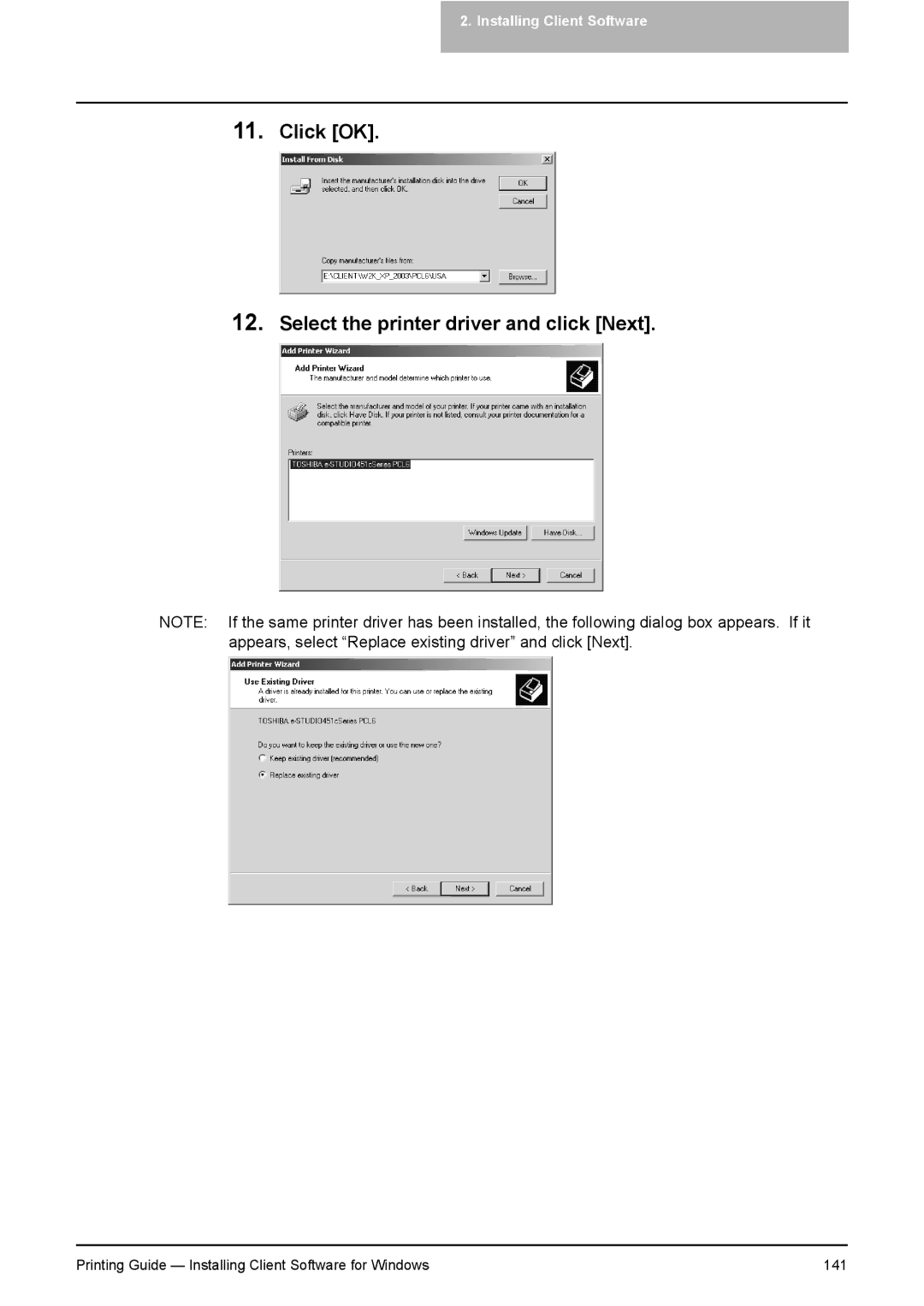2. Installing Client Software
11.Click [OK].
12.Select the printer driver and click [Next].
NOTE: If the same printer driver has been installed, the following dialog box appears. If it appears, select “Replace existing driver” and click [Next].
Printing Guide — Installing Client Software for Windows | 141 |