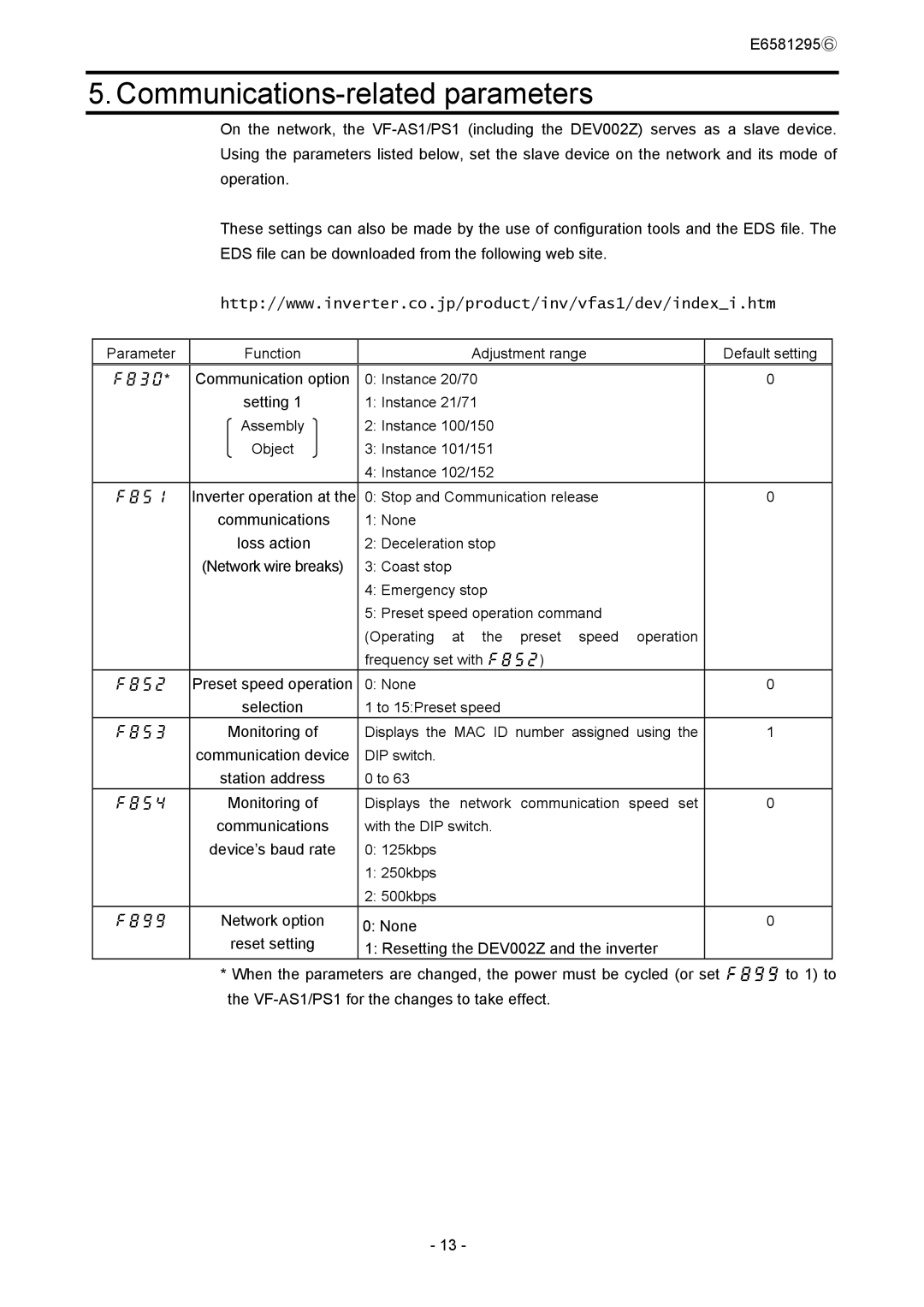E6581295⑥
5. Communications-related parameters
On the network, the
These settings can also be made by the use of configuration tools and the EDS file. The EDS file can be downloaded from the following web site.
http://www.inverter.co.jp/product/inv/vfas1/dev/index_i.htm
Parameter | Function | Adjustment range | Default setting |
f830* | Communication option | 0: Instance 20/70 | 0 |
| setting 1 | 1: Instance 21/71 |
|
| Assembly | 2: Instance 100/150 |
|
| Object | 3: Instance 101/151 |
|
|
| 4: Instance 102/152 |
|
f851 | Inverter operation at the | 0: Stop and Communication release | 0 |
| communications | 1: None |
|
| loss action | 2: Deceleration stop |
|
| (Network wire breaks) | 3: Coast stop |
|
|
| 4: Emergency stop |
|
|
| 5: Preset speed operation command |
|
|
| (Operating at the preset speed operation |
|
|
| frequency set with f852) |
|
f852 | Preset speed operation | 0: None | 0 |
| selection | 1 to 15:Preset speed |
|
f853 | Monitoring of | Displays the MAC ID number assigned using the | 1 |
| communication device | DIP switch. |
|
| station address | 0 to 63 |
|
f854 | Monitoring of | Displays the network communication speed set | 0 |
| communications | with the DIP switch. |
|
| device’s baud rate | 0: 125kbps |
|
|
| 1: 250kbps |
|
|
| 2: 500kbps |
|
f899 | Network option | 0: None | 0 |
| reset setting |
| |
| 1: Resetting the DEV002Z and the inverter |
|
*When the parameters are changed, the power must be cycled (or set f899 to 1) to the
- 13 -