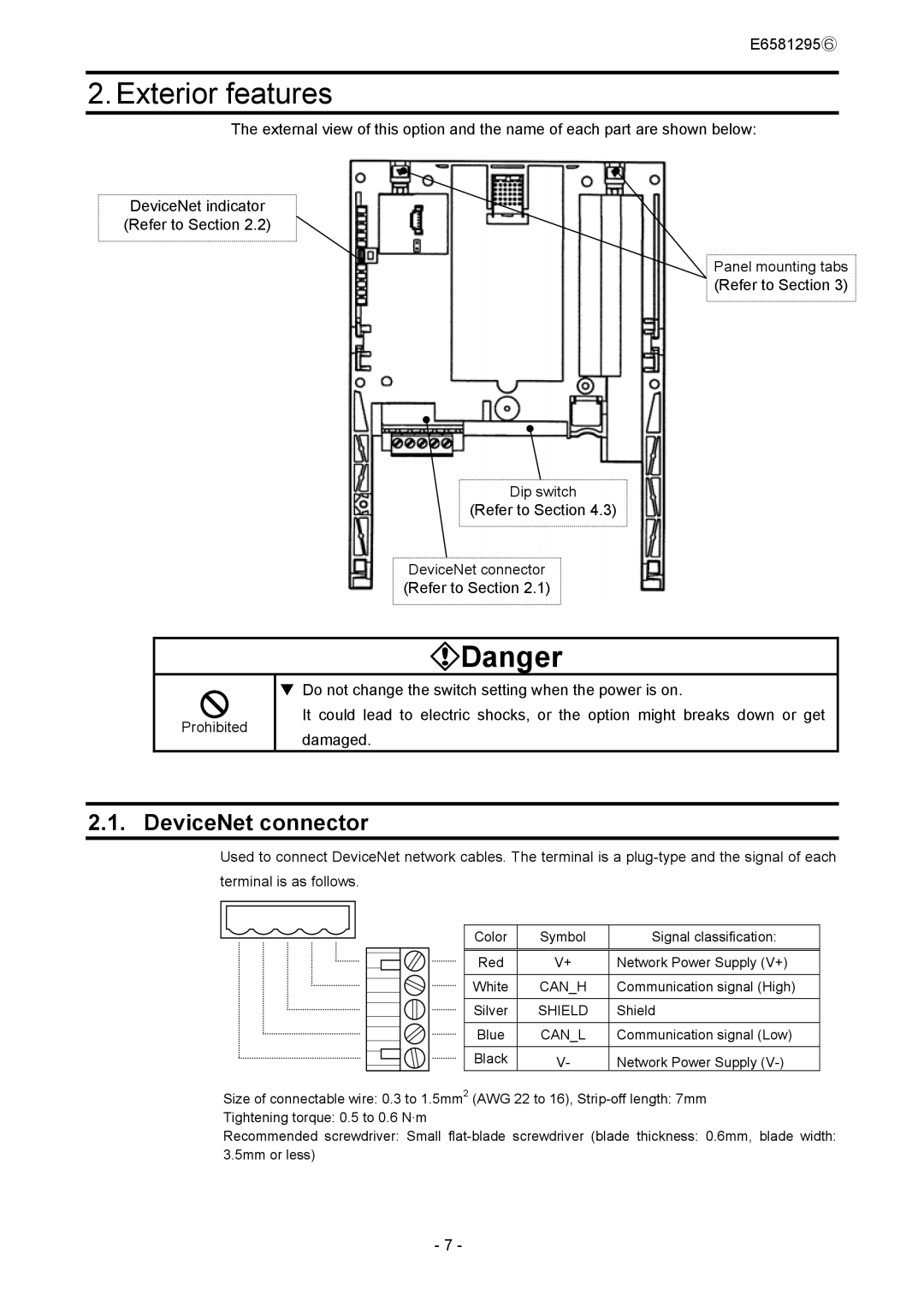E6581295⑥
2. Exterior features
The external view of this option and the name of each part are shown below:
DeviceNet indicator (Refer to Section 2.2)
Panel mounting tabs
(Refer to Section 3)
Dip switch
(Refer to Section 4.3)
DeviceNet connector
(Refer to Section 2.1)
![]() Danger
Danger
Prohibited
▼Do not change the switch setting when the power is on.
It could lead to electric shocks, or the option might breaks down or get damaged.
2.1. DeviceNet connector
Used to connect DeviceNet network cables. The terminal is a
Color | Symbol | Signal classification: |
|
|
|
Red | V+ | Network Power Supply (V+) |
|
|
|
White | CAN_H | Communication signal (High) |
|
|
|
Silver | SHIELD | Shield |
|
|
|
Blue | CAN_L | Communication signal (Low) |
|
|
|
Black | V- | Network Power Supply |
Size of connectable wire: 0.3 to 1.5mm2 (AWG 22 to 16),
Tightening torque: 0.5 to 0.6 N·m
Recommended screwdriver: Small
- 7 -