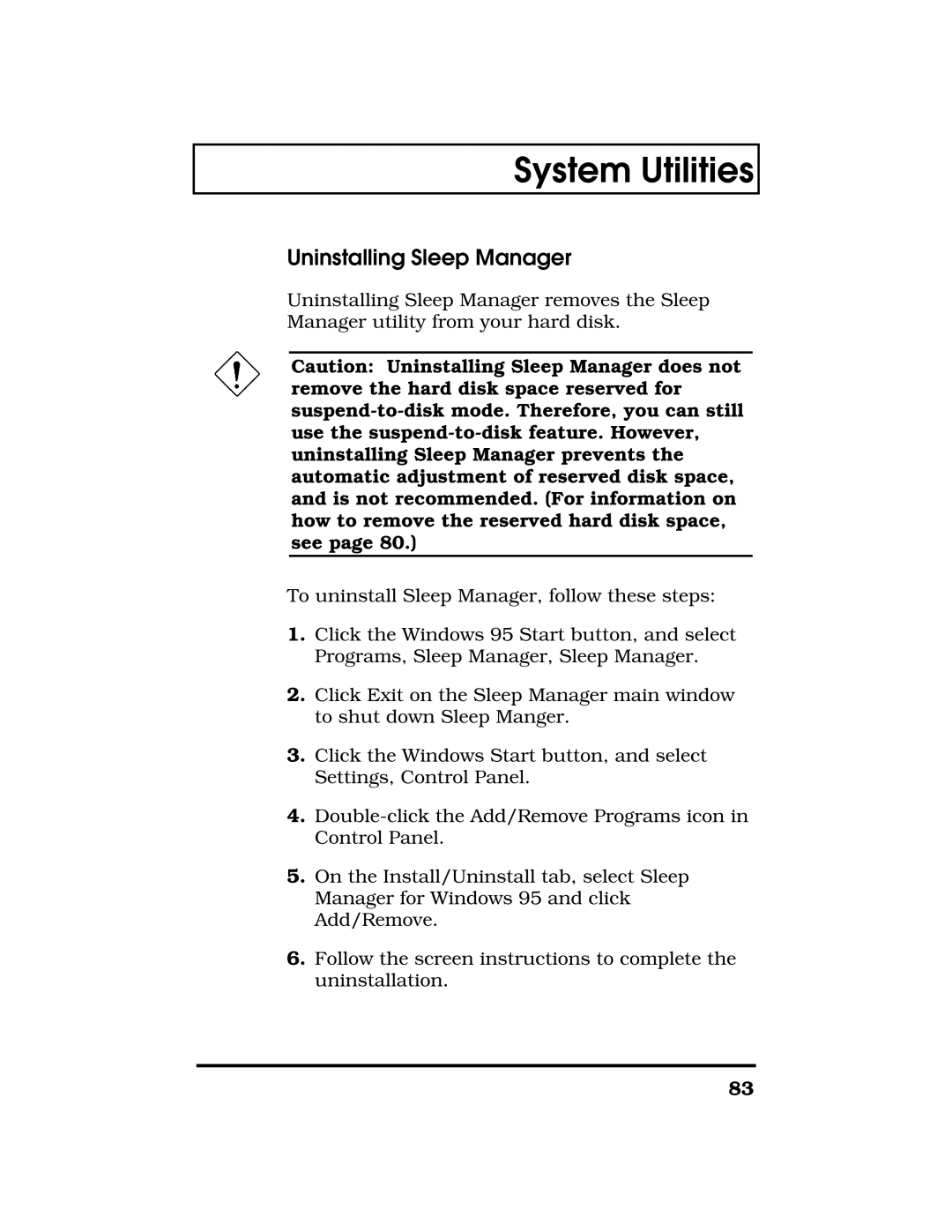System Utilities
Uninstalling Sleep Manager
Uninstalling Sleep Manager removes the Sleep
Manager utility from your hard disk.
Caution: Uninstalling Sleep Manager does not remove the hard disk space reserved for
To uninstall Sleep Manager, follow these steps:
1.Click the Windows 95 Start button, and select Programs, Sleep Manager, Sleep Manager.
2.Click Exit on the Sleep Manager main window to shut down Sleep Manger.
3.Click the Windows Start button, and select Settings, Control Panel.
4.
5.On the Install/Uninstall tab, select Sleep Manager for Windows 95 and click Add/Remove.
6.Follow the screen instructions to complete the uninstallation.
83