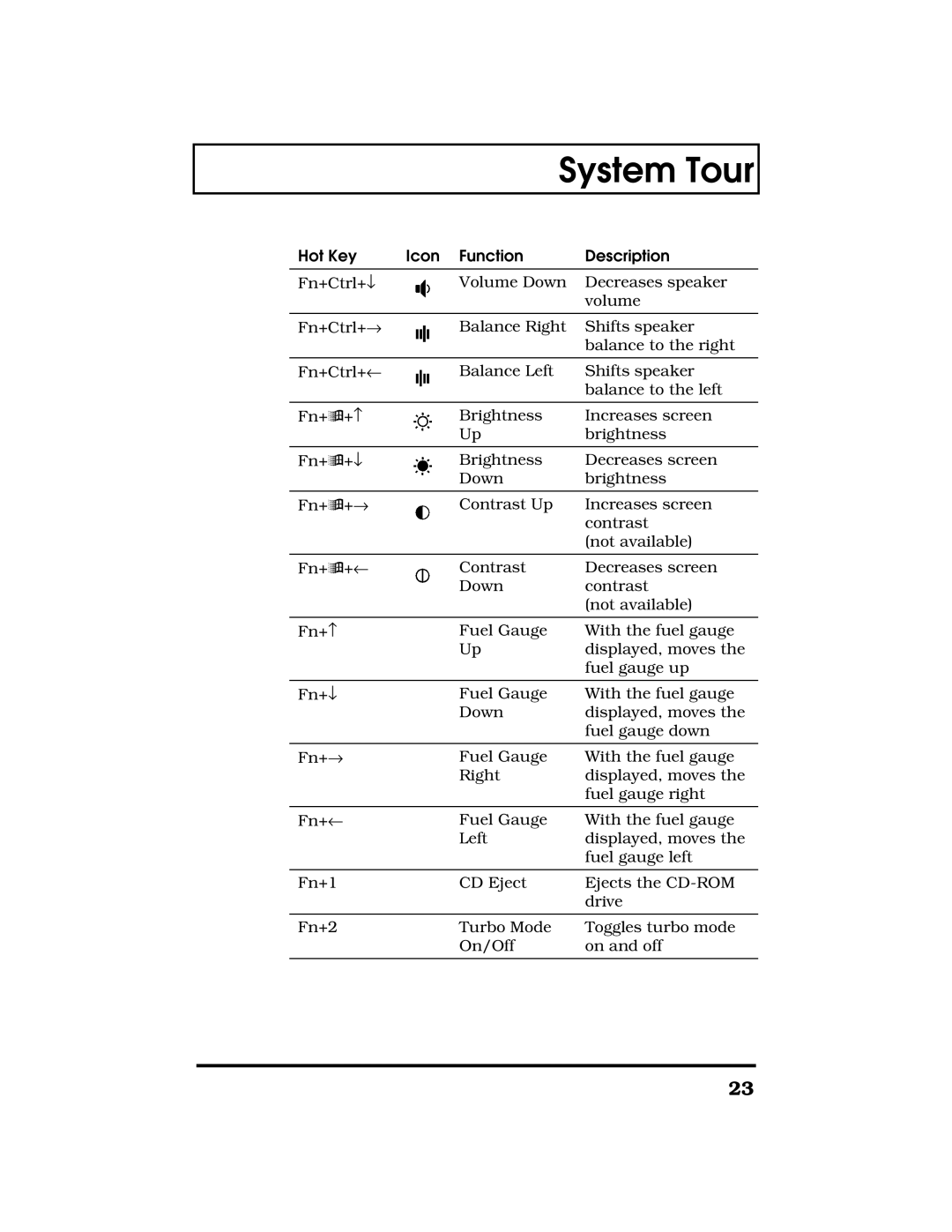System Tour
Hot Key | Icon Function | Description |
Fn+Ctrl+↓ | Volume Down | Decreases speaker |
|
| volume |
|
|
|
Fn+Ctrl+→ | Balance Right | Shifts speaker |
|
| balance to the right |
|
|
|
Fn+Ctrl+← | Balance Left | Shifts speaker |
|
| balance to the left |
|
|
|
Fn+ÿ+− | Brightness | Increases screen |
| Up | brightness |
|
|
|
Fn+ÿ+↓ | Brightness | Decreases screen |
| Down | brightness |
|
|
|
Fn+ÿ+→ | Contrast Up | Increases screen |
|
| contrast |
|
| (not available) |
|
|
|
Fn+ÿ+← | Contrast | Decreases screen |
| Down | contrast |
|
| (not available) |
|
|
|
Fn+− | Fuel Gauge | With the fuel gauge |
| Up | displayed, moves the |
|
| fuel gauge up |
|
|
|
Fn+↓ | Fuel Gauge | With the fuel gauge |
| Down | displayed, moves the |
|
| fuel gauge down |
|
|
|
Fn+→ | Fuel Gauge | With the fuel gauge |
| Right | displayed, moves the |
|
| fuel gauge right |
|
|
|
Fn+← | Fuel Gauge | With the fuel gauge |
| Left | displayed, moves the |
|
| fuel gauge left |
|
|
|
Fn+1 | CD Eject | Ejects the |
|
| drive |
|
|
|
Fn+2 | Turbo Mode | Toggles turbo mode |
| On/Off | on and off |
|
|
|
23