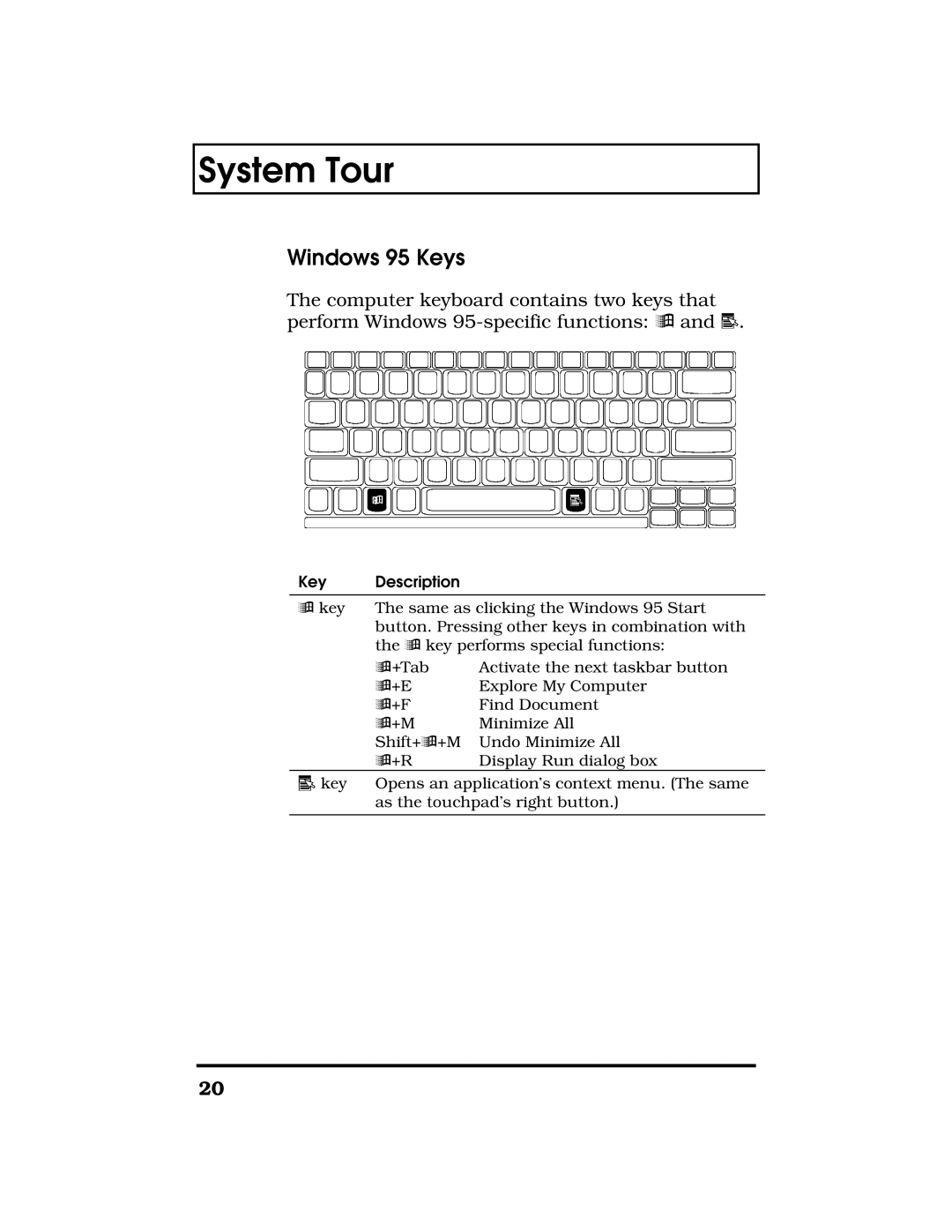System Tour
Windows 95 Keys
The computer keyboard contains two keys that perform Windows ![]() .
.
Key | Description |
|
ÿ key | The same as clicking the Windows 95 Start | |
| button. Pressing other keys in combination with | |
| the ÿ key performs special functions: | |
| ÿ+Tab | Activate the next taskbar button |
| ÿ+E | Explore My Computer |
| ÿ+F | Find Document |
| ÿ+M | Minimize All |
| Shift+ÿ+M | Undo Minimize All |
| ÿ+R | Display Run dialog box |
key | Opens an application’s context menu. (The same | |
| as the touchpad’s right button.) | |
|
|
|
20