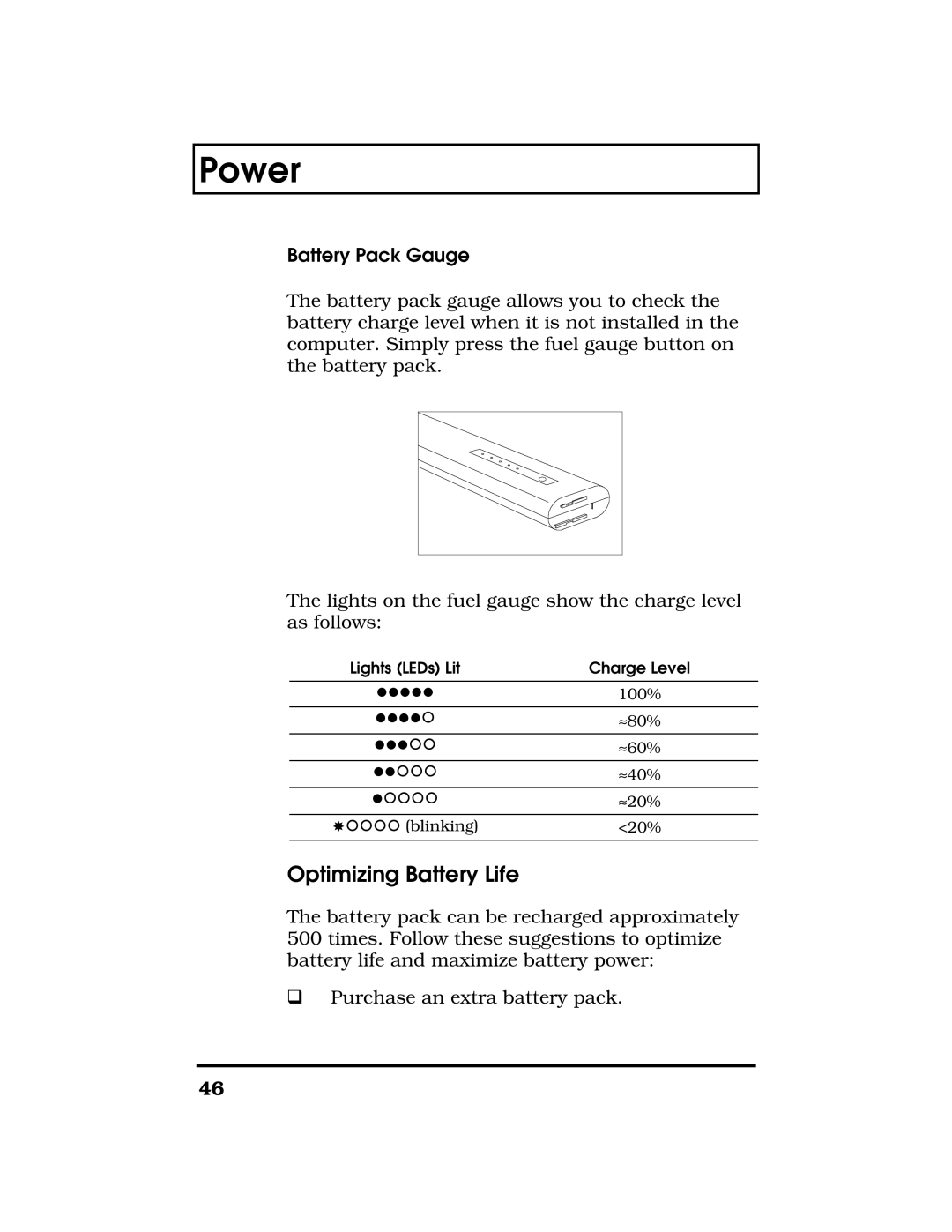Power
Battery Pack Gauge
The battery pack gauge allows you to check the battery charge level when it is not installed in the computer. Simply press the fuel gauge button on the battery pack.
The lights on the fuel gauge show the charge level as follows:
Lights (LEDs) Lit | Charge Level |
lllll | 100% |
|
|
llll¡ | ≈ |
| 80% |
lll¡¡ | ≈ |
| 60% |
ll¡¡¡ | ≈ |
| 40% |
l¡¡¡¡ | ≈ |
| 20% |
<20% | |
|
|
Optimizing Battery Life
The battery pack can be recharged approximately 500 times. Follow these suggestions to optimize battery life and maximize battery power:
qPurchase an extra battery pack.
46