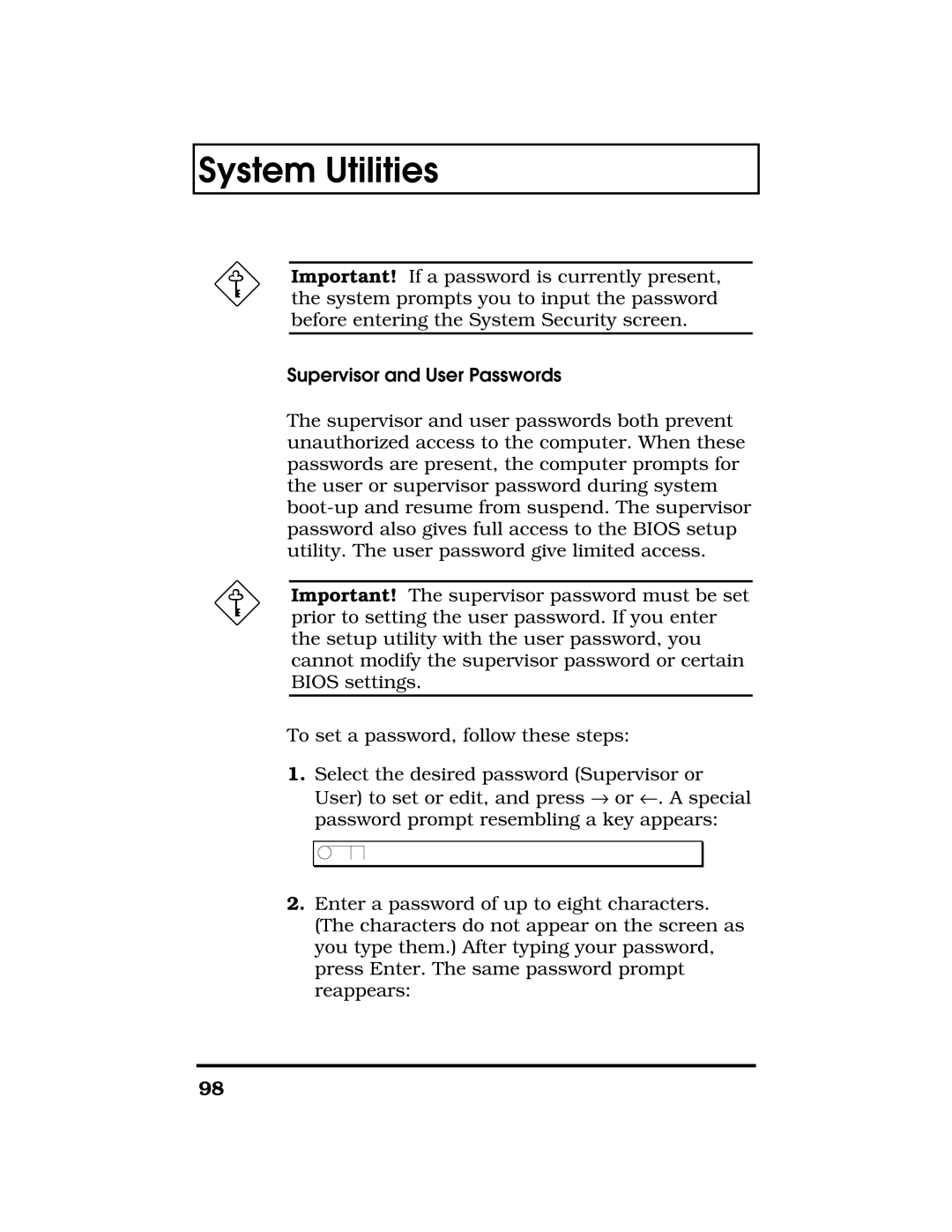System Utilities
Important! If a password is currently present, the system prompts you to input the password before entering the System Security screen.
Supervisor and User Passwords
The supervisor and user passwords both prevent unauthorized access to the computer. When these passwords are present, the computer prompts for the user or supervisor password during system
Important! The supervisor password must be set prior to setting the user password. If you enter the setup utility with the user password, you cannot modify the supervisor password or certain BIOS settings.
To set a password, follow these steps:
1.Select the desired password (Supervisor or User) to set or edit, and press → or ←. A special password prompt resembling a key appears:
2.Enter a password of up to eight characters. (The characters do not appear on the screen as you type them.) After typing your password, press Enter. The same password prompt reappears:
98