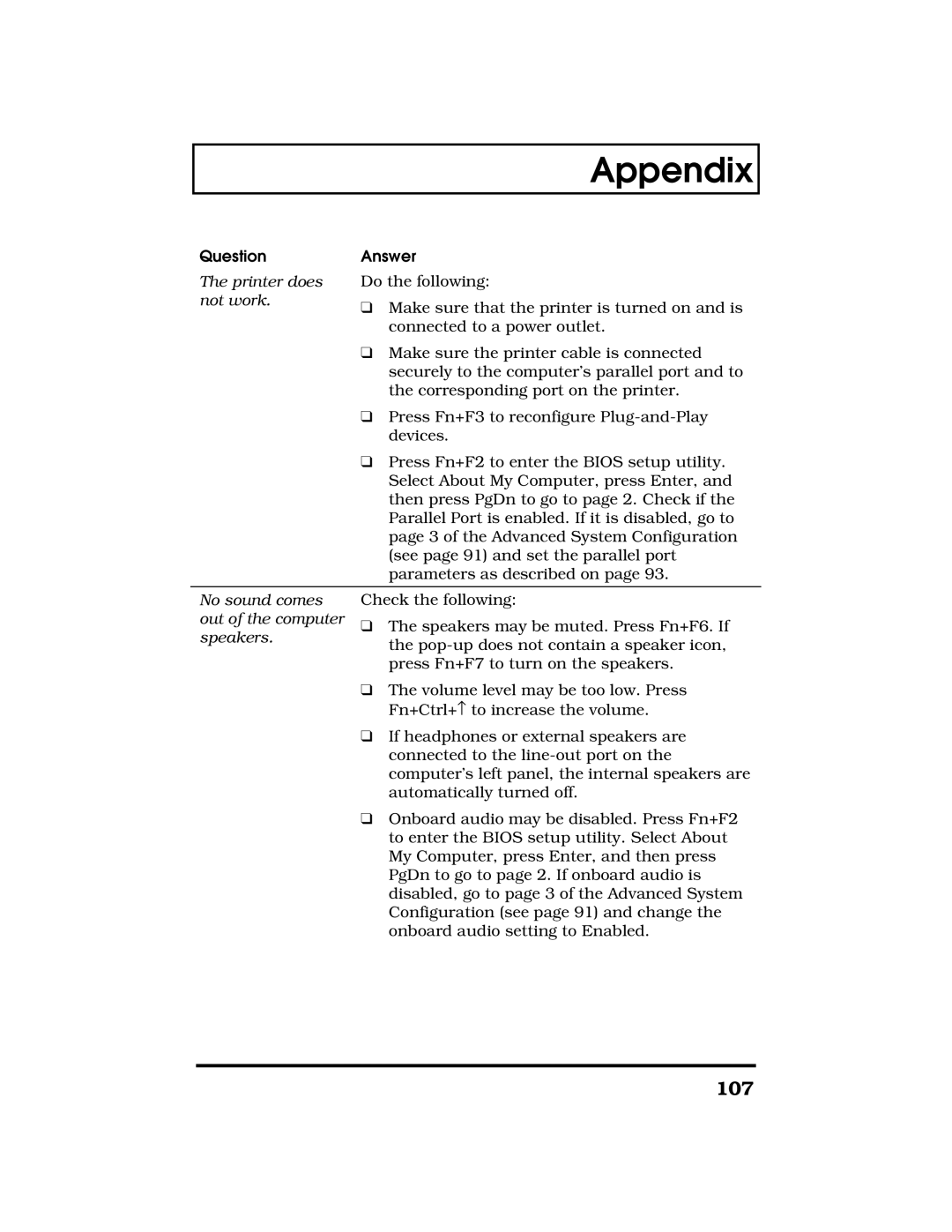Appendix
Question
The printer does not work.
Answer
Do the following:
❑Make sure that the printer is turned on and is connected to a power outlet.
❑Make sure the printer cable is connected securely to the computer’s parallel port and to the corresponding port on the printer.
❑ Press Fn+F3 to reconfigure
devices.
❑ Press Fn+F2 to enter the BIOS setup utility.
| Select About My Computer, press Enter, and |
| then press PgDn to go to page 2. Check if the |
| Parallel Port is enabled. If it is disabled, go to |
| page 3 of the Advanced System Configuration |
| (see page 91) and set the parallel port |
| parameters as described on page 93. |
|
|
No sound comes | Check the following: |
out of the computer | ❑ The speakers may be muted. Press Fn+F6. If |
speakers. | the |
| |
| press Fn+F7 to turn on the speakers. |
| ❑ The volume level may be too low. Press |
| Fn+Ctrl+− to increase the volume. |
| ❑ If headphones or external speakers are |
| connected to the |
| computer’s left panel, the internal speakers are |
| automatically turned off. |
| ❑ Onboard audio may be disabled. Press Fn+F2 |
| to enter the BIOS setup utility. Select About |
| My Computer, press Enter, and then press |
| PgDn to go to page 2. If onboard audio is |
| disabled, go to page 3 of the Advanced System |
| Configuration (see page 91) and change the |
| onboard audio setting to Enabled. |
107