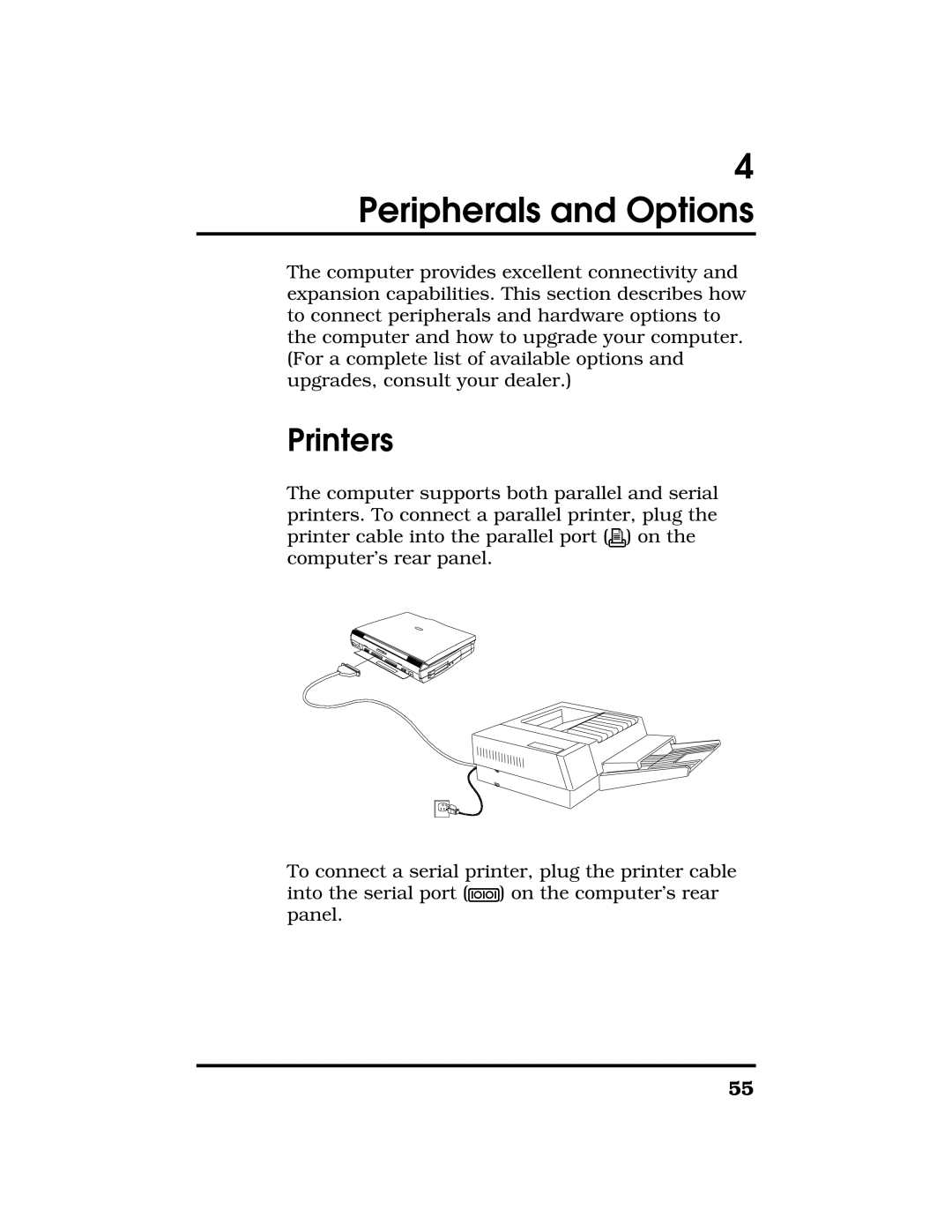4
Peripherals and Options
The computer provides excellent connectivity and expansion capabilities. This section describes how to connect peripherals and hardware options to the computer and how to upgrade your computer. (For a complete list of available options and upgrades, consult your dealer.)
Printers
The computer supports both parallel and serial printers. To connect a parallel printer, plug the printer cable into the parallel port (![]() ) on the computer’s rear panel.
) on the computer’s rear panel.
To connect a serial printer, plug the printer cable into the serial port (![]() ) on the computer’s rear panel.
) on the computer’s rear panel.
55