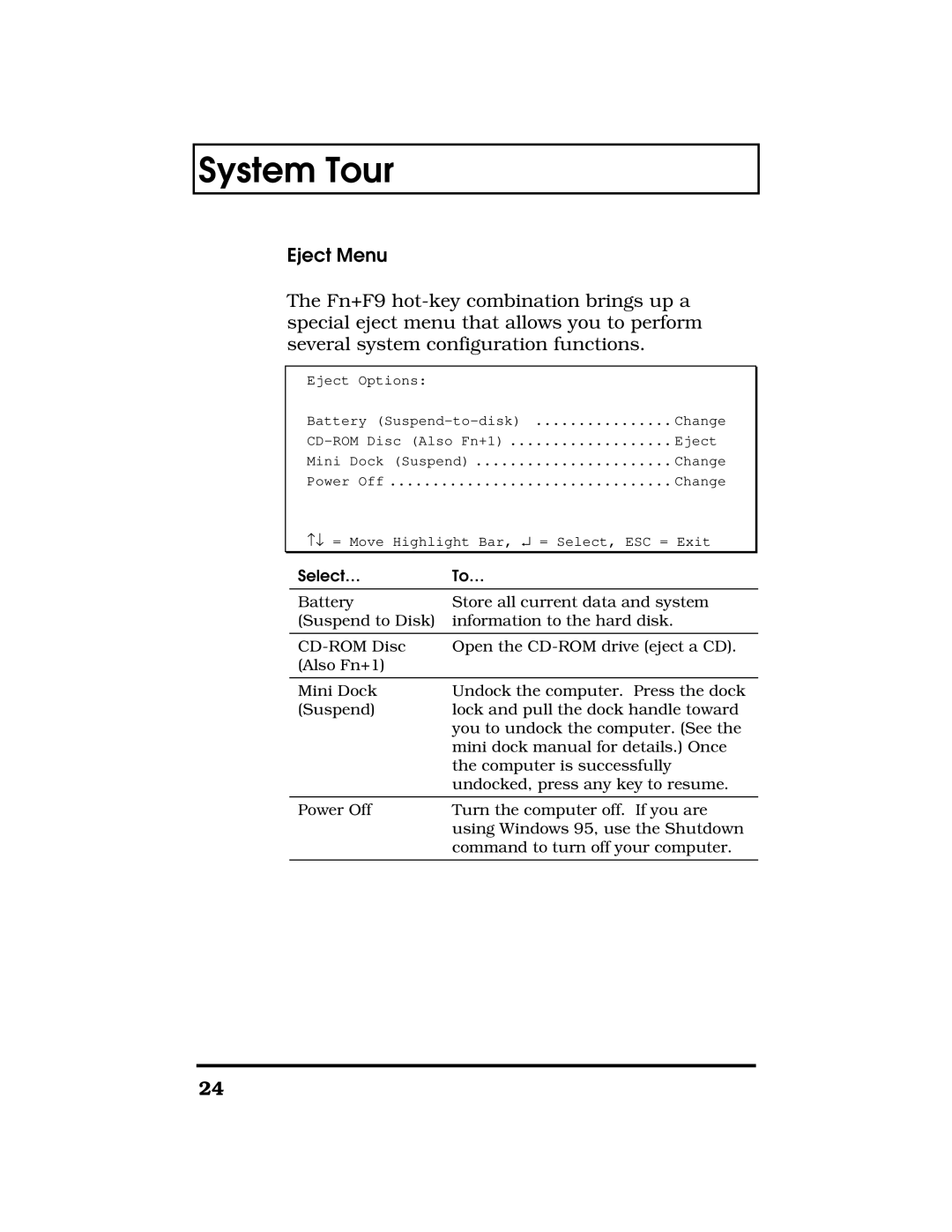System Tour
Eject Menu
The Fn+F9
special eject menu that allows you to perform
several system configuration functions.
Eject Options: |
|
Battery | Change |
Eject | |
Mini Dock (Suspend) | Change |
Power Off | Change |
−↓ = Move Highlight Bar, ↵ = Select, ESC = Exit
Select… | To… |
Battery | Store all current data and system |
(Suspend to Disk) | information to the hard disk. |
|
|
Open the | |
(Also Fn+1) |
|
|
|
Mini Dock | Undock the computer. Press the dock |
(Suspend) | lock and pull the dock handle toward |
| you to undock the computer. (See the |
| mini dock manual for details.) Once |
| the computer is successfully |
| undocked, press any key to resume. |
|
|
Power Off | Turn the computer off. If you are |
| using Windows 95, use the Shutdown |
| command to turn off your computer. |
|
|
24