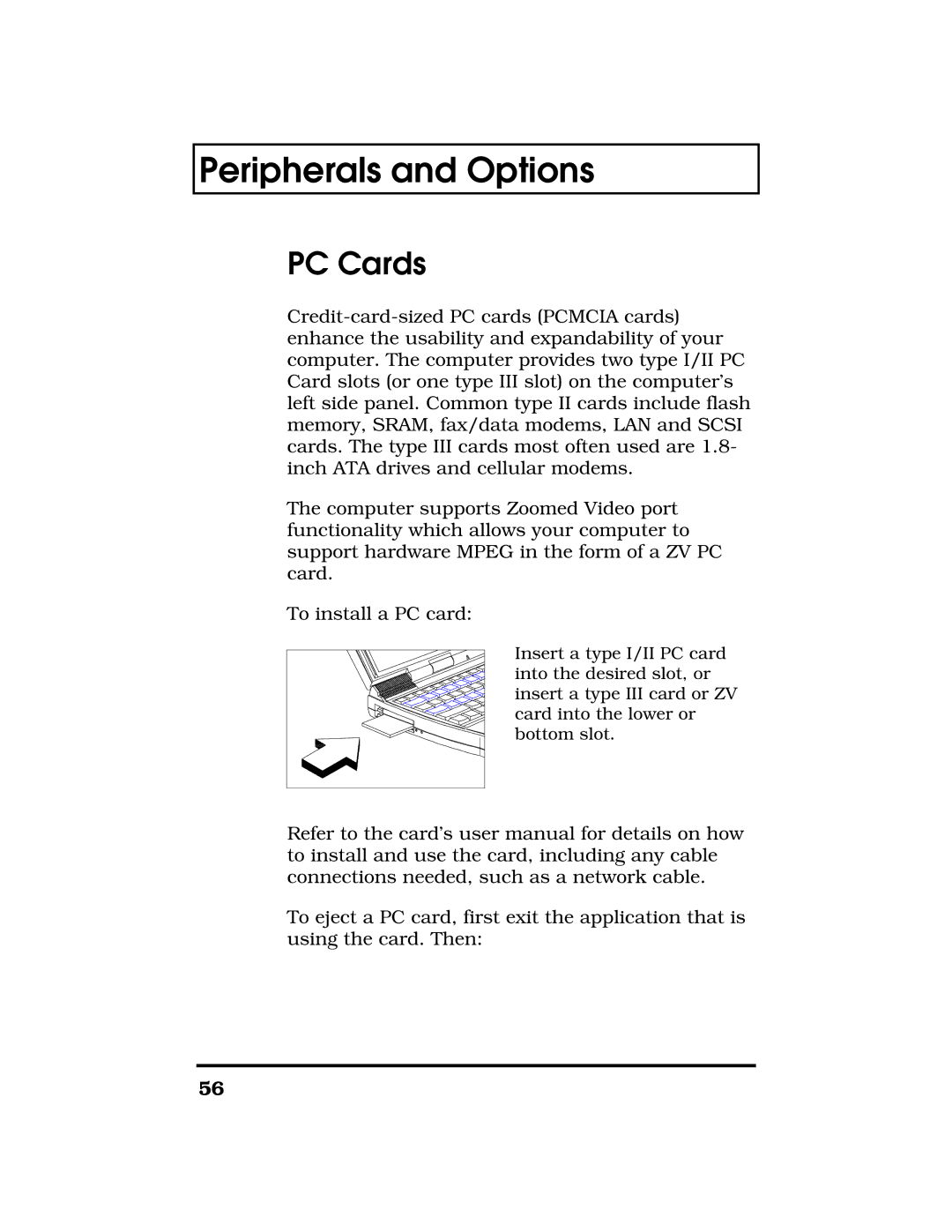Peripherals and Options
PC Cards
The computer supports Zoomed Video port functionality which allows your computer to support hardware MPEG in the form of a ZV PC card.
To install a PC card:
Insert a type I/II PC card into the desired slot, or insert a type III card or ZV card into the lower or bottom slot.
Refer to the card’s user manual for details on how to install and use the card, including any cable connections needed, such as a network cable.
To eject a PC card, first exit the application that is using the card. Then:
56