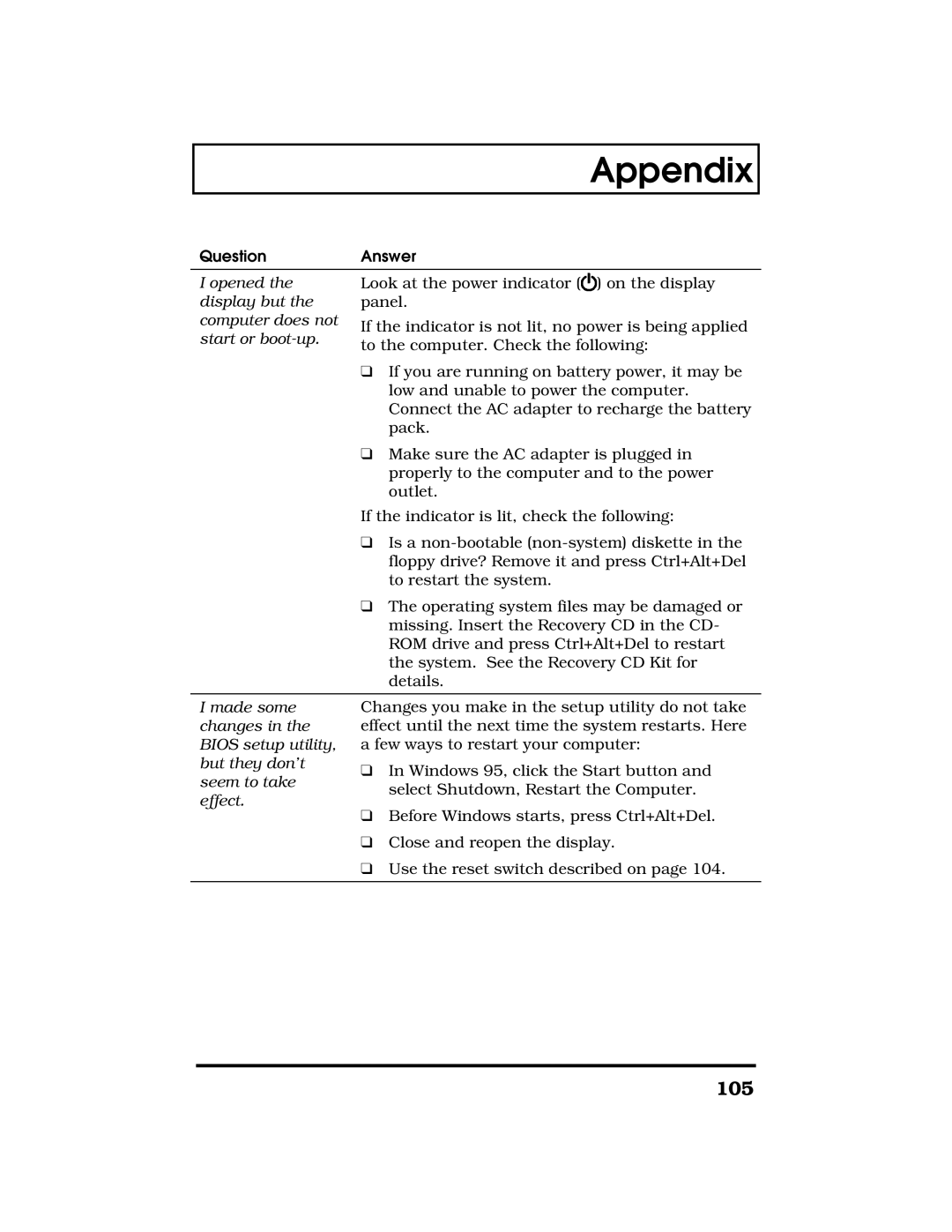Appendix
Question | Answer | |
I opened the | Look at the power indicator ( ) on the display | |
display but the | panel. | |
computer does not | If the indicator is not lit, no power is being applied | |
start or | ||
to the computer. Check the following: | ||
| ||
| ❑ If you are running on battery power, it may be | |
| low and unable to power the computer. | |
| Connect the AC adapter to recharge the battery | |
| pack. | |
| ❑ Make sure the AC adapter is plugged in | |
| properly to the computer and to the power | |
| outlet. | |
| If the indicator is lit, check the following: | |
| ❑ Is a | |
| floppy drive? Remove it and press Ctrl+Alt+Del | |
| to restart the system. | |
| ❑ The operating system files may be damaged or | |
| missing. Insert the Recovery CD in the CD- | |
| ROM drive and press Ctrl+Alt+Del to restart | |
| the system. See the Recovery CD Kit for | |
| details. | |
|
| |
I made some | Changes you make in the setup utility do not take | |
changes in the | effect until the next time the system restarts. Here | |
BIOS setup utility, | a few ways to restart your computer: | |
but they don’t | ❑ In Windows 95, click the Start button and | |
seem to take | ||
select Shutdown, Restart the Computer. | ||
effect. | ||
❑ Before Windows starts, press Ctrl+Alt+Del. | ||
| ||
| ❑ Close and reopen the display. | |
| ❑ Use the reset switch described on page 104. | |
|
|