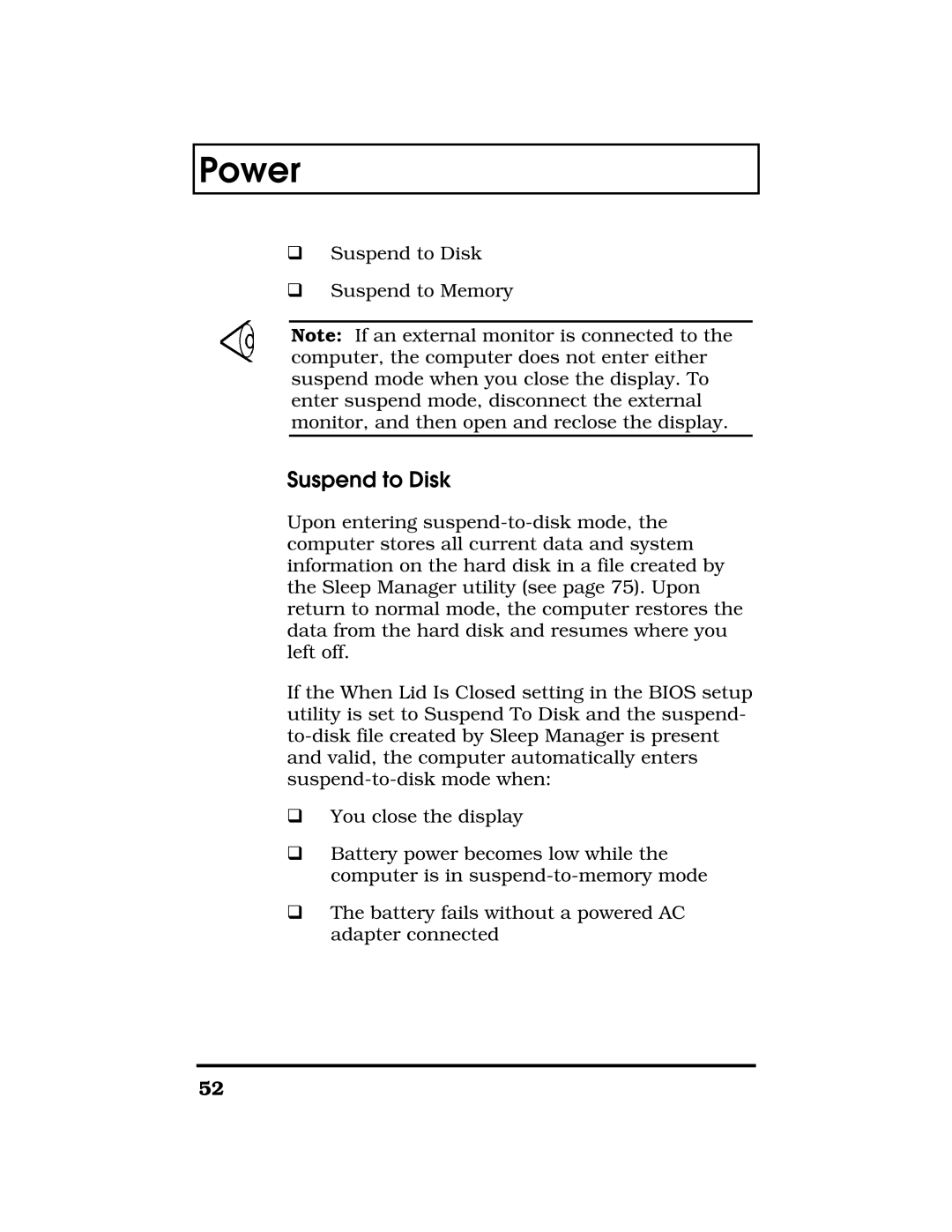Power
qSuspend to Disk
qSuspend to Memory
Note: If an external monitor is connected to the computer, the computer does not enter either suspend mode when you close the display. To enter suspend mode, disconnect the external monitor, and then open and reclose the display.
Suspend to Disk
Upon entering
If the When Lid Is Closed setting in the BIOS setup utility is set to Suspend To Disk and the suspend-
qYou close the display
qBattery power becomes low while the computer is in
qThe battery fails without a powered AC adapter connected
52