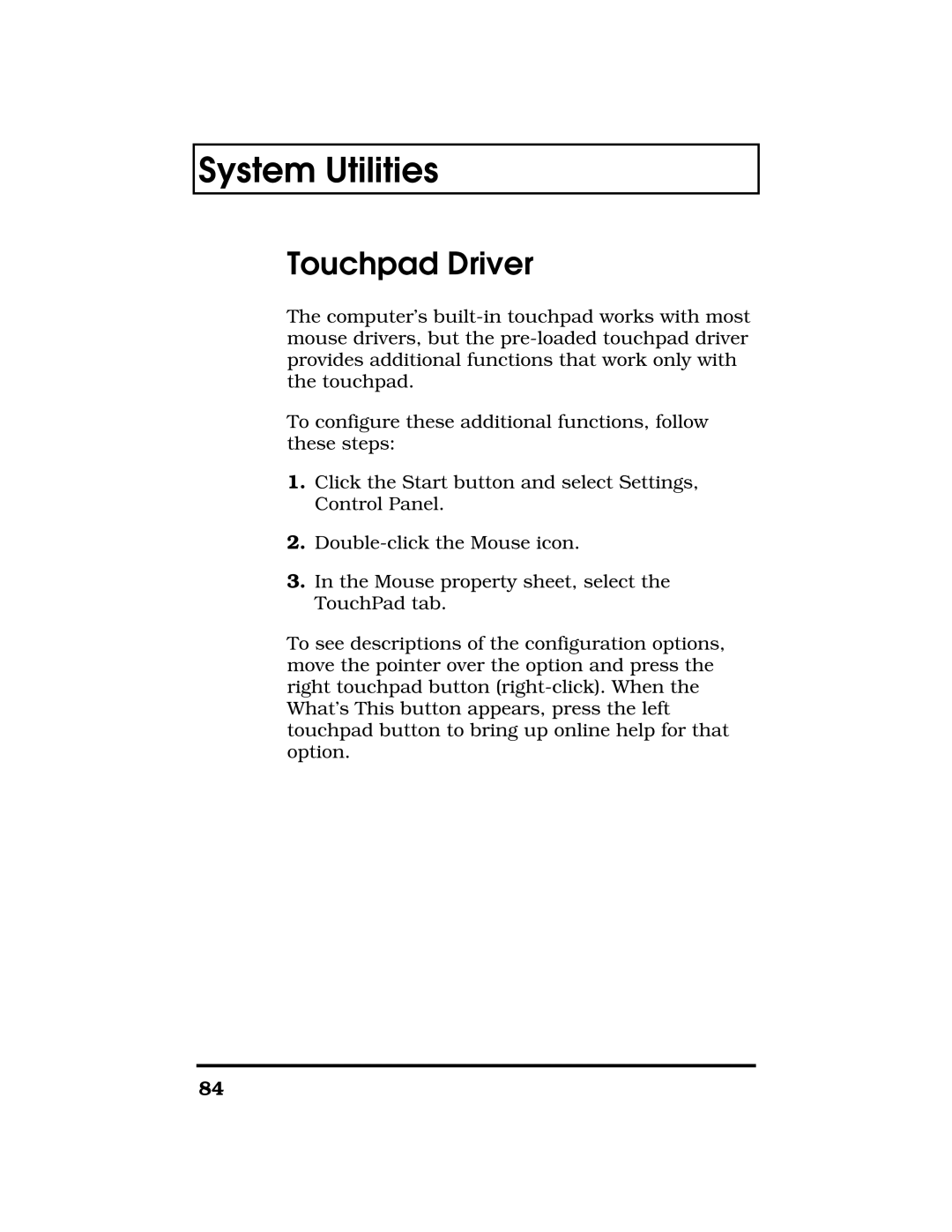System Utilities
Touchpad Driver
The computer’s
To configure these additional functions, follow these steps:
1.Click the Start button and select Settings, Control Panel.
2.
3.In the Mouse property sheet, select the TouchPad tab.
To see descriptions of the configuration options, move the pointer over the option and press the right touchpad button
84