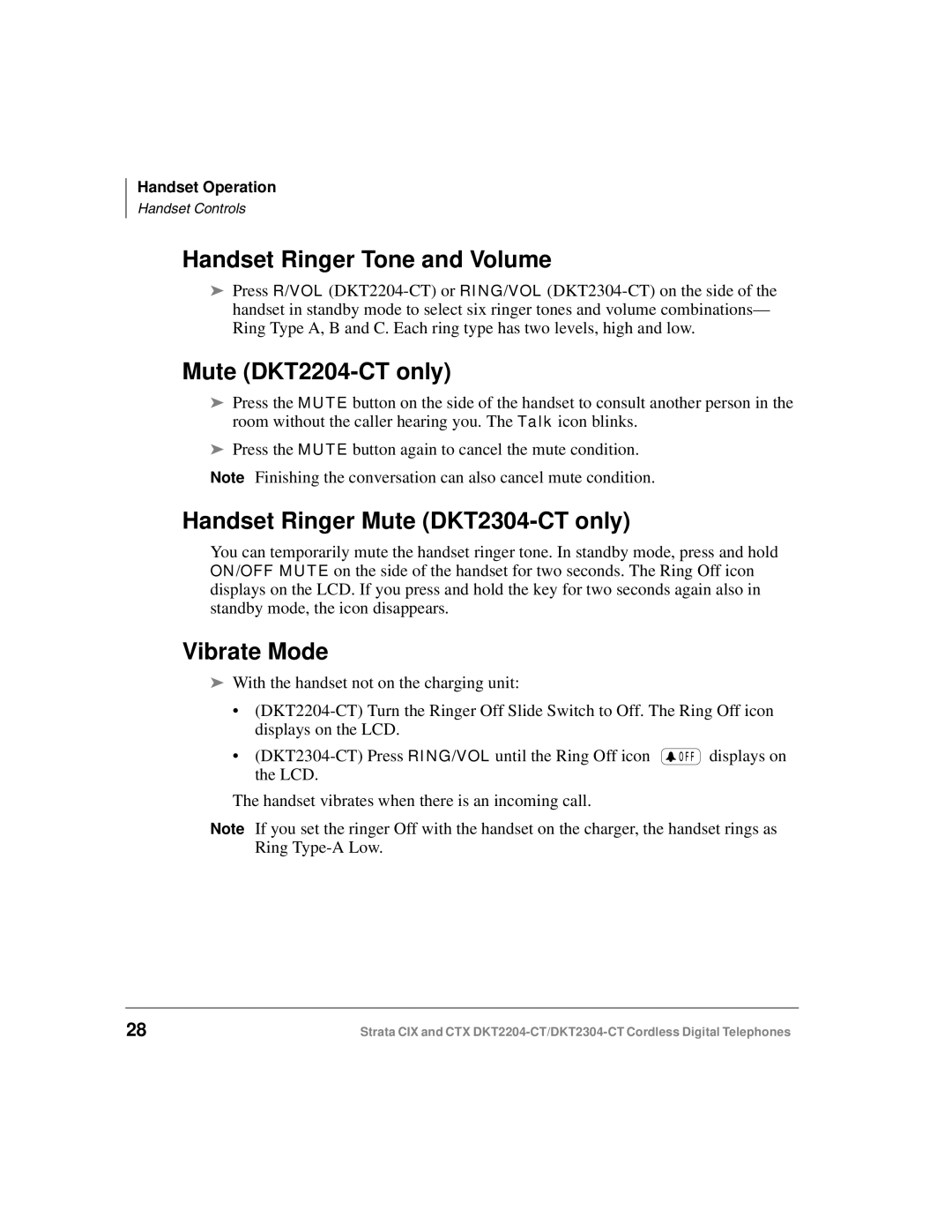Handset Operation
Handset Controls
Handset Ringer Tone and Volume
➤Press R/VOL
Mute (DKT2204-CT only)
➤Press the MUTE button on the side of the handset to consult another person in the room without the caller hearing you. The Talk icon blinks.
➤Press the MUTE button again to cancel the mute condition.
Note Finishing the conversation can also cancel mute condition.
Handset Ringer Mute (DKT2304-CT only)
You can temporarily mute the handset ringer tone. In standby mode, press and hold ON/OFF MUTE on the side of the handset for two seconds. The Ring Off icon
displays on the LCD. If you press and hold the key for two seconds again also in standby mode, the icon disappears.
Vibrate Mode
➤With the handset not on the charging unit:
•
•![]() displays on the LCD.
displays on the LCD.
The handset vibrates when there is an incoming call.
Note If you set the ringer Off with the handset on the charger, the handset rings as Ring
28 | Strata CIX and CTX |