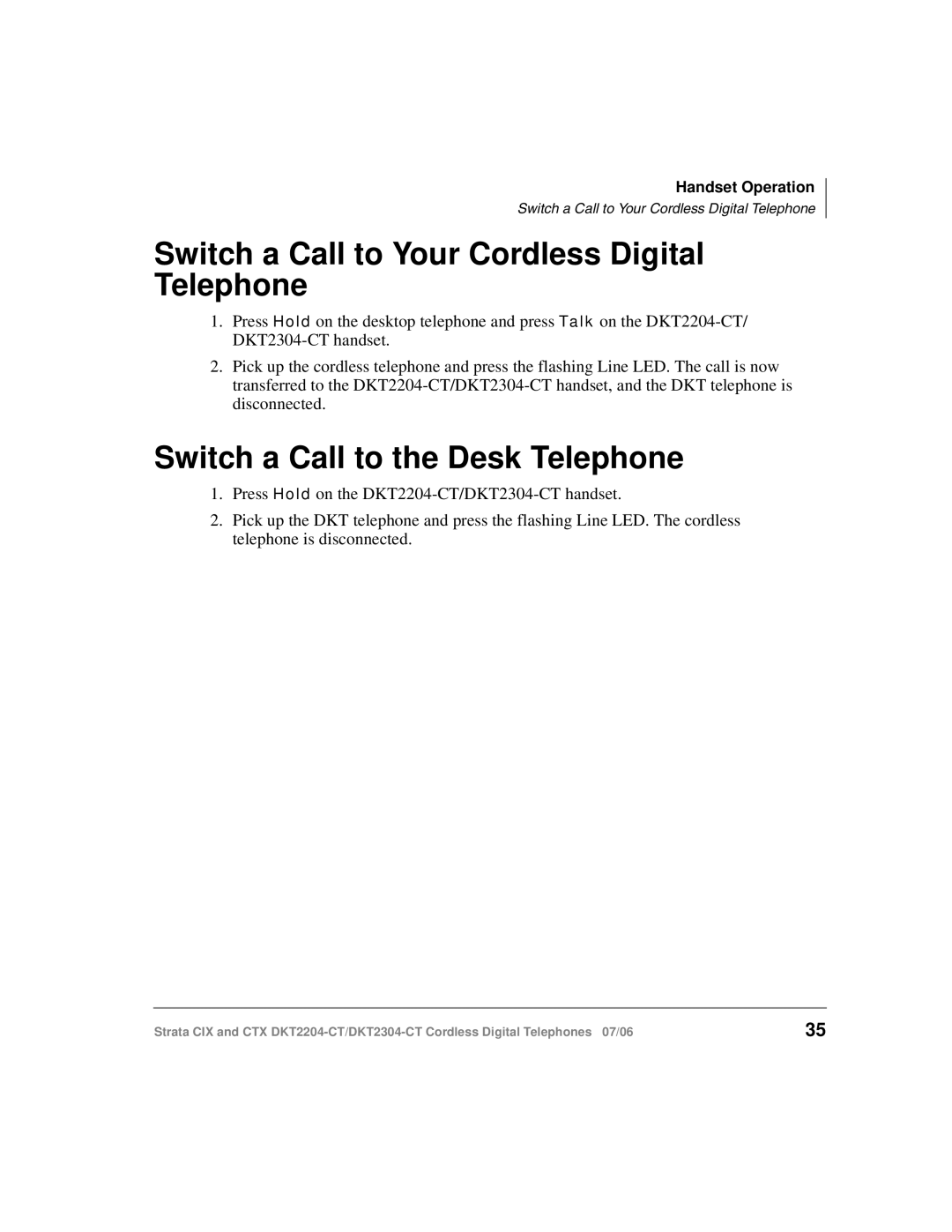Handset Operation
Switch a Call to Your Cordless Digital Telephone
Switch a Call to Your Cordless Digital Telephone
1.Press Hold on the desktop telephone and press Talk on the
2.Pick up the cordless telephone and press the flashing Line LED. The call is now transferred to the
Switch a Call to the Desk Telephone
1.Press Hold on the
2.Pick up the DKT telephone and press the flashing Line LED. The cordless telephone is disconnected.
Strata CIX and CTX | 35 |