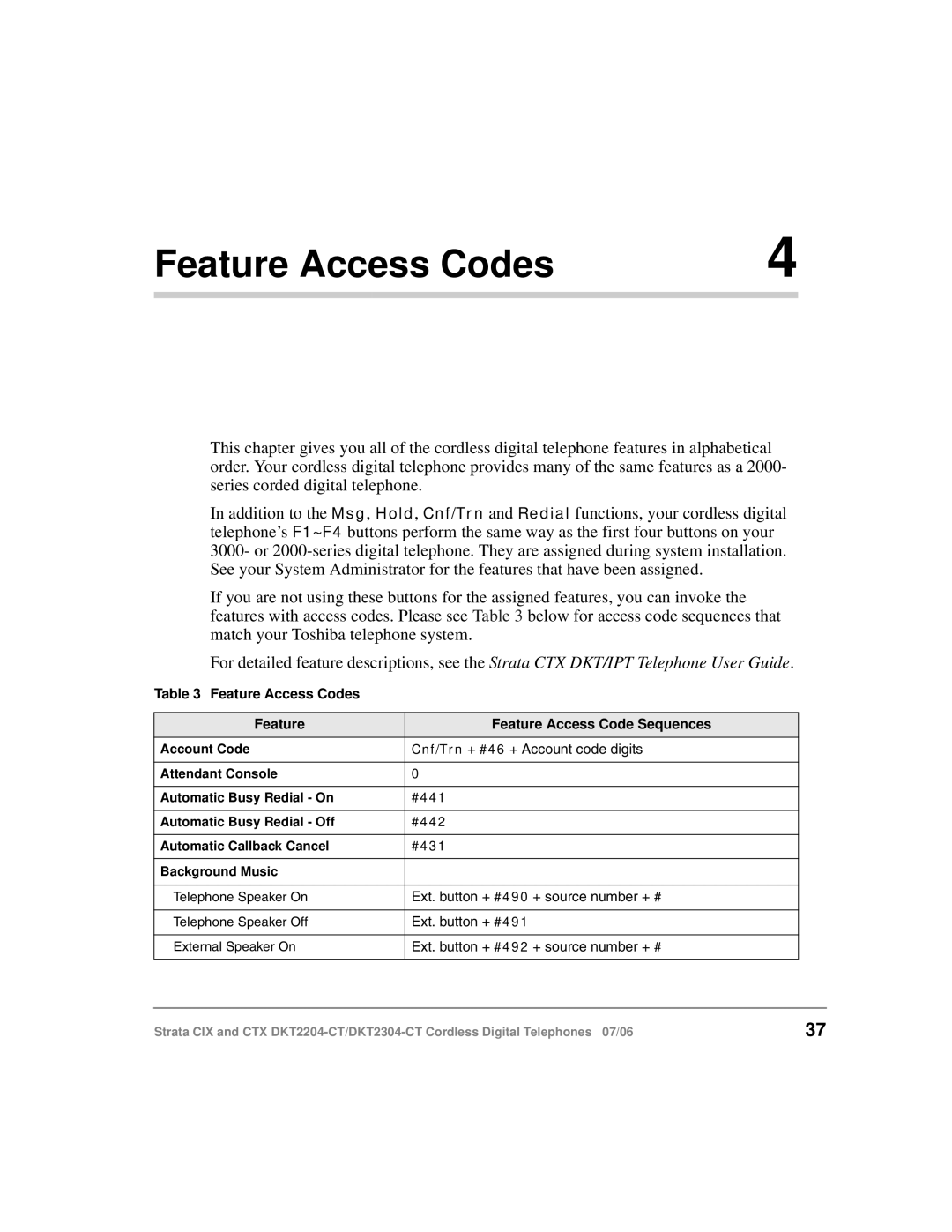Feature Access Codes | 4 |
|
|
This chapter gives you all of the cordless digital telephone features in alphabetical order. Your cordless digital telephone provides many of the same features as a 2000- series corded digital telephone.
In addition to the Msg, Hold, Cnf/Trn and Redial functions, your cordless digital telephone’s F1~F4 buttons perform the same way as the first four buttons on your 3000- or
If you are not using these buttons for the assigned features, you can invoke the features with access codes. Please see Table 3 below for access code sequences that match your Toshiba telephone system.
For detailed feature descriptions, see the Strata CTX DKT/IPT Telephone User Guide.
Table 3 Feature Access Codes
Feature | Feature Access Code Sequences |
|
|
Account Code | Cnf/Trn + #46 + Account code digits |
|
|
Attendant Console | 0 |
|
|
Automatic Busy Redial - On | #441 |
|
|
Automatic Busy Redial - Off | #442 |
|
|
Automatic Callback Cancel | #431 |
|
|
Background Music |
|
|
|
Telephone Speaker On | Ext. button + #490 + source number + # |
|
|
Telephone Speaker Off | Ext. button + #491 |
|
|
External Speaker On | Ext. button + #492 + source number + # |
|
|
Strata CIX and CTX | 37 |